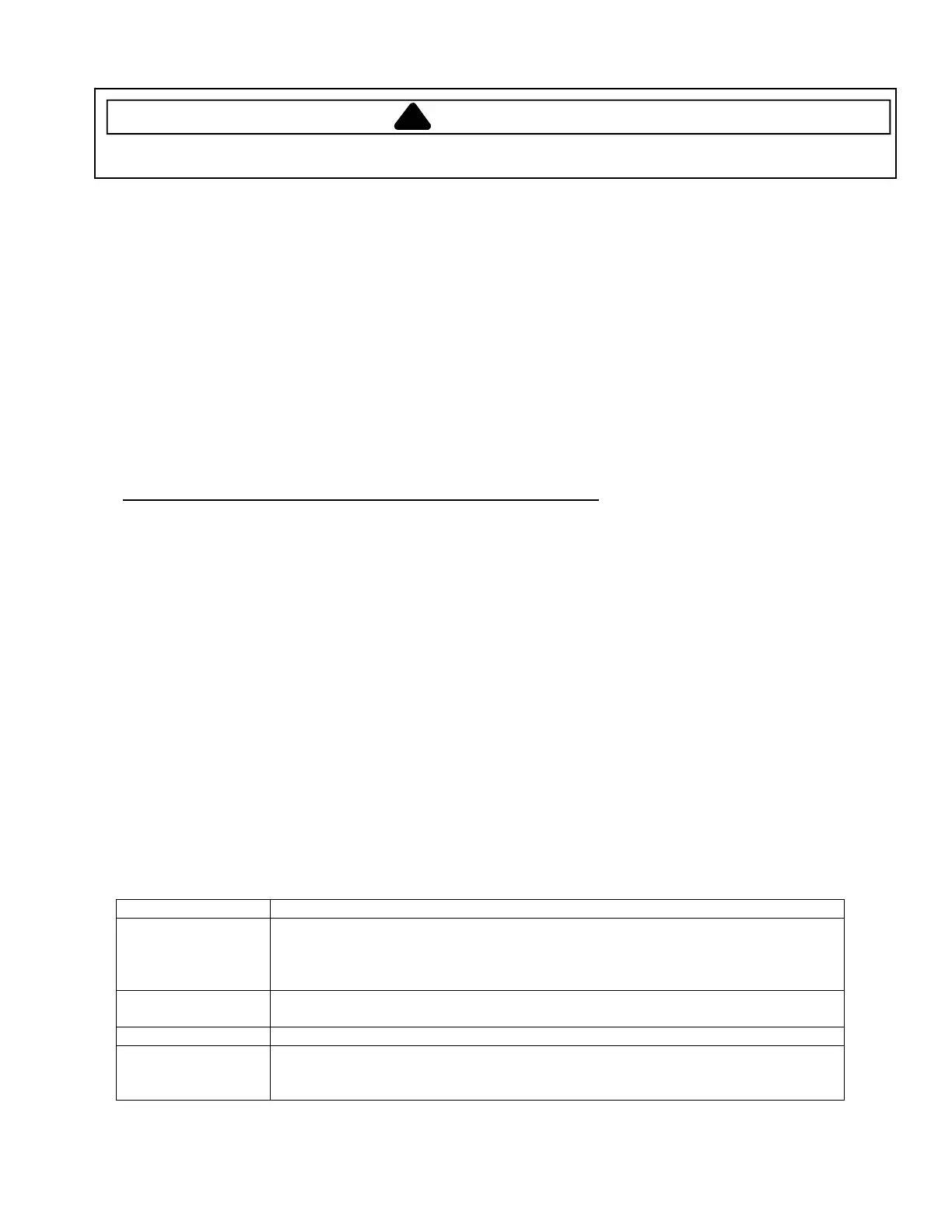Control Testing Procedures
!
WARNING
To avoid risk of electrical shock, personal injury or death; disconnect power to range before servicing, unless
testing requires power.
June 2006 16027233
© 2006 Maytag Services Replaces 16027002
7
"Quick Test" Mode for H1 Electronic Range Control (ERC)
Follow procedure below to use the quick test mode. Entries must be made within 32 seconds of each other or the
control will exit the quick test mode.
1. Press and hold CANCEL and BROIL pads for 3 to 5 seconds.
2. Once the control has entered the "Quick Test" mode, release both pads.
3. Press each of the following pads indicated in the table below.
NOTE: Press the pad once to activate the response.
Press the pad a second time to deactivate the response.
NOTE: This mode must be entered within the first 5 minutes after power up.
NOTE: If the temperature sensor is greater than 400° F or if the temperature sensor reaches 400° F while under
test, the Quick Test mode will be disabled.
H1 Control: Display
Pad Response
BAKE....................................Bake relay activated
BROIL ..................................Broil relay activated
KEEP WARM .......................Bake DLB and Broil DLB activated
CLEAN .................................MDL relay activated
COOK & HOLD ....................Displays last diagnostic code
FAVORITE ...........................Displays EEPROM version number
TIMER ..................................Displays main code version number
CLOCK.................................All display segments illuminated
OVEN LIGHT .......................Oven light activated
CANCEL ..............................Exit Quick Test mode
1 ...........................................Even segments on
2 ...........................................Odd segments on
3 ...........................................N\A
4 ...........................................Bake relay activated
5 ...........................................Broil relay activated
6 ...........................................Convection relay activated
7, 8, 9 ...................................N/A
AUTOSET ............................Steps through last 5 diagnostic codes
H1 Control: Description of Error Codes
Error diagnostic codes can only be viewed by entering the Diagnostic Code Display Mode.
Each error code is four digits long and created based on the following table.
Digit Description
1
st
Primary System: 1 – Local to the control circuit board
3 – Sensor or meat probe
4 – Control input
9 – Door lock
2
nd
Measurable: d – Diagnostic: measurable parameter
c – Control related, replace control
3
rd
Secondary System: Sequential numbering
4
th
Oven Cavity: 1 – Upper oven (or single cavity oven)
2 – Lower oven
c – Control specific
Diagnostic Code Display Mode can be activated by pressing and holding the AUTOSET pad for 3 to 5 seconds at
power-up. Diagnostic Code Display Mode can only be started while powering up the control.
