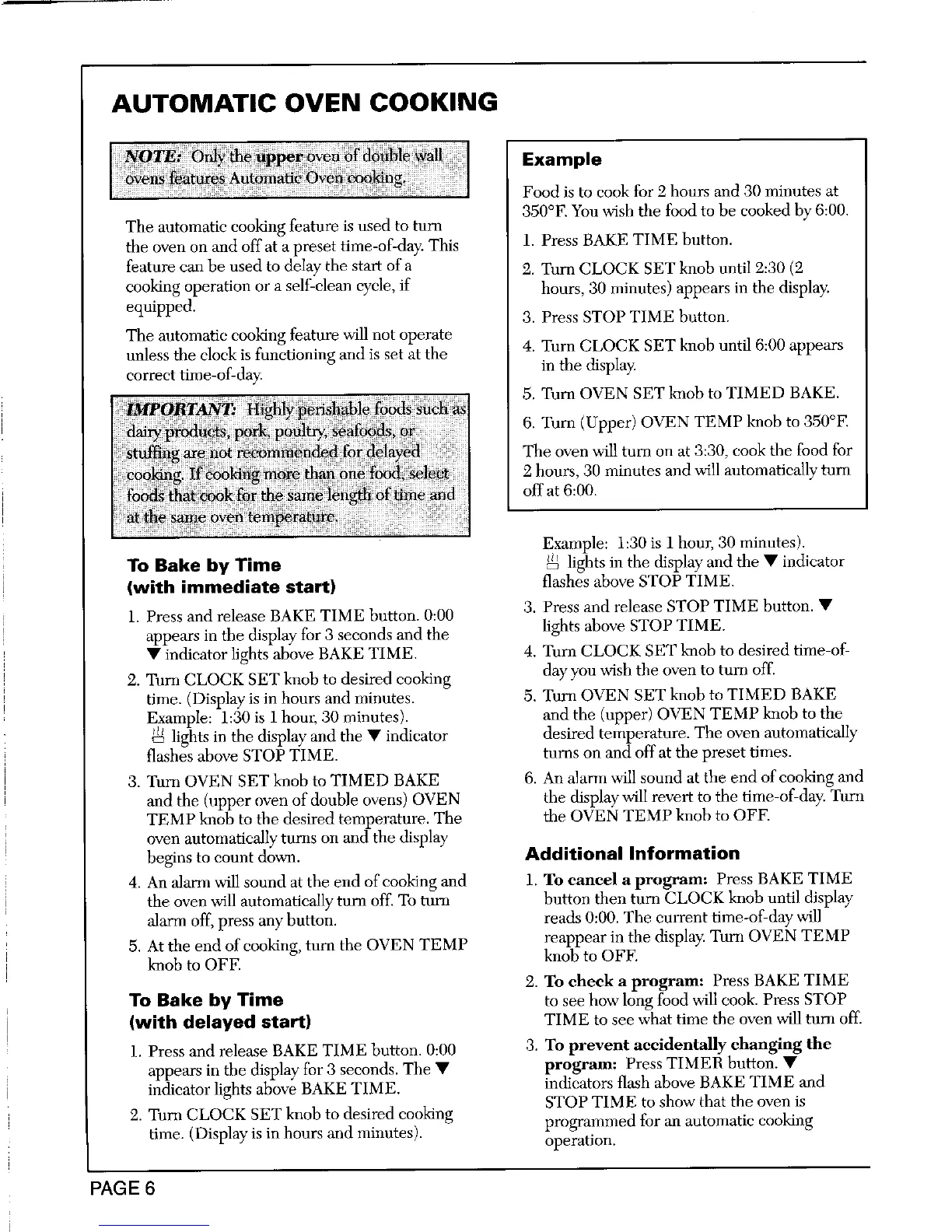AUTOMATIC OVEN COOKING
Example
Food is to cook for 2 hours and 30 minutes at
350°F. You wish the food to be cooked by 6:00.
The automatic cooking feature is used to turn
the oven on and offat a preset time-of-day. This 1. Press BAKE TIME button.
feature can be used to delay the start of a 2. Turn CLOCK SET knob until 2:30 (2
cooking operation or a self-clean cycle, if hours, 30 minutes) appears in the display.
equipped. 3. Press STOP TIME button.
The automatic cooking feature will not operate
unless the clock is functioning and is set at the 4. Turn CLOCK SET knob until 6:00 appears
correct time-of-day, in flm display.
5. Turn OVEN SET knob to TIMED BAKE.
6. Turn (Upper) OVEN TEMP knob to 350°F.
The oven will turn on at 3:30, cook the food for
2 hours, 30 minutes and will antomatically turn
off at 6:00.
Example: 1:30 is i hour, 30 minutes).
To Bake by Time _r lights in the display and the • indicator
(with immediate start) flashes above STOP TIME.
1. Press and release BAKE TIME button. 0:00 3. Press and release STOP TIME button. •
appears in flm display for 3 seconds and the lights above STOP TIME.
• indicator lights above BAKE TIME. 4. Turn CLOCK SET knob to desired time-of-
2. Turn CLOCK SET knob to desired cooking day you wish the oven to turn off.
time. (Display" is in hours and minutes. 5. Tnrn OVEN SET knob to TIMED BAKE
Example: 1:30 is 1 hour, 30 minutes), and the (upper) OVEN TEMP knob to the
*l_lights in the display and the • indicator desired temperature. The oven automatically
ff2/
flashes above STOP TIME. turns on and offat the preset times.
3. Turn OVEN SET knob to TIMED BAKE 6. An alarm will sound at the end of cooking and
and the (upper oven of double ovens) OVEN the display will revert to the time-of-day. Tuna
TEMP knob to the desired temperature. The the OVEN TEMP knob to OFE
oven automatically turns on and the display
begins to count down. Additional Information
4. An alarm will sound at the end of cooking and 1. To cancel a program: Press BAKE TIME
the oven will automatically tuna off. To tuna button then turn CLOCK knob until display
alarm off, press any button, reads 0:00. The current time-of-day will
5. At the end of cooking, turn the OVEN TEMP reappear in the display. Turn OVEN TEMP
knob to OFE knob to OFF.
2. To cheek a program: Press BAKE TIME
To Bake by Time to see how long food will cook. Press STOP
(with delayed start) TIME to see what time the oven will turn off.
1. Press and release BAKE TIME button. 0:00 3. To prevent accidentally ehanglng the
appears in the display for 3 seconds. The • program: Press TIMER button. •
indicator lights above BAKE TIME. indicators flash above BAKE TIME and
STOP TIME to show that the oven is
2. Turn CLOCK SET knob to desired cooking programmed for an automatic cooking
time. (Display is in hours and minutes), operation.
PAGE 6
