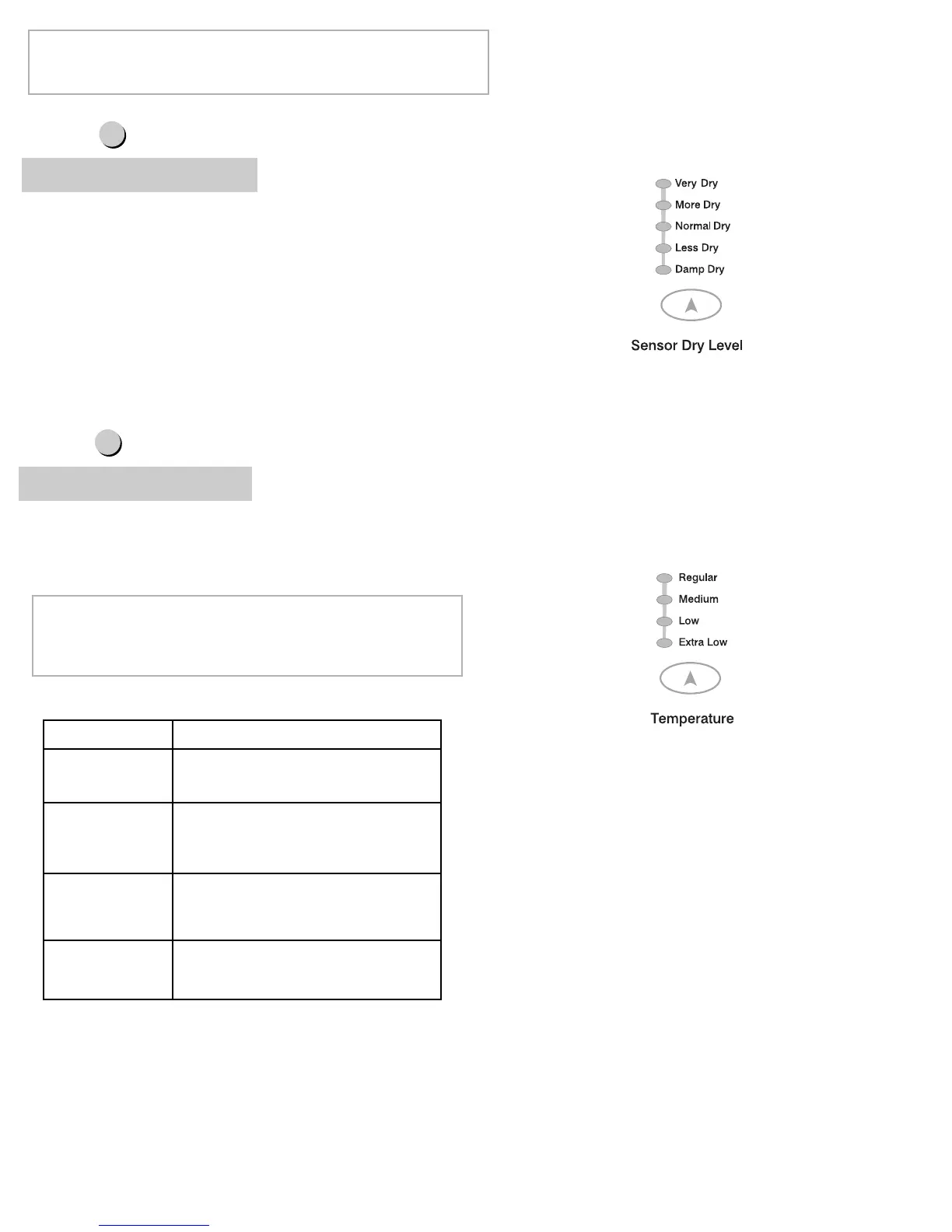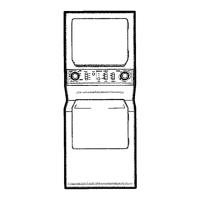SELECT TEMPERATURE
To select the correct temperature for the load, press the
Temperature pad. An indicator light will illuminate next
to the desired temperature. Press the pad repeatedly to
scroll through the settings.
Use the chart below as a guide:
DRYER TEMPS
Regular
Medium
Lo
w
Extr
a Low
(select models)
LOAD TYPE
For sturdy cottons or those labeled
Tumble Dry.
For permanent press, synthetics,
lightweight cottons or items labeled
T
umble Dr
y Medium.
For heat sensitive items labeled
T
umble Dr
y Lo
w or
T
umble Dry
Warm.
Provides the lowest heated dry tem-
perature possible.
SELECT DRYNESS LEVEL
To select the dryness level in the Regular or Wrinkle Control
Sensor Dry cycles, press the
Sensor Dry Level pad. An
indicator light will illuminate next to the desired dryness
level. Press the pad repeatedly to scroll through the settings.
Loads of larger or bulkier size may require the Very Dry
(select models) or More Dry setting to completely dry the
load.The Less Dry setting is best suited for lightweight fabrics
or for leaving some moisture in the clothing at the end of the
cycle. Damp Dry (select models) is designed to partially dry
items. Use for items that lay flat or hang to dry.
7
UU
SING THE CONTROLS
Step 2
Step 3
NOTE: When using the Wrinkle Control Cycle, the
Temperature Selection is set to a default setting to
pr
ovide minimized wrinkling and can not be changed.
