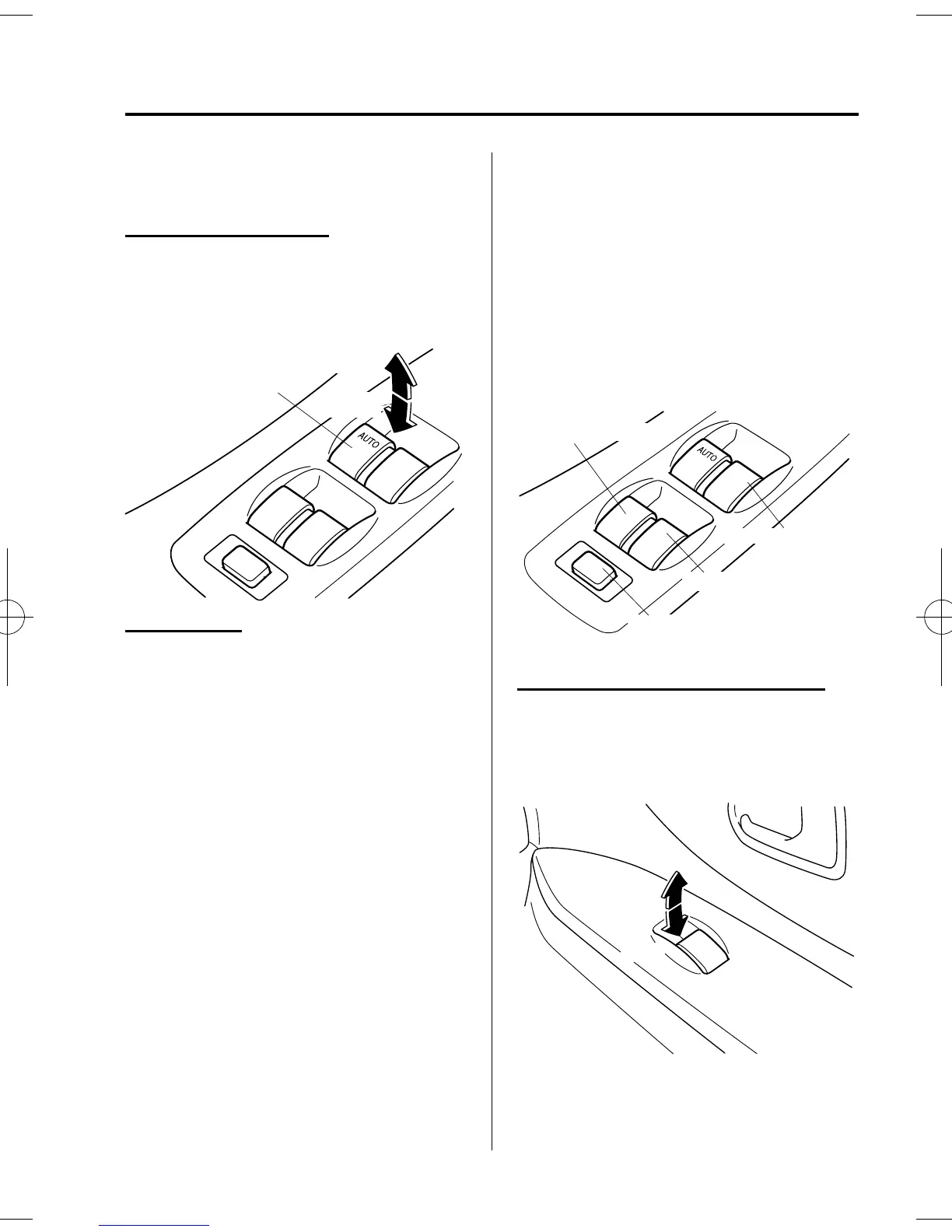Black plate (103,1)
qOperating the Driver's Side
Power Window
Manual opening/closing
To open the window to the desired
position, press down the switch.
To close the window to the desired
position, pull up the switch.
Close
Open
Left front window
Auto-opening
To fully open the window automatically,
press the switch completely down.
To stop the window partway, pull up the
switch and then release it.
qOperating the Passenger Power
Windows
The power windows may be operated
when the power window lock switch on
the driver's door is in the unlocked
position.
The passenger windows may be opened or
closed by the power window master
control switches on the driver's door.
Right front window
Right rear window
Left rear window
Power window lock switch
Front passenger-side power window
To open the window to the desired
position, press down the switch.
To close the window to the desired
position, pull up the switch.
Open
Close
Knowing Your Mazda
Doors and Locks
3-19
Mazda MPV_8T51-EC-04G_Edition3 Page103
Friday, December 17 2004 11:11 AM
Form No.8T51-EC-04G
