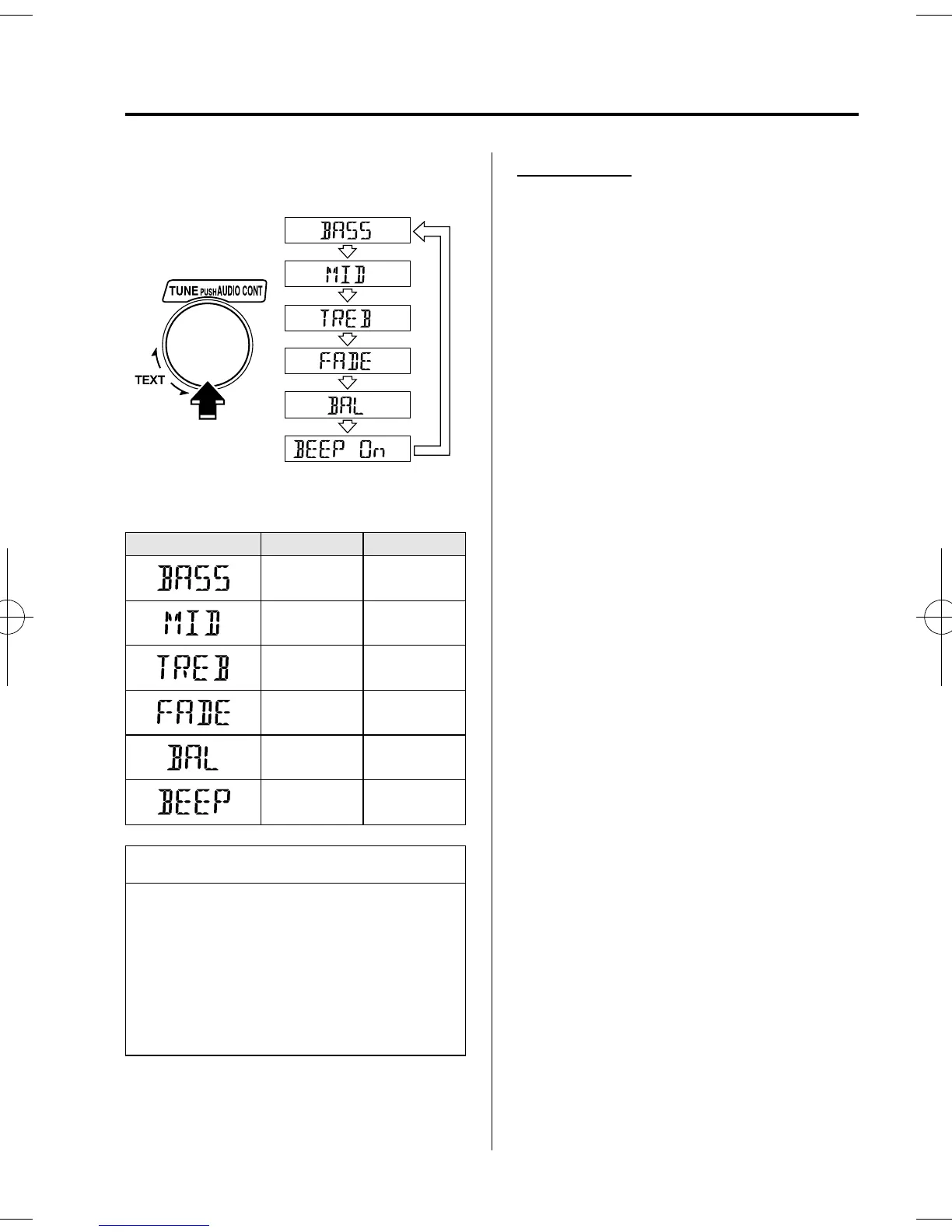Black plate (197,1)
2. Turn the audio control dial to adjust the
selected functions as follows:
*
* Depending on the mode selec ted, the
indication changes.
Indication Turn Left Turn Right
Decrease bass Increase bass
Decrease
mid-range
Increase
mid-range
Decrease
treble
Increase
treble
Shift the sound
to the front
Shift the sound
to the rear
Shift the sound
to the left
Shift the sound
to the right
OFF ON
NOTE
About 5 seconds after selecting any
mode, the volume function will be
automatically selected. To reset bass,
mid-range, treble, fade and balance,
press the audio control dial for 2
seconds. The unit will beep and
“CLEAR” will be displayed.
BEEP setting
The beep-sound when operating the audio
system can be set on or off.
Interior Comfort
Audio System
6-23
Mazda MPV_8T51-EC-04G_Edition3 Page197
Friday, December 17 2004 11:12 AM
Form No.8T51-EC-04G
