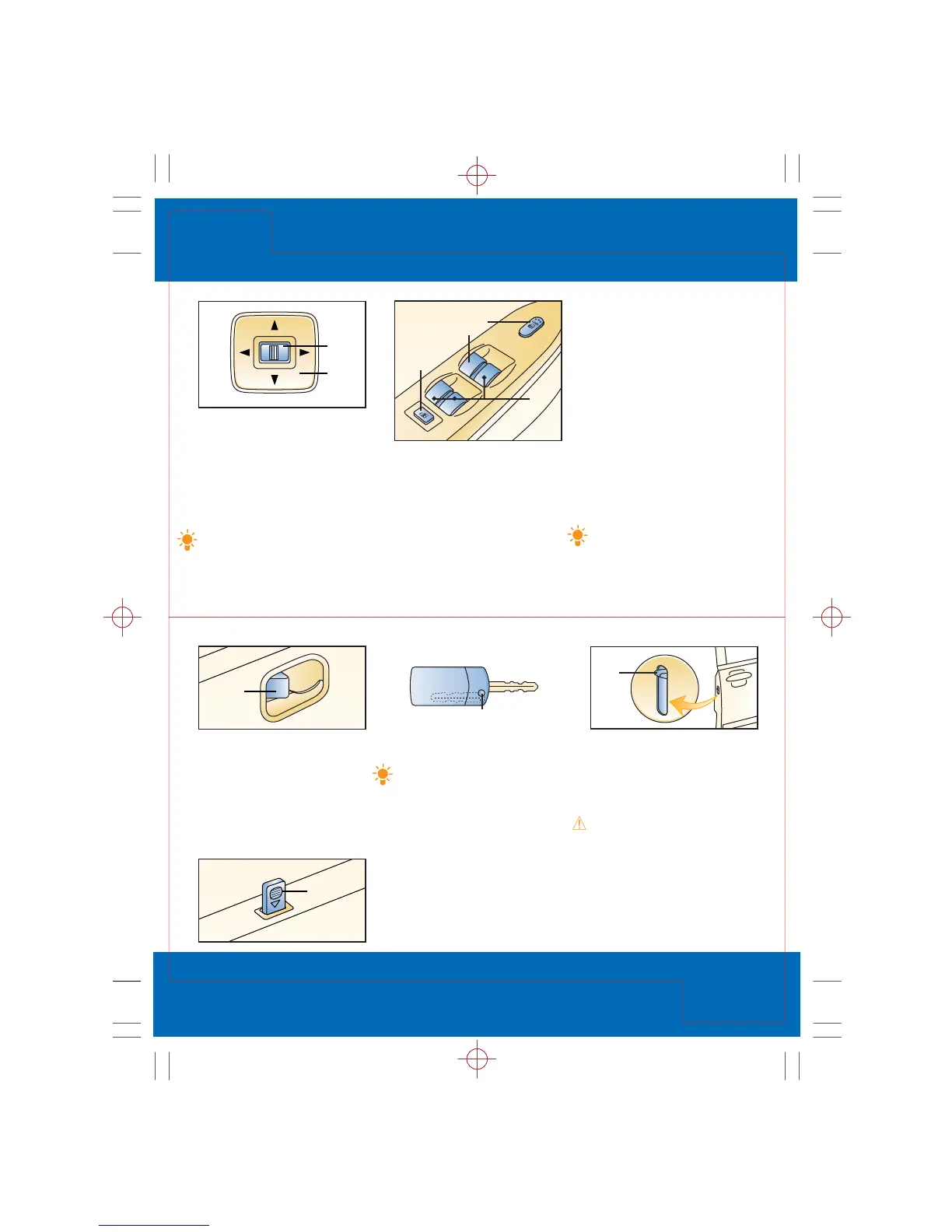SWITCHES/LOCKS
Always check the Owner’s Manual for more operating information and safety features
Switches/
Locks
Locks
Power window switches
Ignition switch must be in ON position
All windows controlled from the
driver’s armrest; passenger doors
have separate switches
Driver’s window
One-touch-down: Push down
AUTO switch (3) firmly and release,
window goes down all the way; pull
switch back briefly to stop; press
lightly and hold for normal operation
Child-safety locks
Located on the front edge of
rear doors
To activate: Push tab (4) down;
door opens from outside only
To cancel: Pull tab up
WARNINGS: Since children
may access either rear door,
child-safety locks for both rear
doors should be activated
Never leave a child in car
with key in ignition or access
to keys
Passenger window switches
Push switch (4) down and hold to
open; pull back and hold to close
Power window lockout switch
Press button (5) down until clicks,
only driver’s window operates;
press again and passenger
windows function again
Master front door lock switch
To lock/unlock all doors: Press
front/rear of switch (6)
To lock doors without key: With
door open, press front of switch
(6), exit vehicle, close doors
To lock/unlock with key: Turn
key in driver’s door clockwise/
counterclockwise
Tip: Doors can be locked
with key in ignition (chime
sounds to alert you that
key is in ignition)
Key
Operates ignition and all locks
Tip: Use key number plate
to purchase a new key; store
in safe place separate
from vehicle
Retractable key
To fold/unfold press release
button (3)
Remote Keyless Entry
System, see Getting Started
Door lock buttons
1. Front door lock buttons
To lock: Press front of
lock button
To unlock: Pull lock button out
2. Sliding door lock buttons
To lock: Push button down
To unlock: Pull button up
Power remote outside
mirrors*
Ignition switch must be in ACC
or ON position
To adjust left/right mirror:
Slide selector switch (1) left/right,
press perimeter switch (2) in
direction of desired mirror
movement
Tip: To lock mirrors in place,
move switch (1) to center position
