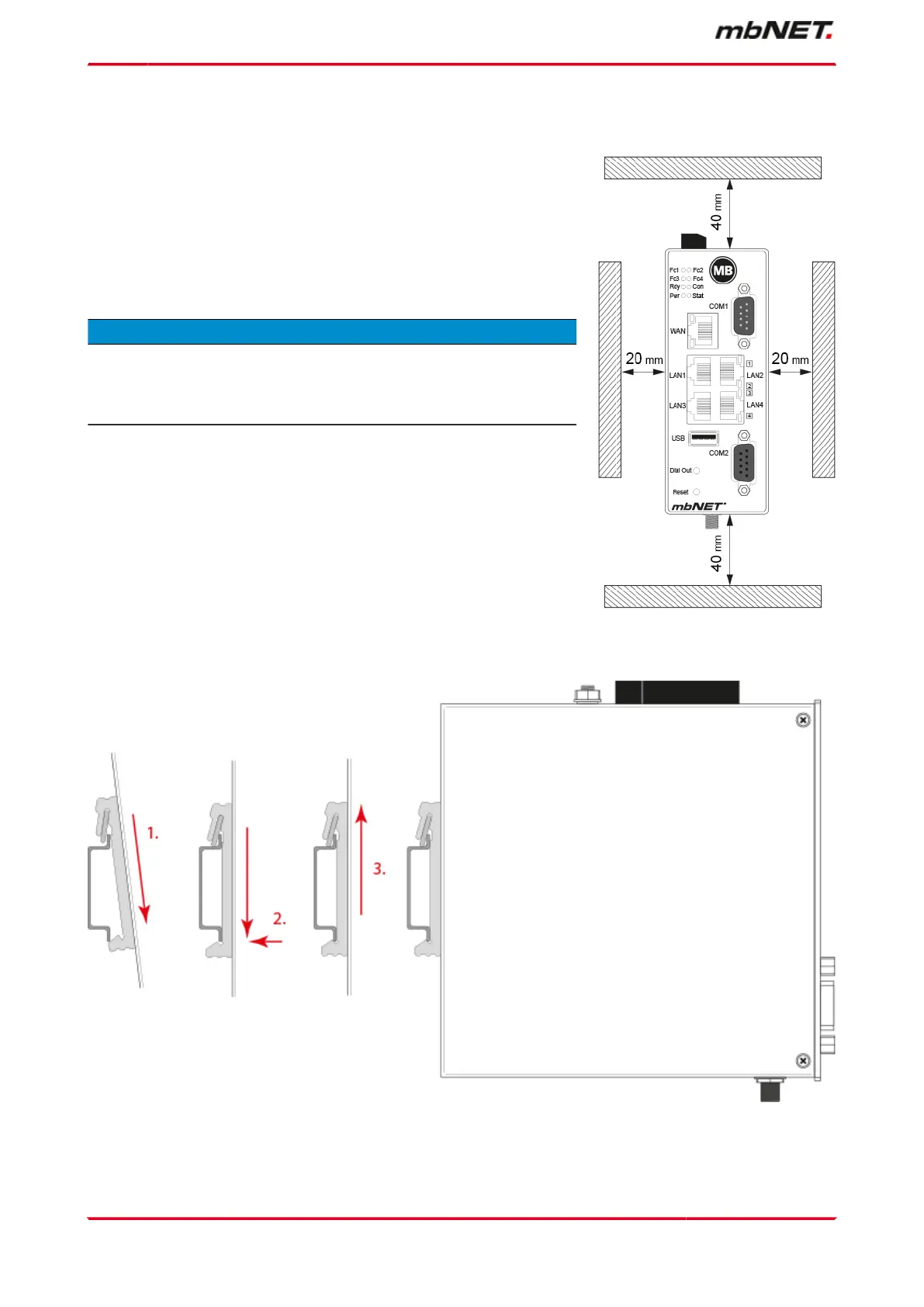2 Router Installation
Installation position/minimum clearances
The router is designed to be mounted on DIN top hat rails (in accordance
with DIN EN 50 022) and for installation in a control cabinet.
The installation and assembly must be carried out according to VDE
0100/IEC 364.
The router may be only mounted vertically as described.
NOTICE
Non-compliance with the minimum distances can destroy the device
at high
ambient temperatures!
Top hat rail mounting
Click the router into the DIN top hat rail. To do this, attach the upper guide to the top hat rail and then press
the router down against the top hat rail until it fully engages.
Page 6 von 7 | MDH800 - MDH859 (from HW 02) - V 6.0 - DE | June 4
th
, 2019