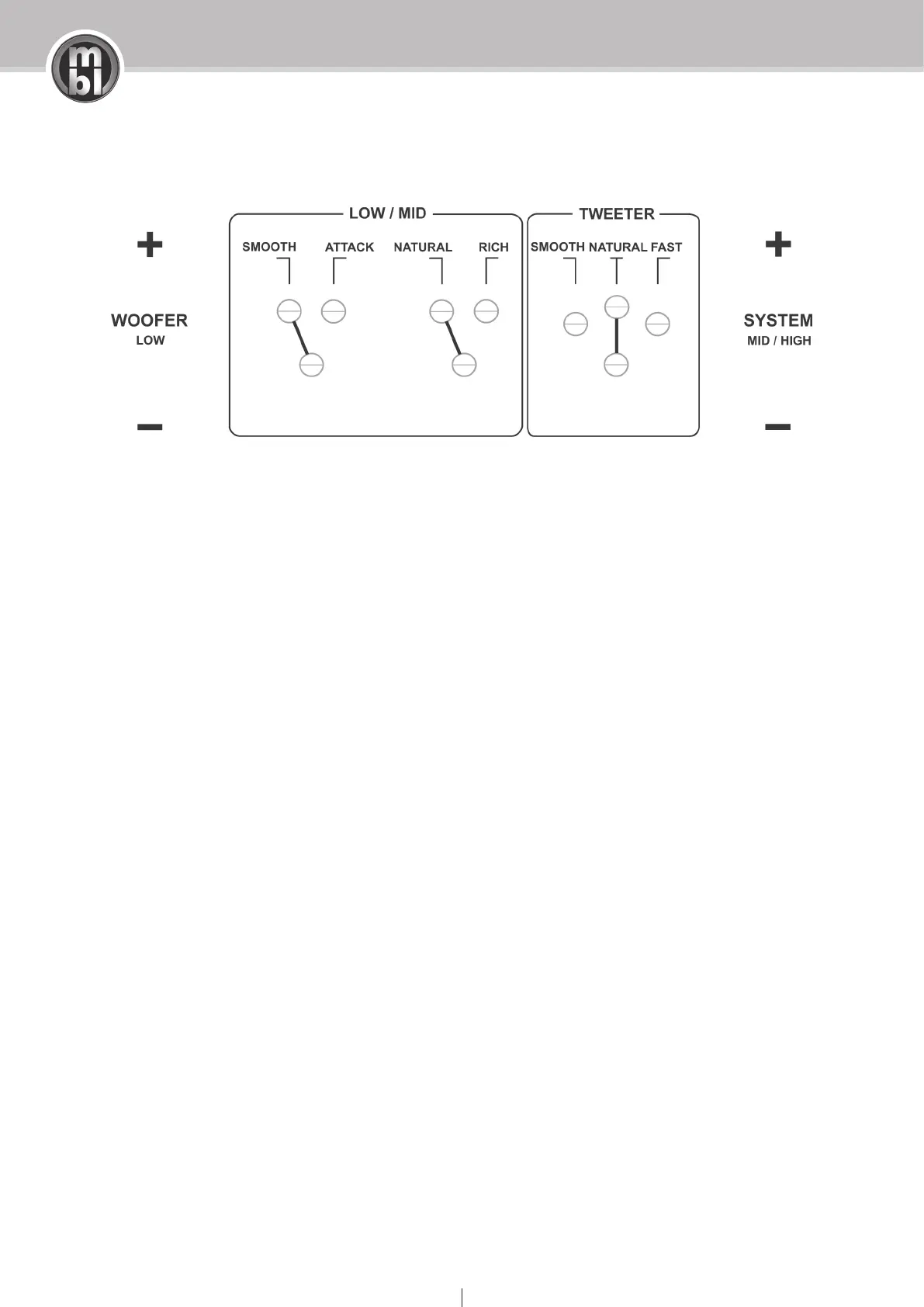12
unique high end audio
mbl 101 E MKII
4. Sound optimization and adjustment of the Radialstrahler
You can adjust the tweeter, midrange and lowrange of the Radialstrahler to dierent hi-fi components
and to rooms with dicult acoustic conditions.
On the back of the Radialstrahler you find jumpers for sound-adjustment.
CAUTION: The electrical data of the cross-over network is the same in dierent positions, only the mo-
lecular microstructure of its signal path is changed. This is due to the use of dierent materials.
Tweeter
SMOOTH: This setting is recommended when the sound character in high frequency is too harsh.
Sometimes necessary for solid state electronics.
NATURAL (factory setting): Use this setting for electronic components and cables with neutral sound
character.
FAST: This setting is recommended when you need more high frequency. Sometimes necessary for
tube electronics.
Midrange (midrange low)
NATURAL (factory setting): Use this setting for electronic components and cables with neutral sound
character.
RICH: This setting emphasizes the chest note range so that the sound becomes more colored. To be
recommended for amplifiers and cables tending to sound dead.
Lowrange (bass reproduction)
SMOOTH (factory setting): This setting is recommended for acoustically neutral rooms.
ATTACK: Recommended for rooms in which the bass tends to boom or seems to be too powerful.