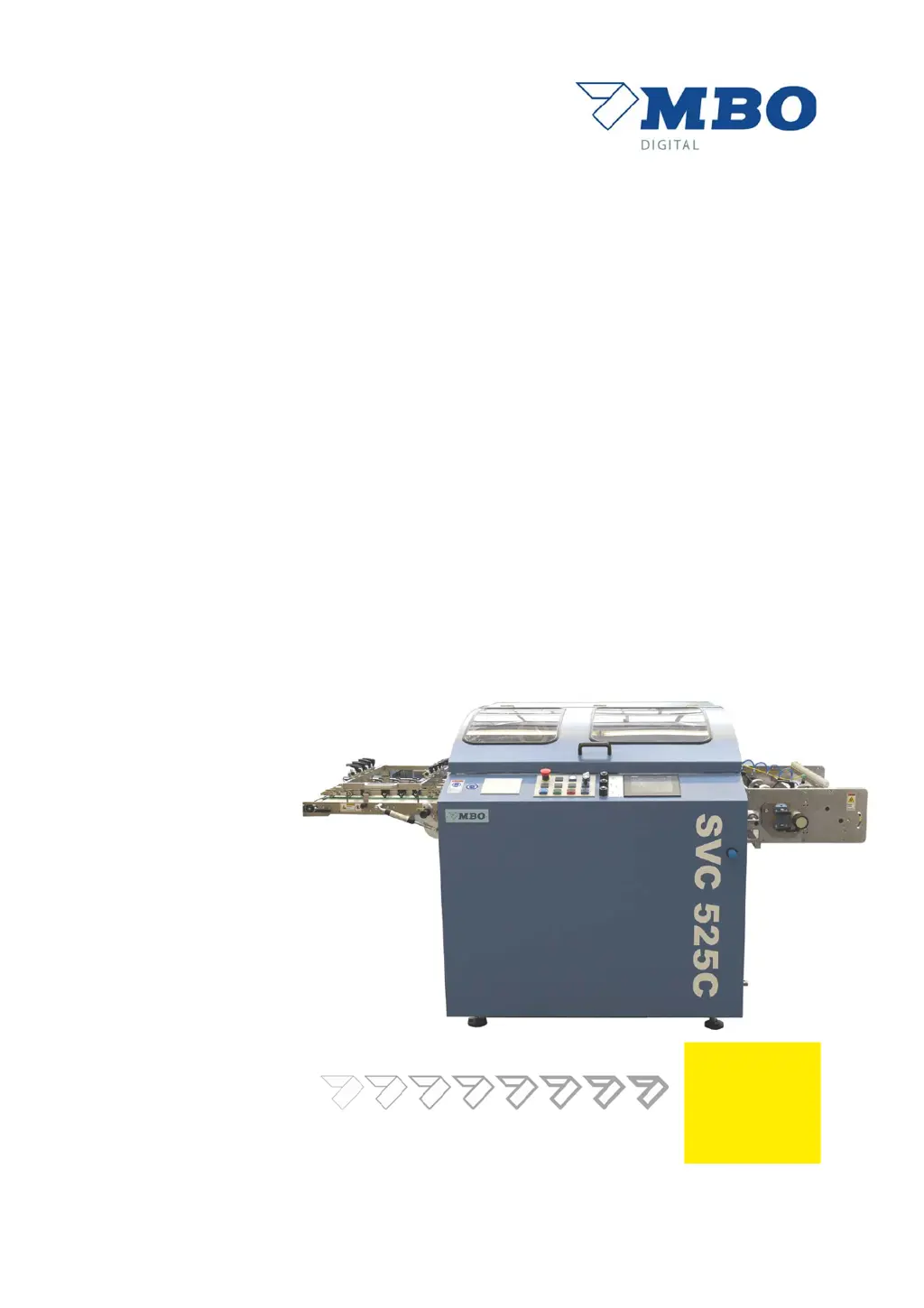What to do if the selector switches and buttons are not responding on my MBO Industrial Equipment?
- HhughessamanthaAug 13, 2025
If the selector switches and buttons are not responding, it might be due to a lack of power. First, ensure that the main switches for all connected modules are switched on. Next, verify that the power cable and control line are properly connected. Finally, check the fuses.