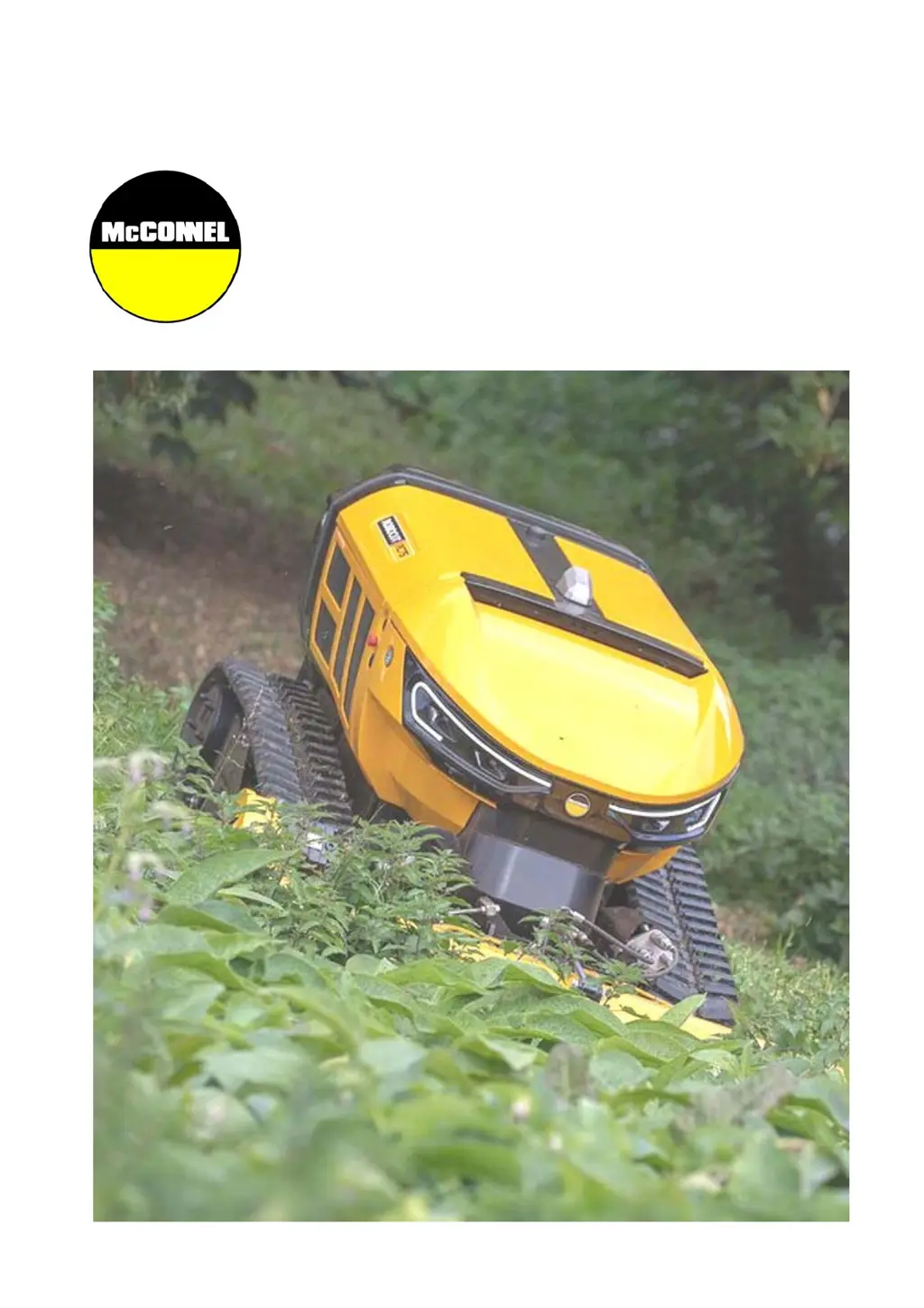What to do if McConnel Robotics track ‘jams’ when steering?
- MMichael ParkAug 18, 2025
If the McConnel Robotics track jams during steering, it's likely due to material such as stones, rocks, or earth trapped between the rollers, sprockets, idler roller, and the track. To resolve this, remove the trapped material by turning the track in both directions while slightly slackening it. If possible, raise the machine at the same time.