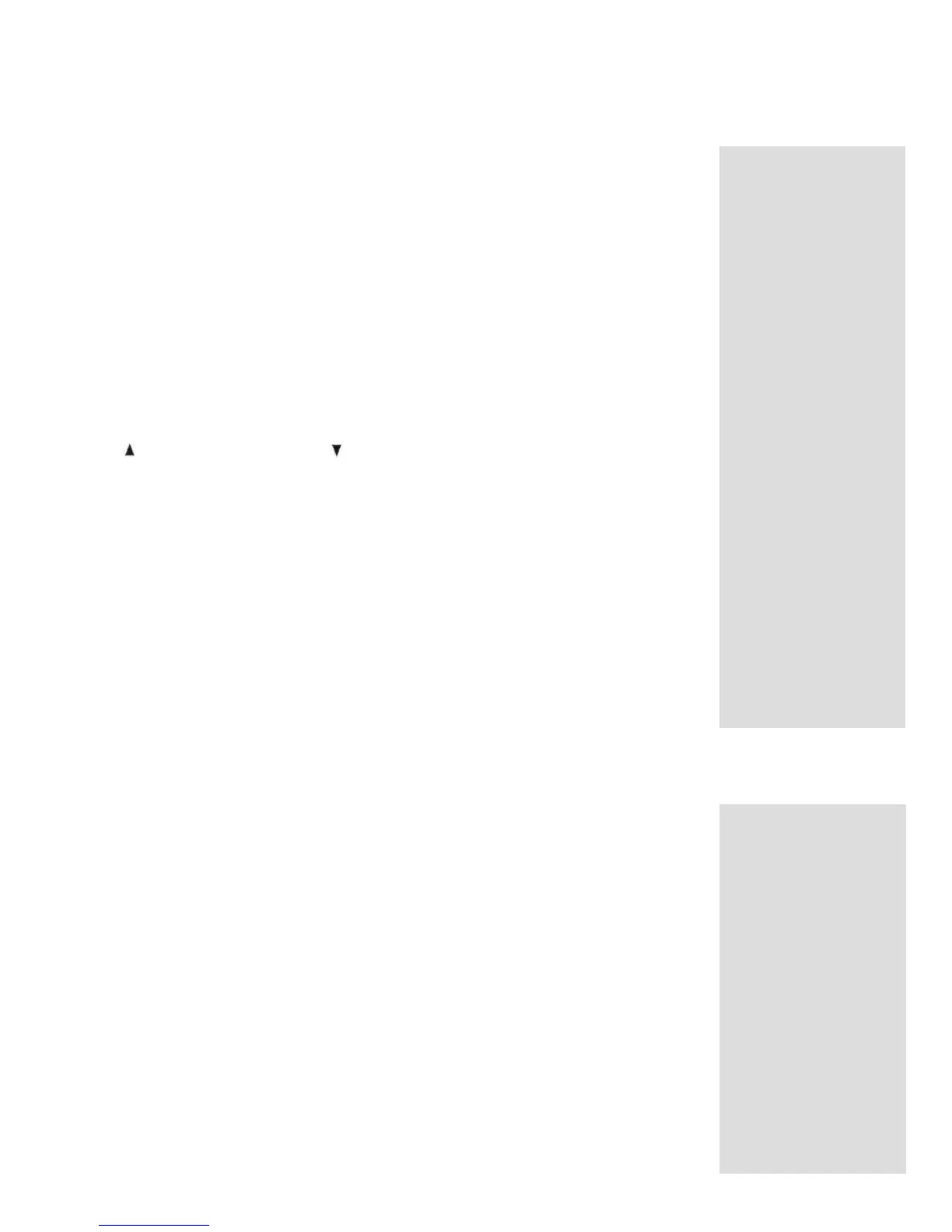When using a Mcintosh CD Changer, the functions are STOP, BACK TRACK, NEXT TRACK
and PLAY. In the STOP position, BACK TRACK selects which disc to play, and NEXT TRACK
selects the SINGLE disc.
When using a compatible Tape Recorder, the functions are STOP, FAST REWIND, FAST FOR-
WARD and PLAY.
6. Press HOME to operate HC-1 Home Controller functions, then within five seconds, press
a pushbutton from 0 through 9 to operate the desired relays on the HC-1.
7. Press SYS OFF to turn the entire C38 system OFF from either Area A or Area B.
8. Press POWER to turn on the main system in Area A. Press in Area B to turn on just remote
Area B.
9. Select Switched Outputs 1 or 2, and Speakers 1 or 2, (when optional SCR-3 is being used).
10. Press to mute signals.
11. Press (Up) to raise volume, and (Down) to lower volume.
HOW TO INSTALL BATTERIES IN THE HR38 HAND HELD REMOTE CONTROLLER
Slide open the battery compartment. Insert two type AA batteries into the compartment,
making sure to observe the battery polarities indicated in the battery compartment.
When the batteries are nearing exhaustion, the effective range of the remote controller
decreases, and MAY even fail to operate. In this case, replace both batteries with fresh ones.
NOTE:
1. Do not mix old and new batteries. Use ONLY batteries that are new.
2. Make sure both batteries are of the same type and identical.
3. To prevent damage caused by possible battery leakage, remove the batteries from the remote
controller if it is not going to be used for an extended period of time.
4. Never dismantle batteries or dispose of them in a fire, as they may explode. Dispose of
old batteries in an approved method for proper safety.
Use high quality cables to interconnect the C38 with its associated equipment. Quality
cables will ensure the best possible performance from your Mcintosh stereo system. Your
Mcintosh dealer can advise you on the type and lengths of cables best suited for your
installation.
LISTEN OUTPUT FUNCTIONS
1. BALANCED OUTPUTS (Area A Only)
Connect a cable with an XLR type balanced connector from each of the C38 BALANC-
ED OUTPUT jacks to the balanced input jacks of a power amplifier.
Using balanced connectors and cables can reduce noise or interference by as much
as 40dB especially if the cables are quite long. If two separate mono power amplifiers are
used in a stereo system, using balanced cables can reduce the possibility of hum pickup.
If cable lengths between the C38 and a stereo power amplifier are one meter or less, regular
unbalanced cables are usually perfectly adequate.
Balanced Jack Pin Configuration:
Pin 1. System Ground
Pin 2. + Output
Pin 3. - Output
9
HR38 HAND HELD
REMOTE
CONTROLLER
THE REAR PANEL
AND
HOW TO MAKE
CONNECTIONS
