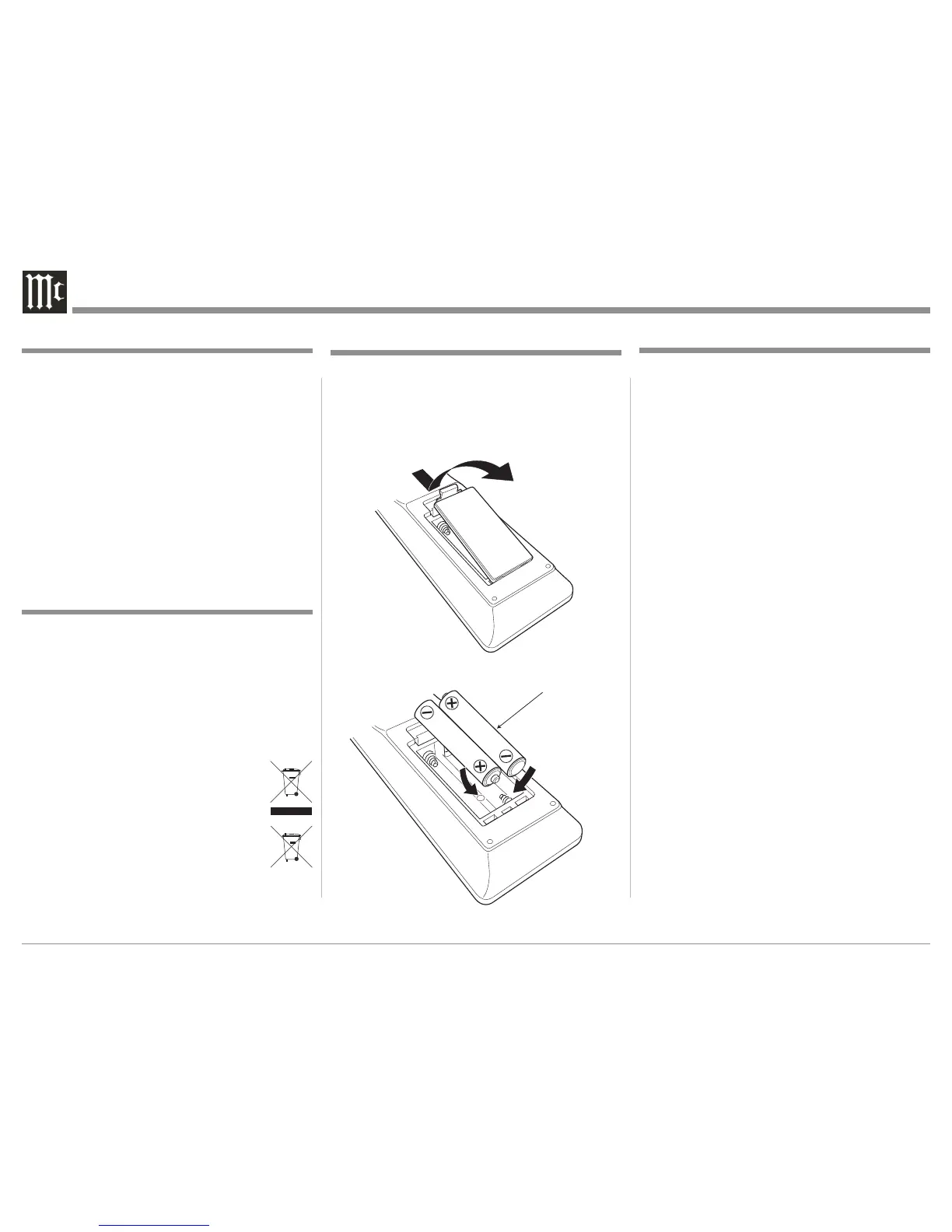2
Use only fresh batteries of the required size and rec-
ommended type. When the battery voltage is low, the
LCD Display will start to fade. Do not mix old and
new batteries, different types of batteries (standard,
alkaline, or rechargeable), or rechargeable batteries of
different capacities.
If the Remote Control will not be used for an
extended period, remove the batteries. They can leak
chemicals and destroy the Remote Control.
When discarding the Remote Control,
comply with local rules or regulations. Bat-
teries should never be thrown away or incin-
erated but disposed of in accordance with the
local regulations concerning battery disposal.
For additional information please visit the
McIntosh Web Site at www.mcintoshlabs.
com.
Copyright 2012 © by McIntosh Laboratory, Inc.
Table of Contents
Introduction ................................................................ 2
Battery Information ................................................... 2
Installing Batteries ..................................................... 2
Table of Contents ....................................................... 2
Programming by entering Component Code
Numbers ..................................................................... 4
Component Code Numbers .....................................4-6
Programming by Searching Codes ............................ 7
Programming by Learning Codes ............................. 8
Introduction
The McIntosh HR078 Remote Control supplied with
the McIntosh A/V Control Center controls a McIn-
tosh Component System, but also have the ability of
controlling non McIntosh Components in your system.
Refer to figure 1.
The HR078 Remote Control has stored in perma-
nent memory the necessary information to send the
correct IR (Infra Red) command codes for the compo-
nent to be controlled. This is accomplished by either
entering a four digit numeric code or by searching for
the numeric code.
The HR078 also has the ability to learn IR codes
for components without the built-in four digit numeric
code commands.
1. Open the battery compartment cover (located on
the back of the remote).
2. Place the AAA Batteries in the compartment and
match the + and - polarity symbols inside.
3. Replace the cover.
Battery Information
Installing Batteries
