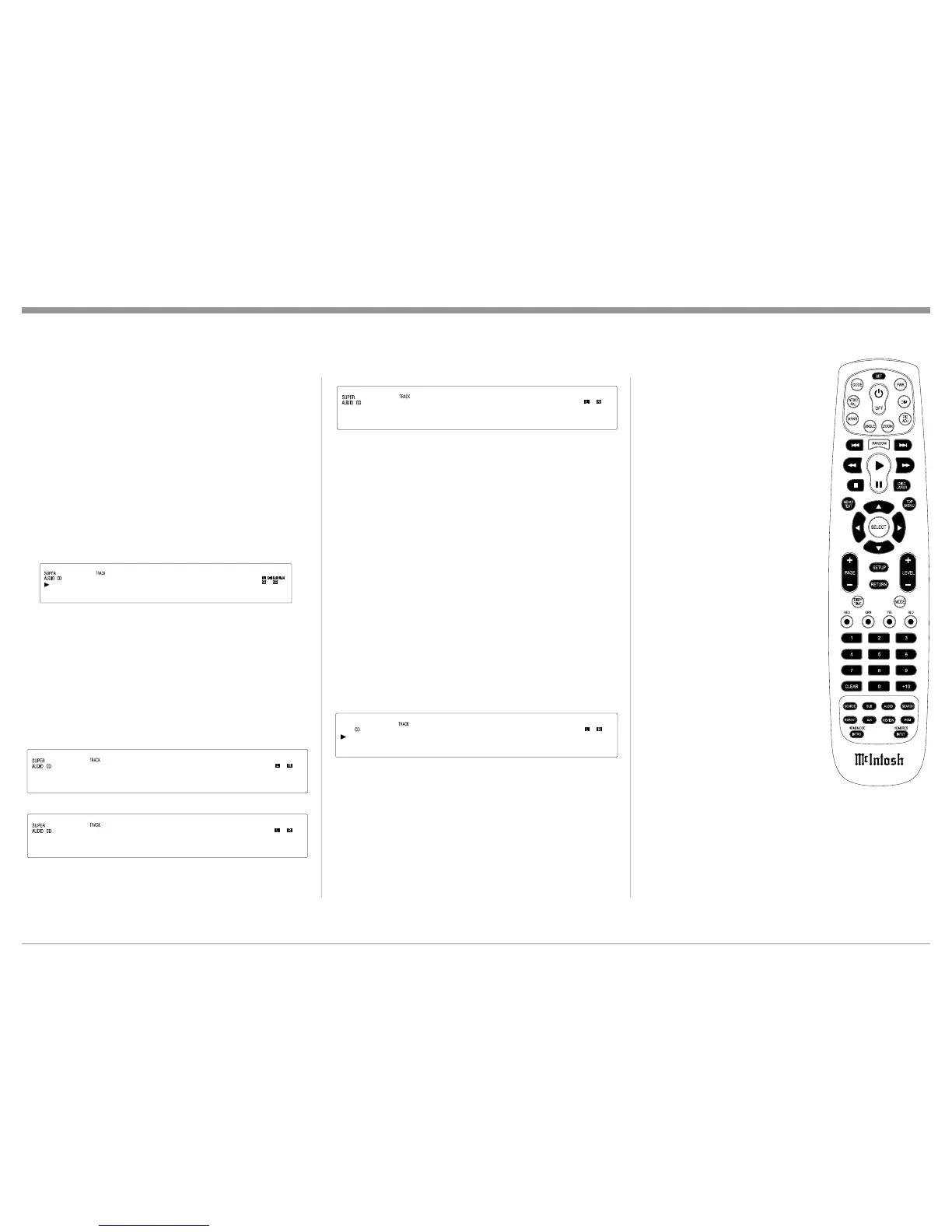17
Selection of a different Layer (CD, Stereo or
Multichannel) can occur during playback of a disc by
pressing the DISK LAYER Push-button once to see
the current selection and a second or
third time to select the desired Layer.
Refer to figures 13, 14 and 15. The
Player will stop playing the current
Layer and then load the desired Lay-
ers’ Table of Contents (Number of
tracks and Total Playing Time). Once
the information is indicated on the
front panel display, press the PLAY/
PAUSE/; Push-button. Refer to figure 16.
Note: 1. Most SACD Disc(s) have the ability of dis-
playing the Album Title and Artist. With the
disc loaded, SACD Table of Contents read
and the disc stopped, press the MENU/TEXT
Push-button once for scrolling the Title and
twice for scrolling the Artist Name. Display of
the Artist information is not available during
playback of the disc. Refer to figures 17, 18
and 21.
2. In a similar manner, some SACD Discs have
the ability of scrolling the Track Number and
Title by pressing the MENU/TEXT Push-but-
ton after the Track has started to play. Refer
to figures 19 and 21.
3. The Text Display Mode may be canceled by
pressing the DISP/TIME Push-button on the
Remote Control. Refer to figure 21.
4. The various Time Modes may be displayed by
pressing the DISP/TIME Push-button on the
Remote Control. Refer to figure 21. For addi-
tional information on the Time Display Modes
refer to “Display Modes” on page 20.
5. SACD Discs containing Multichannel sound
tracks are down mixed into two channels and
available at the Analog Audio Outputs.
How to Play a CD Disc
With a disc already loaded into the MCD550, press the
PL AY/ PAUSE/; Push-button on the Front Panel of
the MCD550 or Remote Control. Refer to figures 2, 20
and 21.
How to Pause a Disc
This feature allows for the temporary stopping of disc
playback. Refer to figures 2, and 16.
1. When playing a Disc, press the PLAY/PAUSE/;
Push-button to temporarily stop playback.
2. Press the PLAY/PAUSE/; Push-button to re-
sume playing the disc.
Track Back
Return to the beginning of the
Track currently playing by rotat-
ing the MCD550 Front Panel
TR ACK BACK 9 Control
counterclockwise and then re-
leasing the control or momentari-
ly pressing the 9 Push-button
on the Remote Control. Rotate
and hold the TRACK BACK 9
Control or press and hold the
9 Push-button on the Remote
Control for rapid selection of the
desired previous Tracks. Refer to
figures 2 and 21.
Track Next
Advance to the next Track by
rotating the MCD550 Front Panel
TRACK NEXT : Control
clockwise and then releasing the
control or momentarily press-
ing the : Push-button on the
Remote Control. Rotate and hold
the TRACK NEXT : Control
or press and hold the : Push-
button on the Remote Control
for rapid selection of the next
desired Track. Refer to figures 2
and 21.
Fast Forward or Reverse
Using the Remote Control, press the
8 (Fast Forward)
or 7 (Reverse) Push-button to search back and forth
rapidly through a Track on a disc. To return to normal
How to Operate the MCD550
Figure 21
Figure 13
