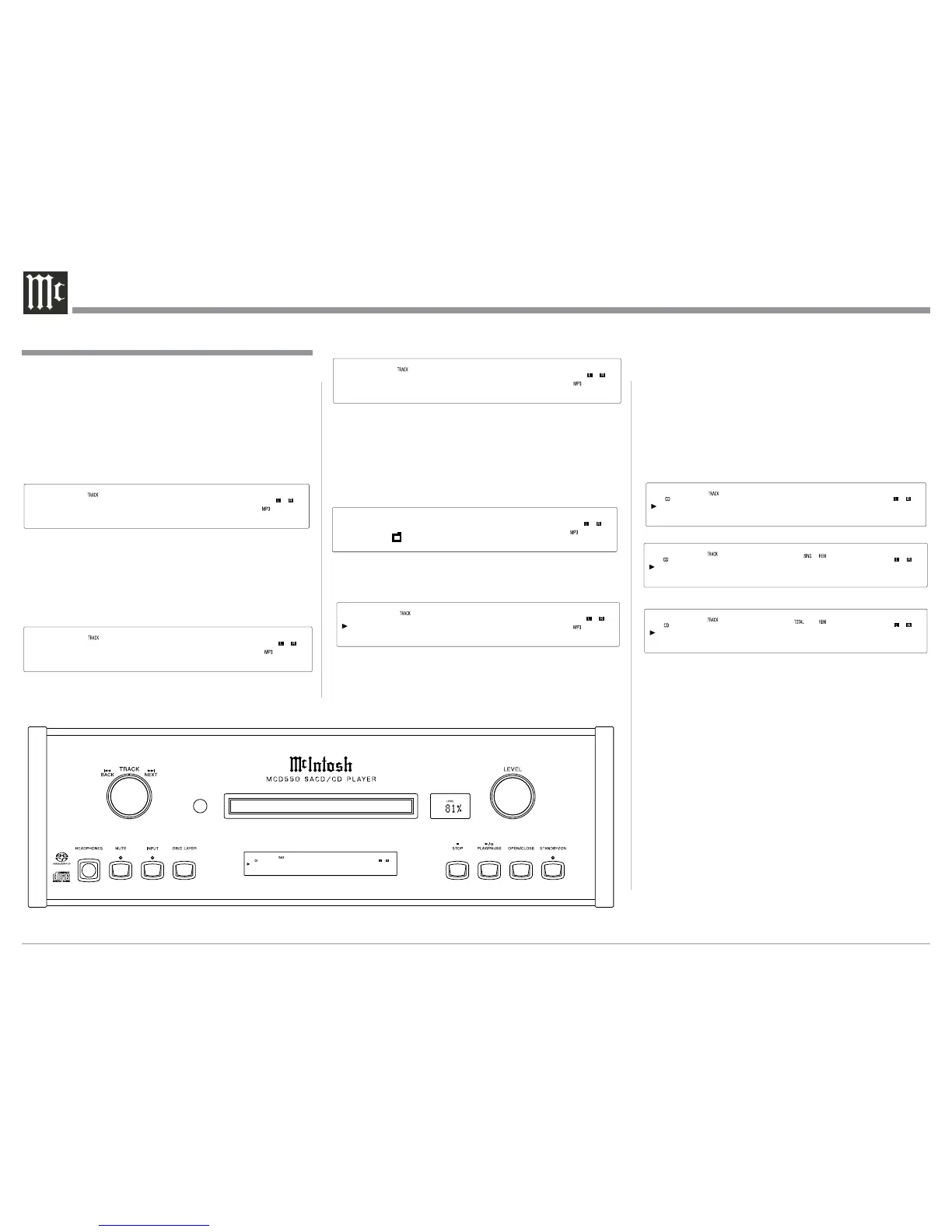20
MP3/WMA Disc Playback
The MCD550 has the ability of playing back MP3
and WMA encoded discs. MP3 and some version of
WMA coding allow more tracks on the Disc by us-
ing the technique of lossy compression applied to the
original audio information. These Tracks have lower
audio quality than the original recording. Load a MP3/
WMA disc into the MCD550. Refer to figure 36.
The MCD550 has two MP3/WMA Modes of Opera-
tion: Disc Mode and Folder Mode. Refer to figures
37 and 38. Select the desired mode by pressing the
MODE Push-button on the Remote Control.
The Disc Mode will play back all the tracks on the
disc starting with tracks not in folders first, followed
by the track contained in the folder second. The Folder
Mode will playback the tracks contained in the se-
lected folder. Refer to figure 39.
1. Press the PLAY/PAUSE/; Push-button to start
Playback. Refer to figure 40.
After all the tracks have been played the MCD550
will stop.
Note: Use the ▲ up and ▼ down directional Push-
buttons to select folders on the disc.
Display Modes
The MCD550 Front Panel Display indicates both track
number and playing time. There are three playing time
display indications: track elapse time, track remaining
time or disc remaining time. To change from the de-
fault setting of track elaspe time, press the DSP/TIME
Push-button on the Remote Control. Refer to figures
25, 41, 42 and 43.
Display Brightness
There are three available brightness settings for the
MCD550 Front Panel Displays: high (default setting),
medium or low. To change the brightness setting per-
form the following steps and refer to figure 2:
1. Remove any disc from the MCD550 Disc Tray.
2. Press the STAND/BY Push Button to switch
power OFF to the MCD550.
3. Press and hold in the MUTE Push-Button.
4. Press the STAND/BY Push-Button to switch
power ON to the MCD550.
5. Release the MUTE Push-button, the LED above
the MUTE Push-button will now be illuminated.
6. To change the current brightness setting, momen-
tarily press the MUTE Push-button for the next
brightness setting (high, medium or low). Repeat
How to Operate the MCD550, con’t
01 0m20s
Figure 2
Figure 36
DISC 10
1 mp-3
Figure 39
DISC MODE
Figure 37
FOLDER MODE
Figure 38
Figure 40
4 2m15s
Figure 42
1 -2m35s
Figure 43
1 -51m33s
Figure 41
1 1m35s
