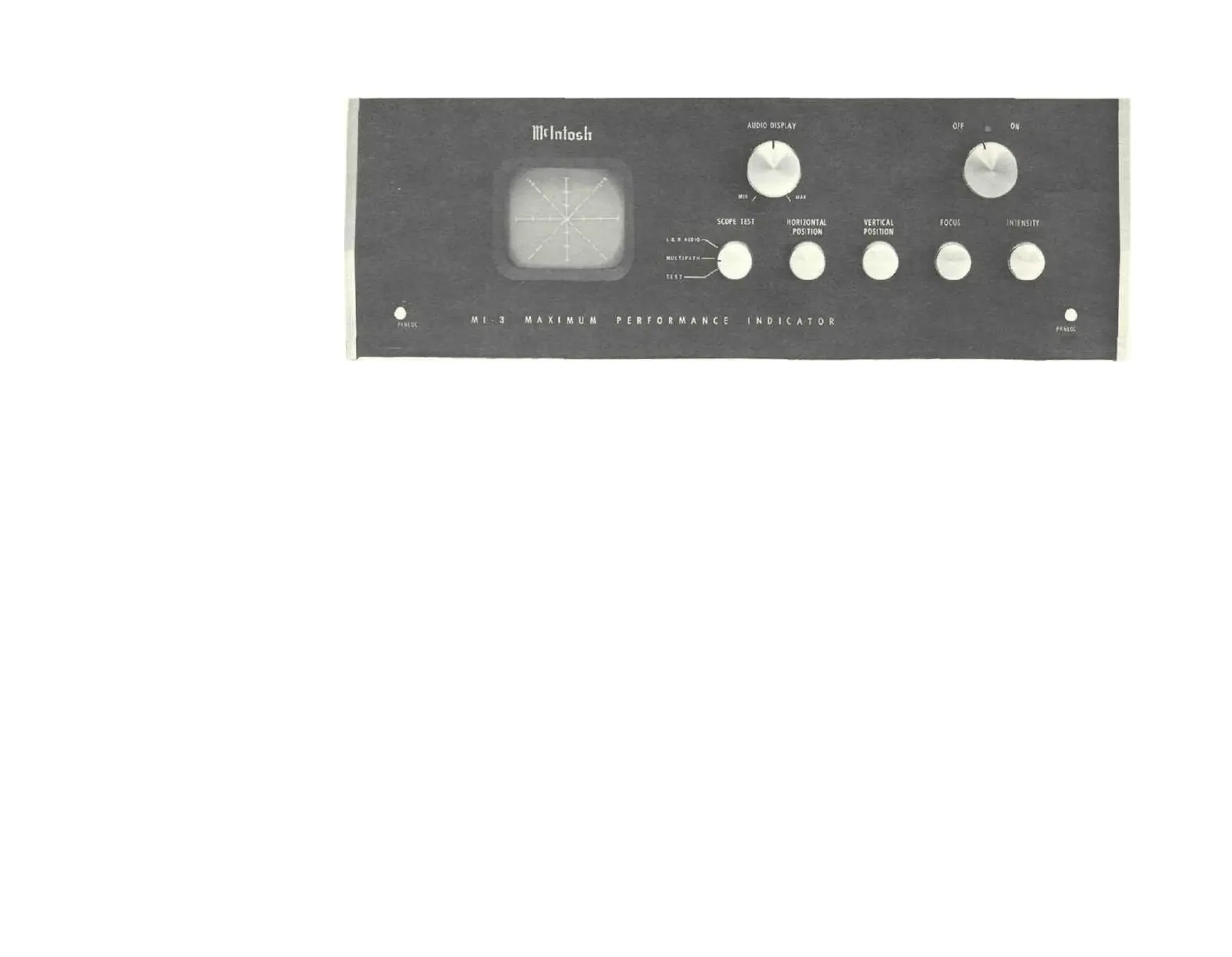FRONT
PANEL
INFORMATION
INDICATOR SCREEN—The screen is the face of a cathode
ray tube. Calibration marks are provided to allow correct
positioning of the indicator trace.
A correctly tuned station free of multipath distortion appears
as a smooth curve centered on the indicator screen vertical
scale. The vertical line is marked to show the relative strength
of the FM signal. A strong local signal should position the dis-
play about ½ to ¾ inch from the top of the vertical scale.
The horizontal line is marked to show deviation.
The two 45° sloped lines show L+R and L — R audio information.
SCOPE TEST—This control switches the indicator circuits to
show
multipath,
Left
and
Right
audio
signals
or
TEST.
The
TEST position switches the indicator trace to a single dot for
adjustment of trace position, focus and intensity. Different
trace reference positions are necessary for multipath and
L + R Audio.
HORIZONTAL POSITION—This control
moves
the
indi-
cator trace to the left or right. With the Scope Test switch in
TEST
position,
the
trace
dot tan
easily
be
centered
on the
indicator screen.
VERTICAL POSITION—This control moves the indicator
trace
up or
down.
With
the
Scope
Test
switch
in
TEST
posi-
tion the indicator trace can be easily moved to the correct
vertical position. For multipath display the trace is positioned
at the bottom reference point.
For audio indications the trace is positioned at the center
reference
point.
This
shift
in
position
occurs
automatically
as
the Scope Test control is turned. An internal adjustment
labeled L+R position is factory preset but can be readjusted
if needed.
INTENSITY —This control adjusts the brightness of the indi-
cator trace. After the Intensity control has been tuned, the
Focus control may have to be adjusted for the best possible
indicator trace.
FOCUS—This control adjusts the sharpness and clarity of
the indicator trace. Focus is easiest with the Scope Test
switch in the TEST position.
AUDIO DISPLAY—This control will increase the display
area on the face of the cathode ray tube. At low volumes
you will Find the display would be small. To see all the in-
formation present turn the AUDIO DISPLAY toward max.
This will increase the size of the display. At high volumes you
may want to turn down the AUDIO DISPLAY to reduce the
size of the display.
4
