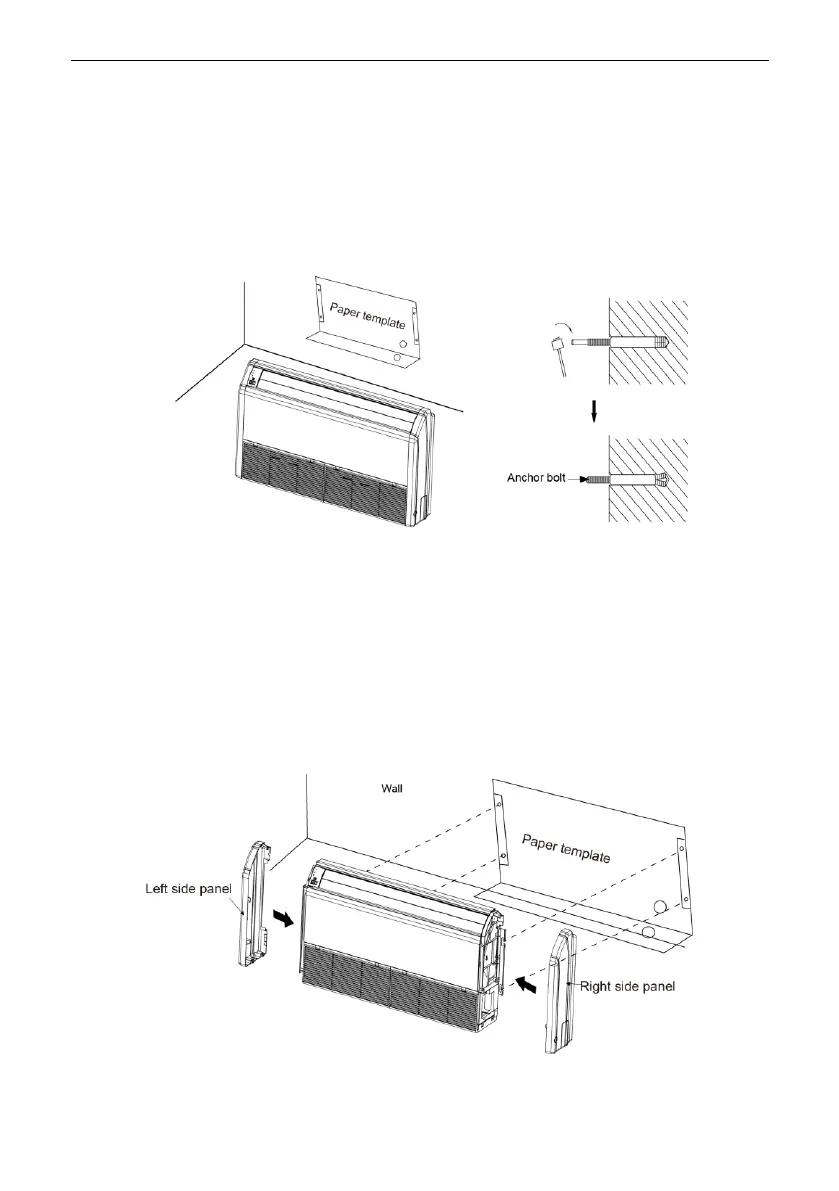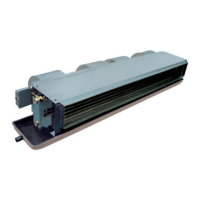DC Inverter U-match Series Floor Ceiling Type Unit
15
(3). Release the center hook and remove the front panel.
(4). Release the claws in the 2 or 3 places indicated and remove the electric
component cover.
5.1.3 Indoor Unit Installation
(1). Determine the location of the hanger through the paper template, and then
remove the paper template.
Fig. 4.2
(2). Insert the anchor bolts into the drilled holes, and drive the pins completely into
the anchor bolts with a hammer.
(3). Remove the right and left side panels.
(4). Put the hanger bolt into the clasp of the indoor unit and tighten screws on the
hanger to prevent the indoor unit from moving.
(5). Reinstall and tighten the right and left side panels.
◆Floor type
Fig. 4.3