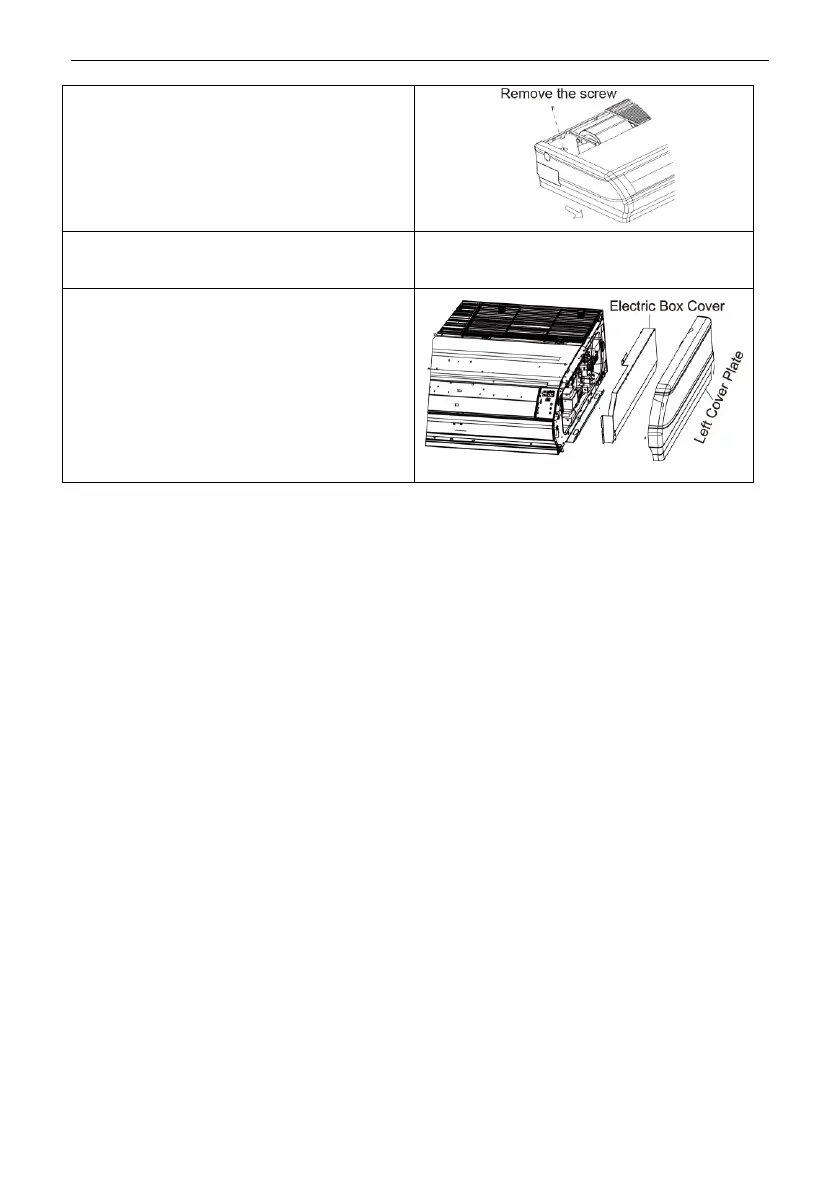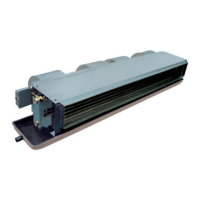DC Inverter U-match Series Floor Ceiling Type Unit
35
3.Disassemble the left and right side board
①. After the grille is removed, use a screwdriver
to remove the screws shown on the picture.
②. Push the side plate as per the arrowed
direction and take it down.
4. Disassemble the right side board
Disassembly method of right side board
Step 3
5. Disassemble the electric box cover
After the right side board is removed, the
electric box cover will be shown up and
disassemble the fixed screws on it.
(2). At the Start of the Seasonal Use
1). Check if there is blockage at the inlet or outlet vent of air conditioner.
2). Check if the earth wire has been attached reliably by the skilled serviceman.
3). Check if the exhausted batteries of the wireless controller have been replaced.
4). Check if the air filter had been installed well by professional.
Keep the power switch “On” 8 hours before the startup of the unit which has not
been used for a long period.
Note: All above should be operated by the skilled serviceman.
(3). At the End of the Seasonal Use
1). Cut off the power supply main switch
2). Clean the air filters and other parts by the skilled serviceman.
3). Leave the fan running for 2-3 hours to dry the inside of the unit.
Note: all above should be operated by the skilled serviceman.
