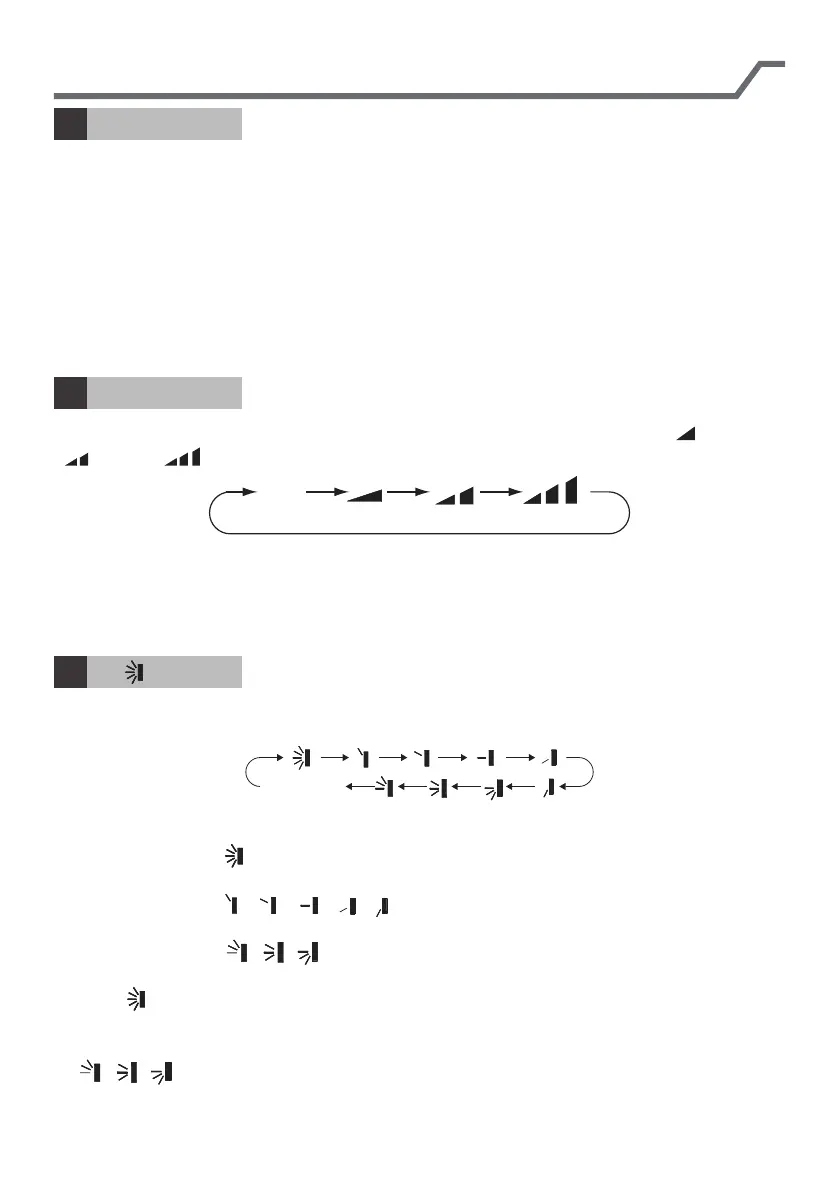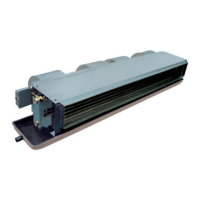3.3 Introduction for buttons on remote controller
FAN button
4
Pressing this button can set fan speed circularly as: auto (AUTO), low( ) ,medium
( ), high( ).
Auto
Note:
● Under AUTO speed, air conditioner will select proper fan speed automatically
according to ex-factory setting.
● Fan speed under dry mode is low speed.
5
Press this button can select up&down swing angle. Fan blow angle can be selected
circularly as below:
● When selecting " ", air conditioner is blowing fan automatically. Horizontal
louver will automatically swing up & down at maximum angle.
● When selecting "
、
、
、
、
", air conditioner is blowing fan at xed
position. Horizontal louver will stop at the xed position.
● When selecting "
、
、
" , air conditioner is blowing fan at xed angle.
Horizontal louver will send air at the xed angle.
● Hold " "button above 2s to set your required swing angle. When reaching your
required angle, release the button.
Note:
● "
、
、
" may not be available. When air conditioner receives this signal, the
air conditioner will blow fan automatically.
button
no display
(horizontal louvers stops
at current position)
+/- button
3
● Press "+" or "-" button once increase or decrease set temperature 1
℃
.
Holding "+" or "-" button, 2s later, set temperature on remote controller will
change quickly. On releasing button after setting is nished, temperature indica-
tor on indoor unit will change accordingly. (Temperature can’t be adjusted under
auto mode)
● When setting TIMER ON, TIMER OFF or CLOCK, press "+" or "-" button to
adjust time. (Refer to CLOCK, TIMER ON, TIMER OFF buttons) When setting
TIMER ON, TIMER OFF or CLOCK, press "+" or "-" button to adjust time. (Refer
to CLOCK, TIMER ON, TIMER OFF buttons)
5
