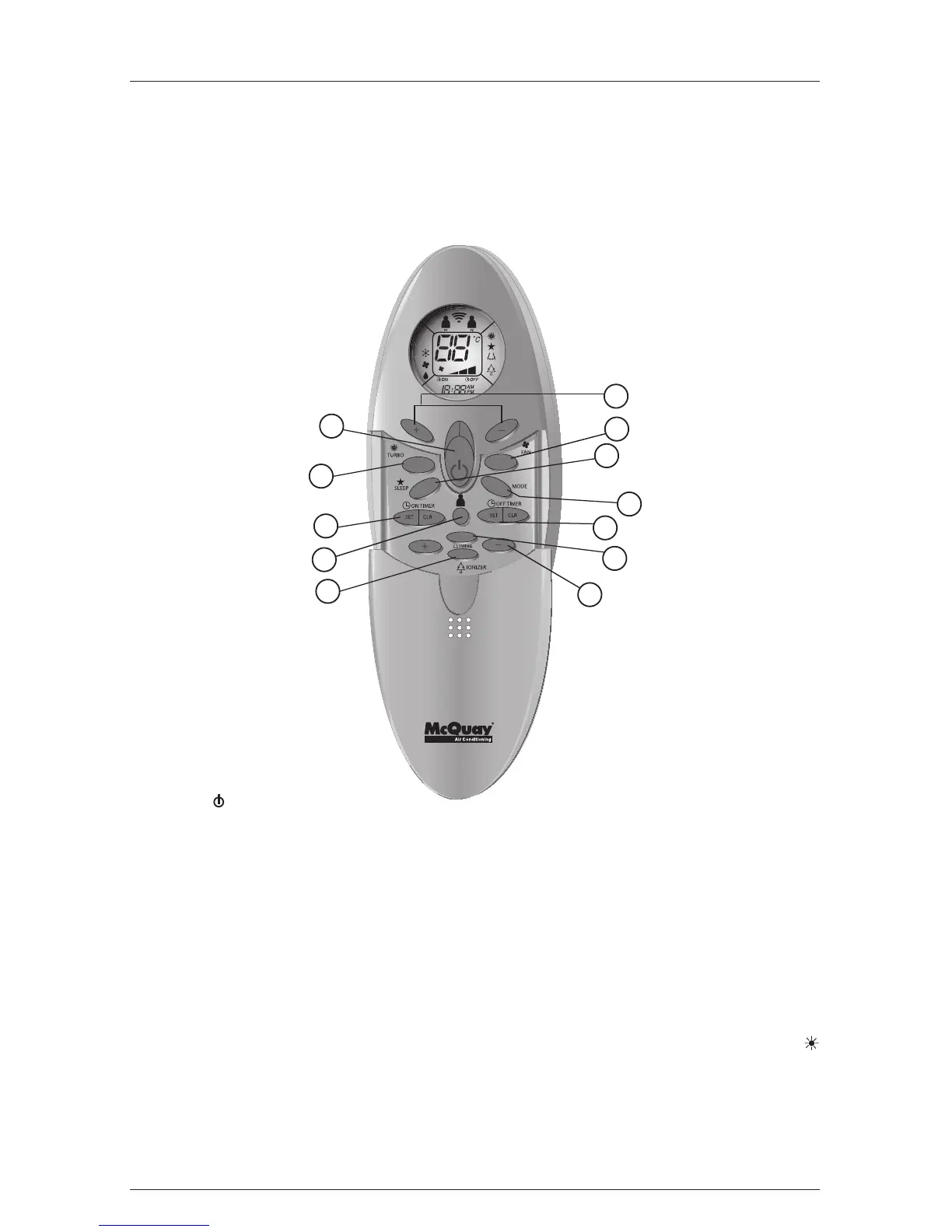Outlook
Operation Guide
1. “ON/OFF” Button
v Press once to start the air conditioner unit.
v Press again to stop the unit.
2. Temperature Setting
v To set the desired room temperature, press the
▲ ▼
▲ ▼
button to increase or button to decrease the
set temperature.
v The temperature setting range is from 16°C to 30°C.
v Press both buttons simultaneously to toggle and from °C to °F setting.
3. Operation Mode
v Press the MODE button to select the type of operating mode.
v For cooling only unit, the available modes are: COOL (
e), DRY (S) and FAN (D).
v For heat pump unit, the available modes are: AUTO, COOL (
e
), DRY (S
), FAN (
D) and HEAT ( ).
10
4
11
5
1
2
12
6
9
8
3
7
