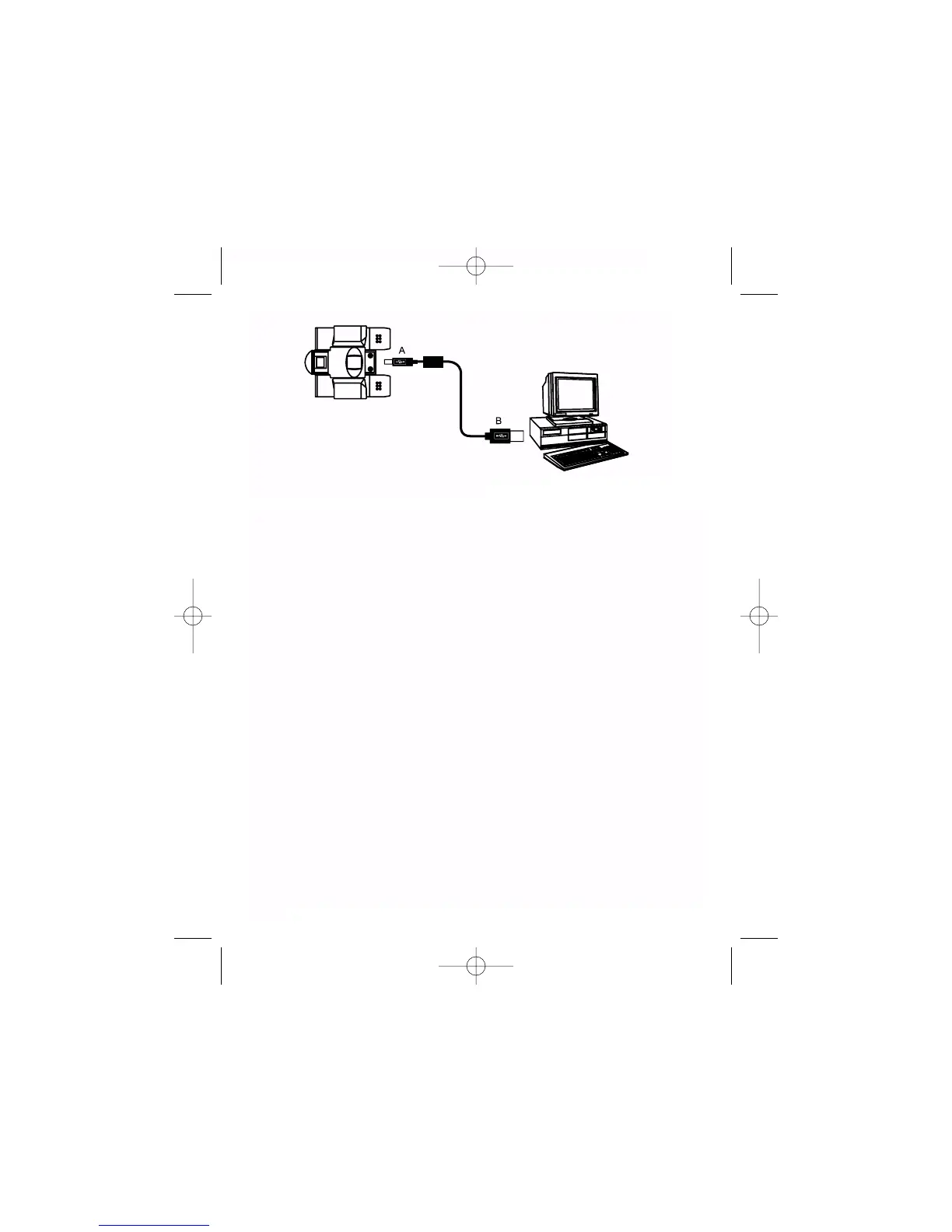6. Install the Photo Manager software. See "Install Photo Manager."
7. After the setup is complete, follow any on-screen instruction (e.g., "Restart
Computer"). Using the provided USB cable, plug the one end of the cable into
the camera's USB port and the other end into your PC's USB port. Refer to
Fig. 2.
8. Wait for about 10 seconds, follow any on-screen instructions. You may now
download images to your PC using the Photo Manager software.
For WinXP/2000/Me Users
1. Using the provided USB cable, plug the one end of the cable into the
camera's USB port and the other end into your PC's USB port. Refer to
Fig. 2.
2. CaptureView II automatically installs drivers on your PC (there is no need for
external drivers).
3. After setup is complete, using Windows Explorer, you can browse the
camera's memory as if it were a hard drive.
4. If CaptureView II does not appear in Windows Explorer, it might be using a
drive letter that has already been assigned by your PC (e.g., C:, D:, E:, etc.).
Use Windows' Disk Manager program to change the drive letter to an
unassigned letter (e.g., K:).
5 You may now copy images or files from the camera's memory to your PC just
as you would with any external hard drive or flash memory.
6. You may install Photo manager if so desired. See "Install Photo Manager."
Page 6
Fig. 2: Connecting the USB cable.
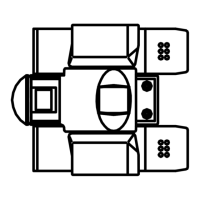