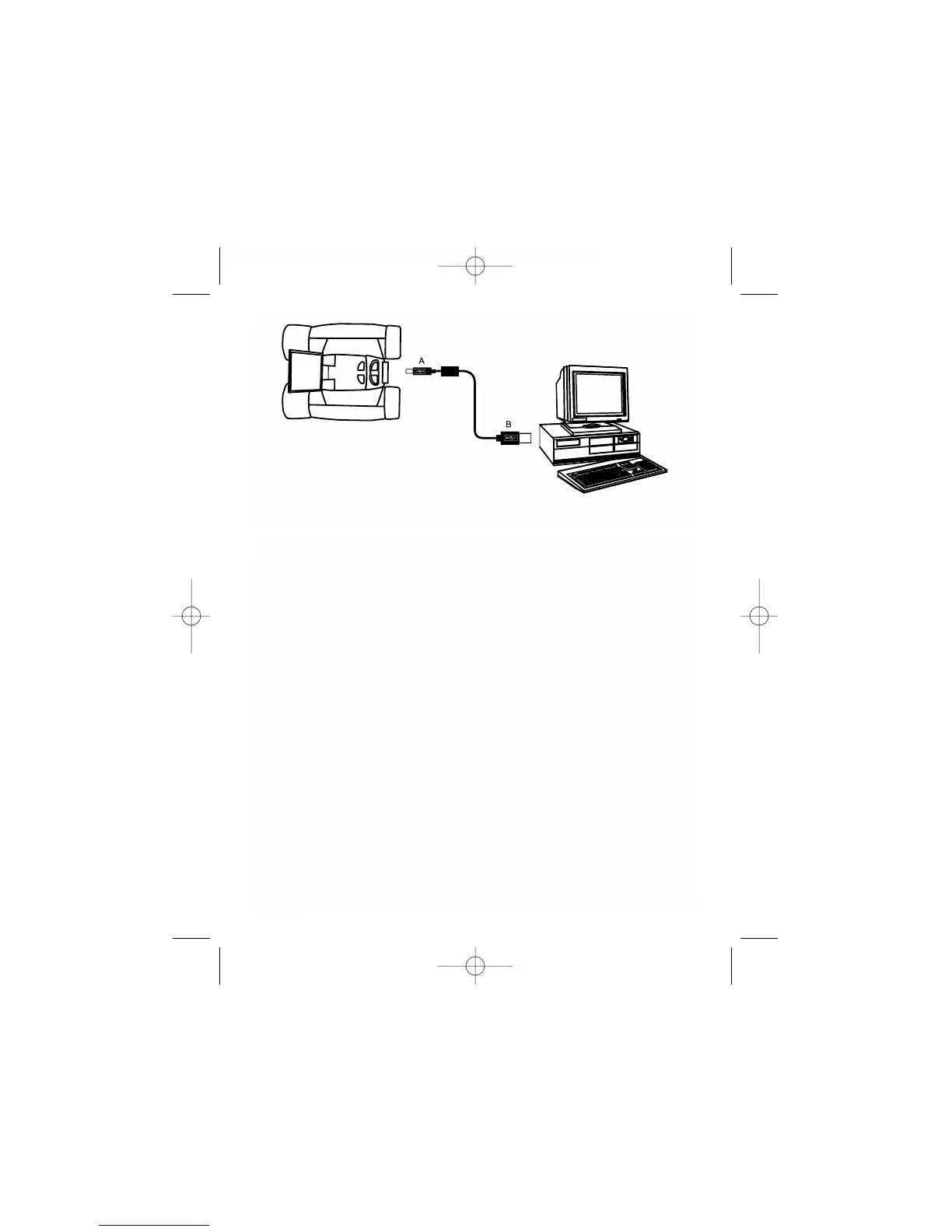V. System Requirements
1. Windows 98/Win M/Win 2000/Win XP
2. 200MHz (or equivalent) processor or faster.
3. 64MB of RAM free over System requirements
4. Video (VGA) card with 2MB of RAM for minimum 16-bit (High Color)
display.
5. 4x CD-ROM drive.
6. USB port (1.1).
7. 600MB of free hard drive space.
If you have questions regarding your PC system specifications, please contact
your PC manufacturer.
VI. Downloading and Software Installation
No driver is necessary for downloading your pictures or movies unless you are
using Windows 98. Just attach one end of the USB cable to the camera's USB
port (2, Fig. 2) and the other end to your PC's USB port. Refer to Fig. 3. Your
PC considers the camera as a mass storage device and displays it like a hard
drive. You can then copy your still pictures or movies to your computer or even
copy files to the flash card on your camera.
Note: You may have to change the drive letter using your PC's Disk
Management function if the flash card tries to use a drive letter that is
already in use (e.g., E:).
Page 8
Fig. 3: Connecting CaptureView to a PC
