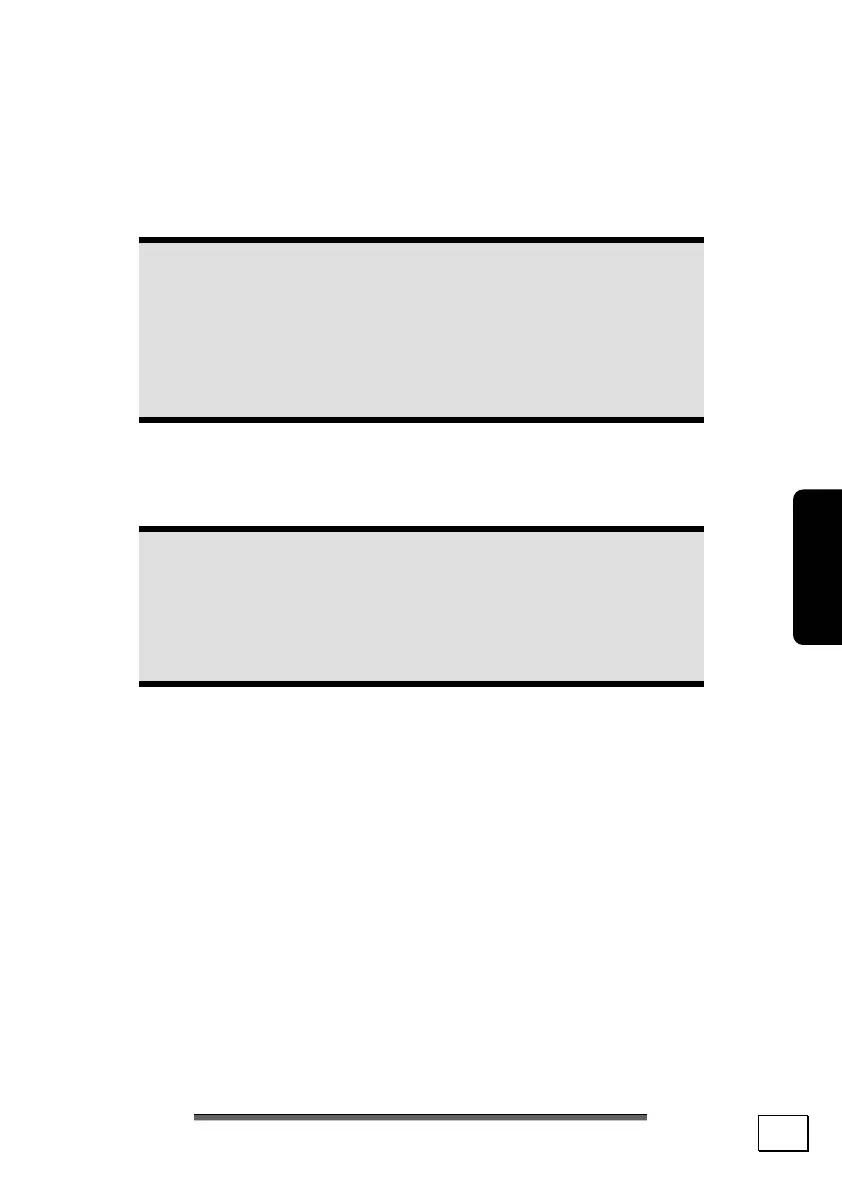Safety Connecting Operation Help Appendix
Customer service & self help
81
Limits of the recovery
• Changes made to the original configuration (RAS, Desktop
or Internet settings) and installed Software will be ignored
by this Recovery and will not be reloaded.
• Driver Updates or hardware installed by you will be ignored
by this Recovery.
Beware!
All data in drive C (even the file "Documents and
Settings" meant for the file folder of the user) will be
deleted. If necessary, backup all required data on drive
D. (Pay absolute attention to the notes on Page 4 and
Page 77).
This recovery will always reset your system to its condition at
delivery. Printer installations or other additional software must be
reinstalled.
Attention!
If you delete the directory D:\Recover or the files
located there a recovery is no longer possible. For
safety reasons you can copy the file FACTORY.GHO
and all other FACTO.XXX files to a CD-Recordable.
Carrying out a restore
1. First, please read the entire Restore section of the Windows
Help file.
2. Insert the Support Disc and reboot the PC.
3. Select the option Boot from CD-ROM.
4. Follow the on-screen instructions.
The PC restarts to its original factory settings.
