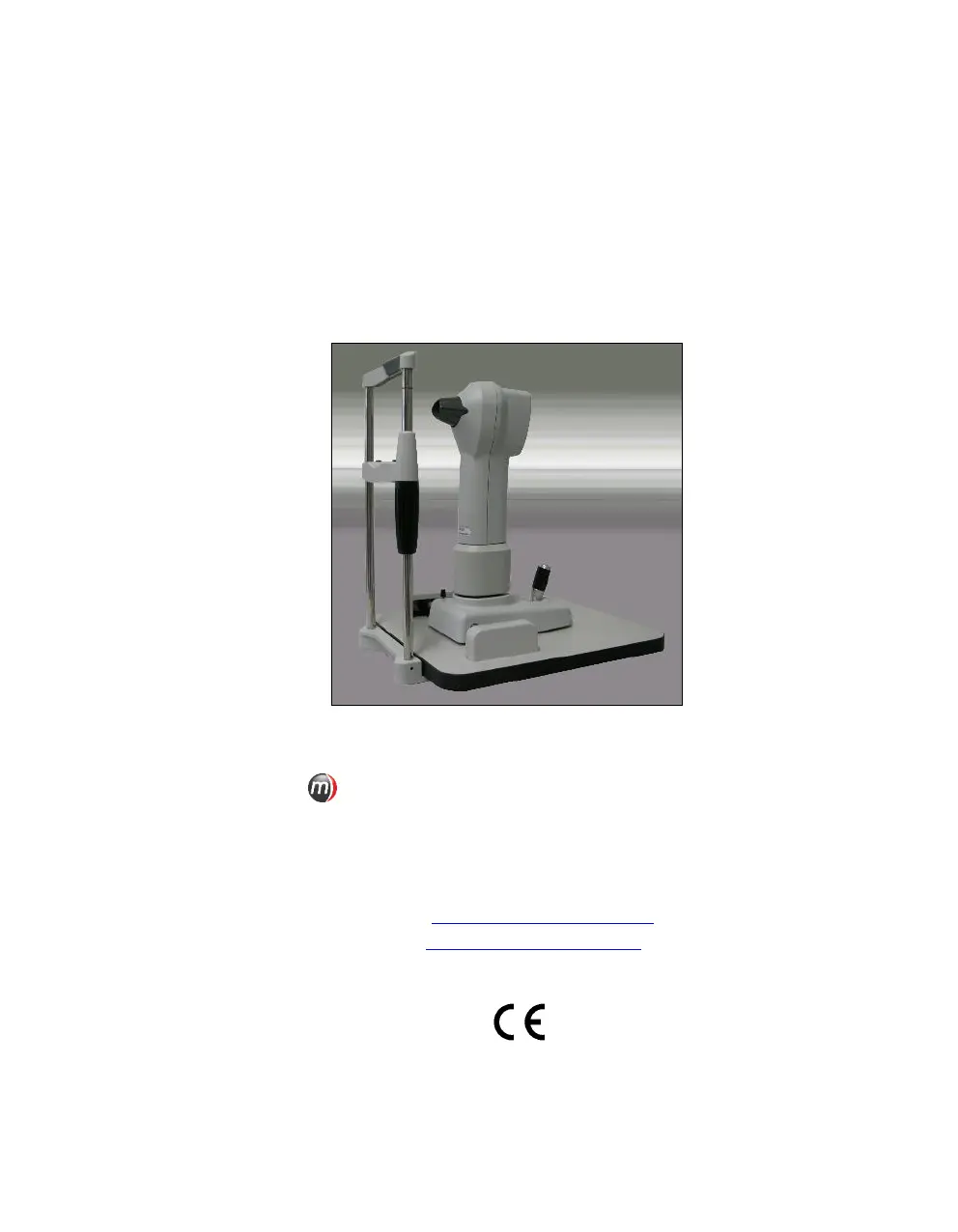What to do if Medmont Medical Equipment shows no video image because the MEDMONT E300 USB device is not displayed in Device Manager?
- MMelissa IngramAug 19, 2025
If the MEDMONT E300 USB device is not displayed in Device Manager, ensure the instrument ON/OFF switch is on, and verify that the status lights indicate a correct power connection. Check that the USB port is at least USB 2.0 or higher and that Windows XP SP2 or a higher version is installed. Try rebooting the computer to re-initialize the USB port.