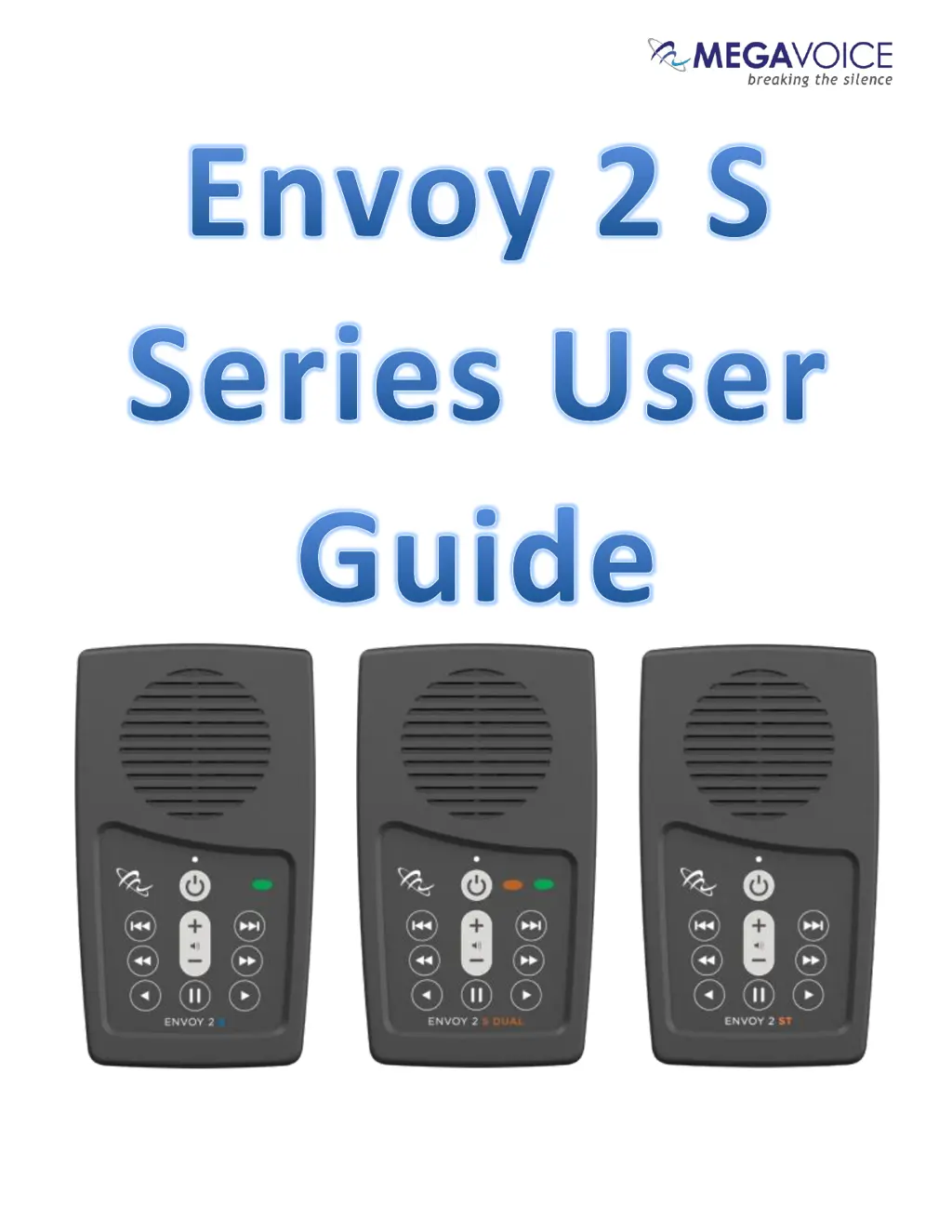Y
Yvonne SteeleAug 1, 2025
How to fix Megavoice Envoy 2 S Dual when LED doesn't light up?
- JJennifer HarringtonAug 1, 2025
If the LED on your Megavoice Media Player doesn't light up when connected to the computer, several factors could be the cause. Here's what to check: * Try a different USB port, as the current one may not be initialized. * If using a USB HUB, ensure it's powered. * Verify all USB cables are properly connected. * The SLS USB cable might be faulty, so try replacing it. * Try connecting a different player to isolate the issue. * Replace the SLS cable with a regular USB charging cable; if it lights up, the SLS cable is faulty. * Ensure the player is turned on. * As a last resort, the player itself might be faulty and need replacement.