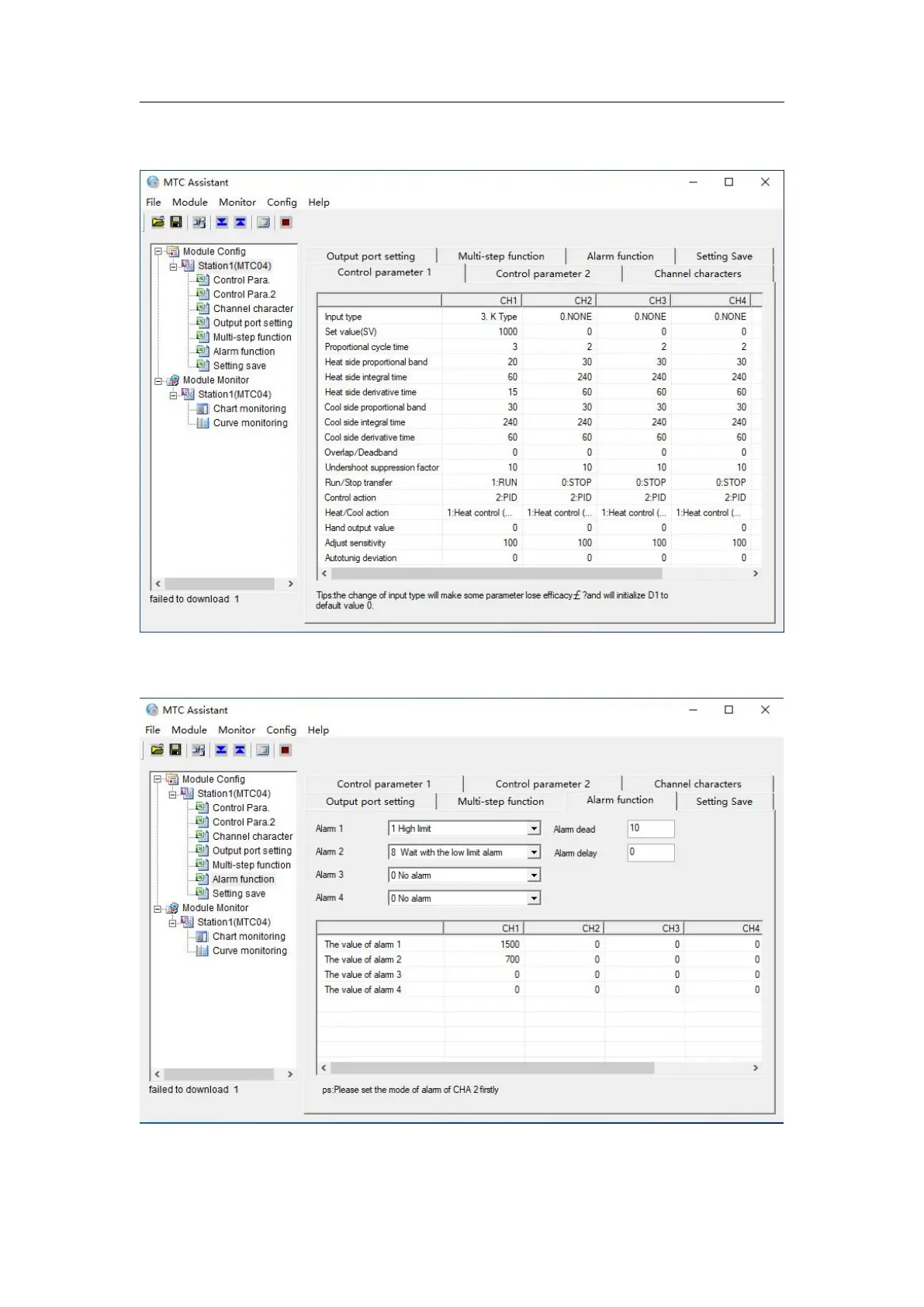52
1. Refer to the 6.1 feature to change the first three steps for setting.
2. Select the control function and set it according to the figure below.
Figure 6-7 setting control function
3.Select the alarm function and set it as shown in the figure below.
Figure 6-8 setting alarm function
4.Right-click the site 2 option under the module configuration in the left tree structure, and select