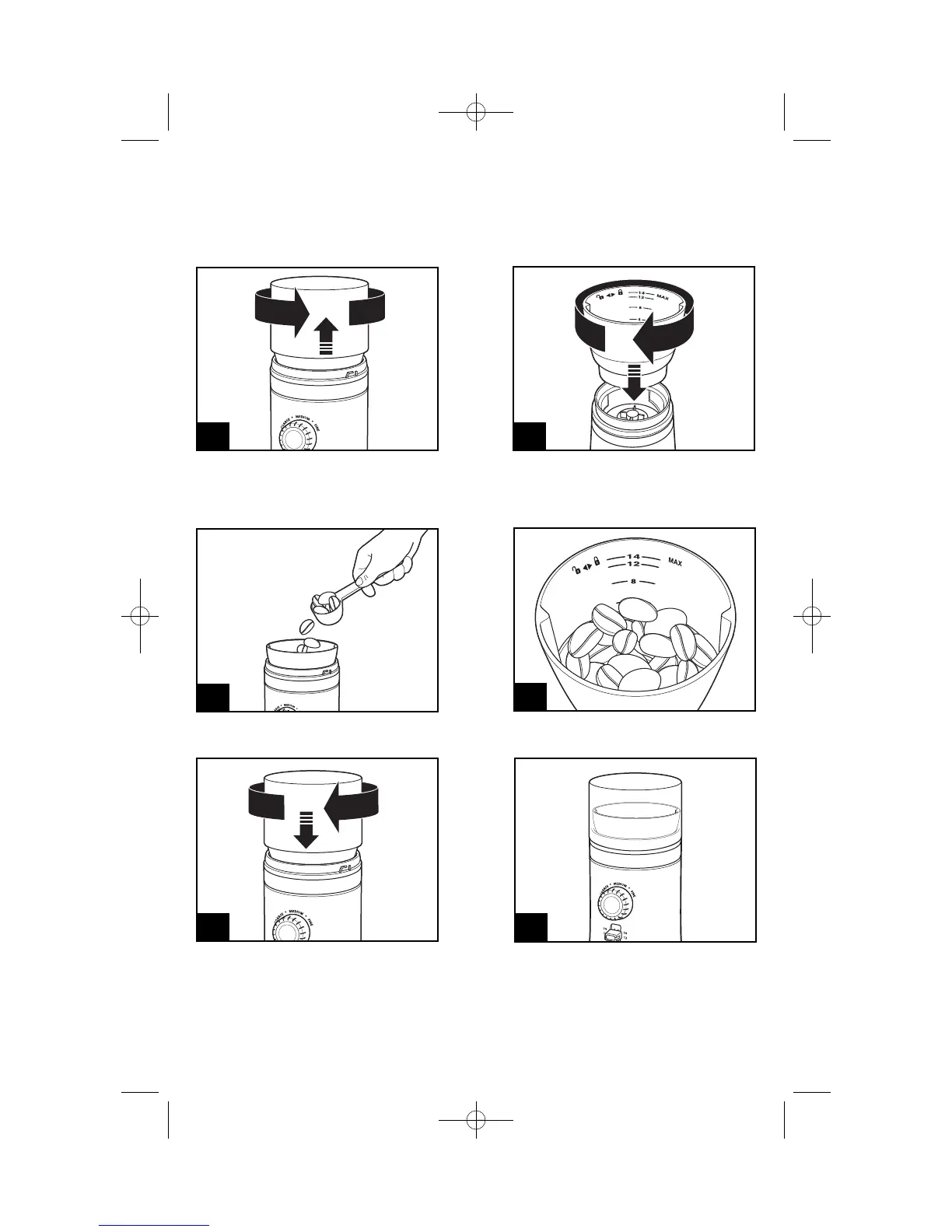4
Using the Coffee Grinder
NOTE: Clean coffee grinder before first use. See “Cleaning the Coffee Grinder”
on page 6.
2
1
4
3
6
5
Remove grinding cover, if locked in
place, by turning counterclockwise to
unlock position; then lift straight up.
Twist grinding chamber clockwise to
locked position. Make sure that the
grinding chamber is FIRMLY locked
into position.
Pour whole coffee beans directly into grinding chamber and fill to desired level. Use the
convenient cup markings, which correspond to cups of brewed coffee.
Place grinding cover onto grinder.
Make sure the arrow on cover is
aligned with the unlock symbol on
back of grinder. Turn lid clockwise to
locked position. Grinding cover will
“click” when locked into position.
840183302 ENv02.qxd:840135000 Ev00.qxd 2/1/10 3:31 PM Page 4
