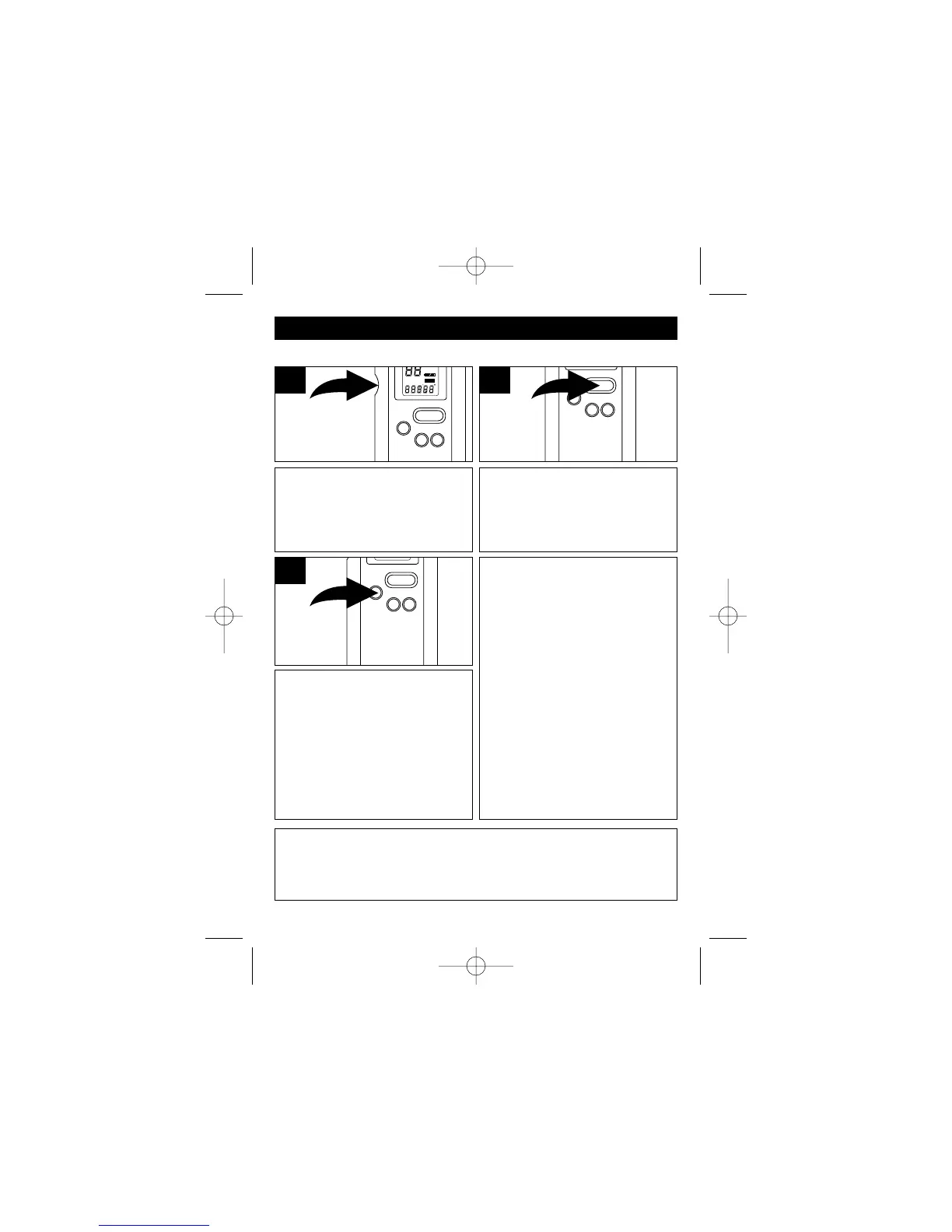1
Select the desired message
number by pressing the
RVS/FWD button; the message
number and the message length
will appear in the display.
2
TO PLAY BACK MESSAGES
Press the PLAY/STOP button; the
unit will play the currently
selected message, then stop.
During playback, the Play
indicator and the elapsed time of
the message will appear in the
display.
3
OPERATION
EARPHONE JACK
For private listening, connect an earphone (not included) to this jack.
The speaker is automatically disconnected when the earphone plug is
inserted in the jack.
NOTES:
• To pause, press the PAUSE/
MODE button; PAUSE will blink
in the display. To release
pause, press the PAUSE/
MODE button again.
• For Cue and Review during
playback, simply press and hold
the desired RVS/FWD button. A
chattering sound will be heard.
Release the button when the
desired point is reached.
• To skip or go back messages,
simply press and release the
desired RVS/FWD button until
the desired message number is
reached.
