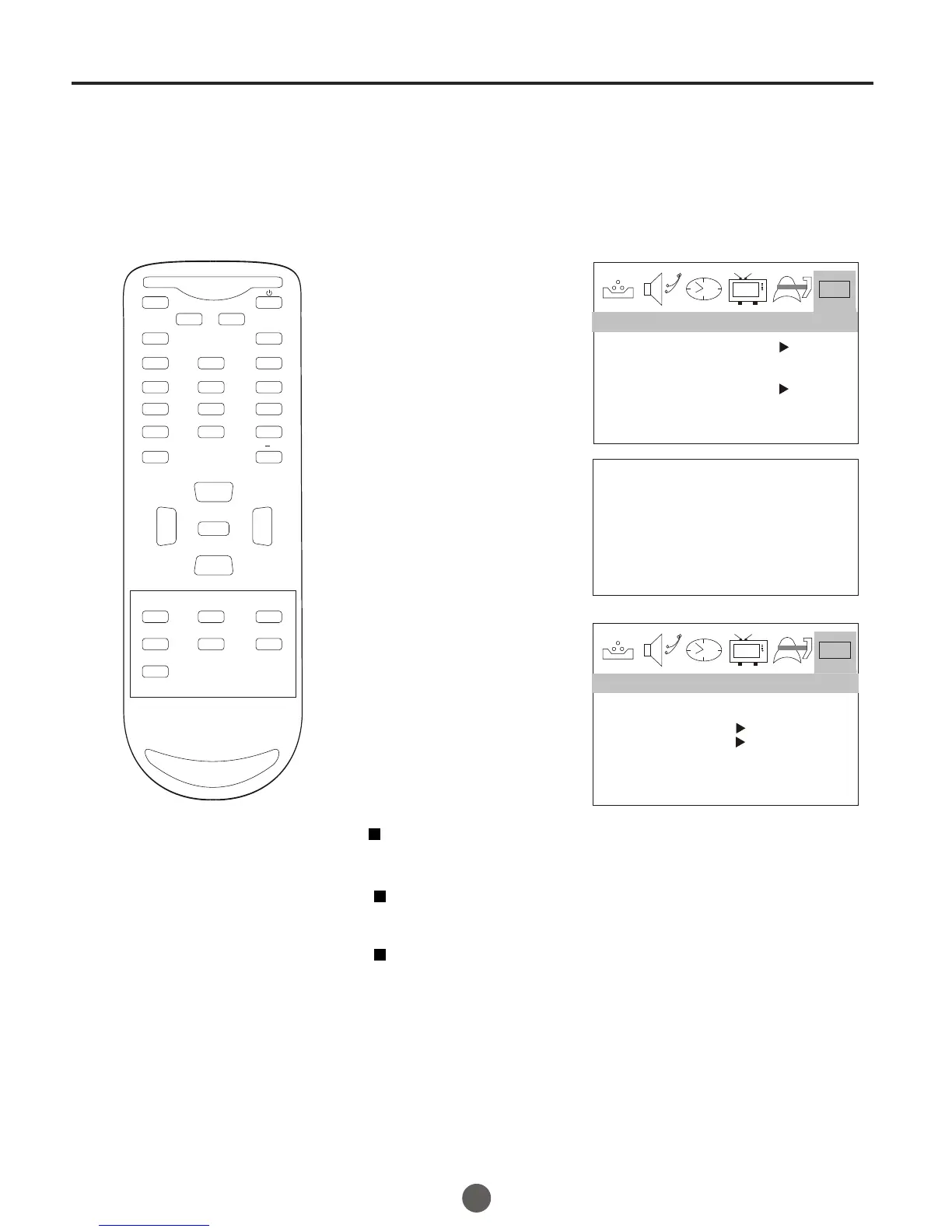SETTING ATSC PARENTAL LOCK
1 Press MENU. The main menu screen will appear.
2 Press CH+/- button to
select DTV SETUP.
then press VOL- button
to enter the submenu.
3 Press CH+/- button to
select ATSC PARENTAL
LOCK.
4 Enter the password (4
digits) using the number
buttons(0-9).
The TV is set up with the
initial password 0000 and
enter next submenu.
ENTER CODE ####
0101
VERSION [RRT 0]
DIMENSION
CLEAR RRT
DTV SETUP
Version
V-chip broadcast source version.
Dimension
Use when viewing non-TV broadcast programming.
Clear RRT
CLEAR Rating Table (RRT) information:
This will clear V-Chip ratings table version.
30
DTV setup menu
0101
DTVCC
DAYLIGHT SAVING OFF
TIME ZONE ALASKA
ATSC PARENTAL LOCK
DTV SETUP
MUTE
Q.VIEW INFO
INPUT TV/DTV
SAP P.MODE
OK
-
MENU
CH-
CH+
VOL
-
VOL
+
CC SLEEP S.MODE
GUIDE
ARC
CH.LIST
EXIT
123
456
789
0
