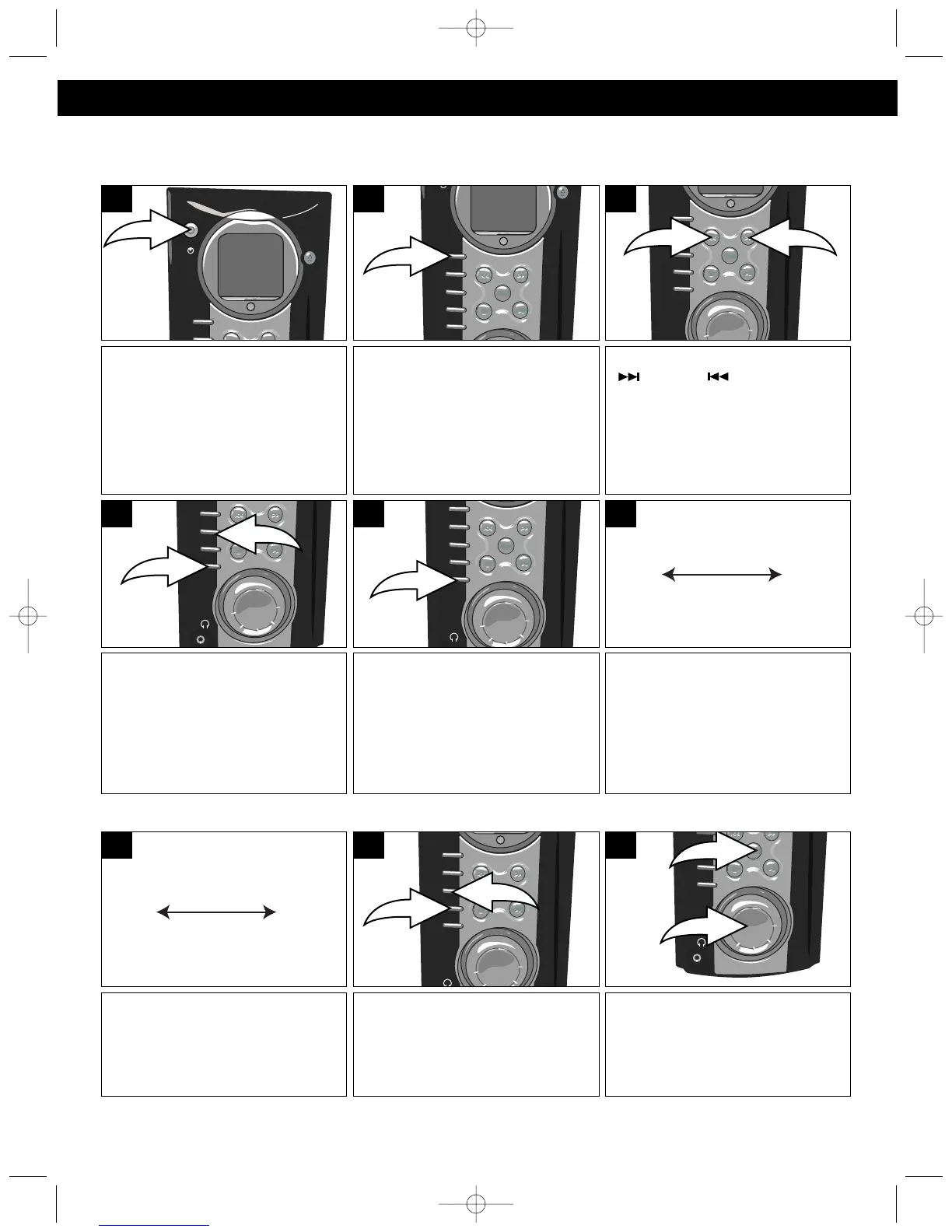8
OPERATING INSTRUCTIONS (CONTINUED)
Press the POWER button to turn
the unit on; the STANDBY
indicator will go out.
1
Press the MEMORY/CLOCK SET
button ❶. Within 4 seconds, press
the REPEAT/MEMORY UP button
❷ until the desired memory
number appears on the display.
2
1
4
Use the TUNER/CD Skip/Search
() ❶ or ( ) ❷ button to
select a station.
1
2
3
Press the TUNER/BAND button;
“TUNER” will appear in the
display.
Press the TUNER/BAND button
again to select the desired band -
FM or AM.
2
Press the MEMORY/CLOCK SET
button again to set the station in
the selected memory.
5
Repeat steps 3 through 5 to
program up to 20 stations in each
band, if desired.
In case the main power supply
is interrupted, the memory
presets will be erased.
35
6
SETTING RADIO PRESETS
This unit can preset 20 AM and 20 FM radio stations for convenient recall.
Follow steps 1 and 2 above.
12
1
Adjust the X-BASS (on remote),
EQ ❶ and VOLUME ❷ buttons as
desired.
2
1
3
Press the REPEAT/MEMORY UP
❶ or RANDOM/MEMORY DOWN
❷ button to select a preset; the
station will automatically be tuned
in.
1
2
MX4100.O/M.QXD 4/30/02 10:48 AM Page 8
