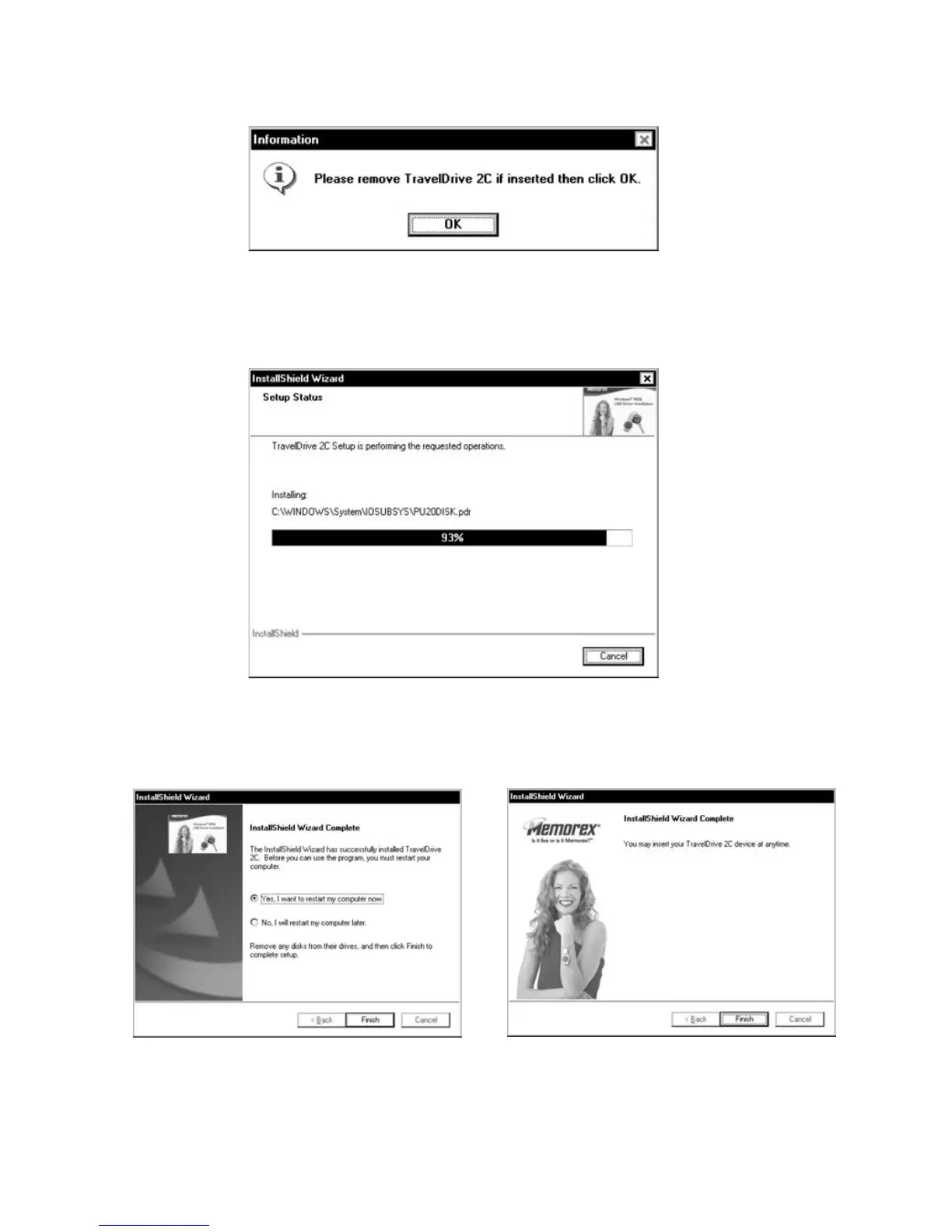9. An information window (Figure 6) "Please remove TravelDrive 2C if inserted"
will now appear on your display. Remove the TravelDrive if it is currently
inserted into your USB port and click OK to continue.
10. A Setup Status screen will now display the installation process, this may
require a moment to complete, followed by a dialogue box requiring to
restart your computer (Figure 7).
11. Restarting your computer is recommended, choose "Yes, I want to restart
my computer now" and click on Finish to complete the driver installation
process. Click on Finish again to reboot your computer (Figure 8).
Figure 6
Figure 7
Figure 8
Figur
e 9
12. After rebooting your computer
, your Memor
ex
®
T
ravelDrive™ is now r
eady to
use. When you insert it into a USB port, your computer will identify the
drive, find the driver
, and automatically build it into the computer's driver
database.
