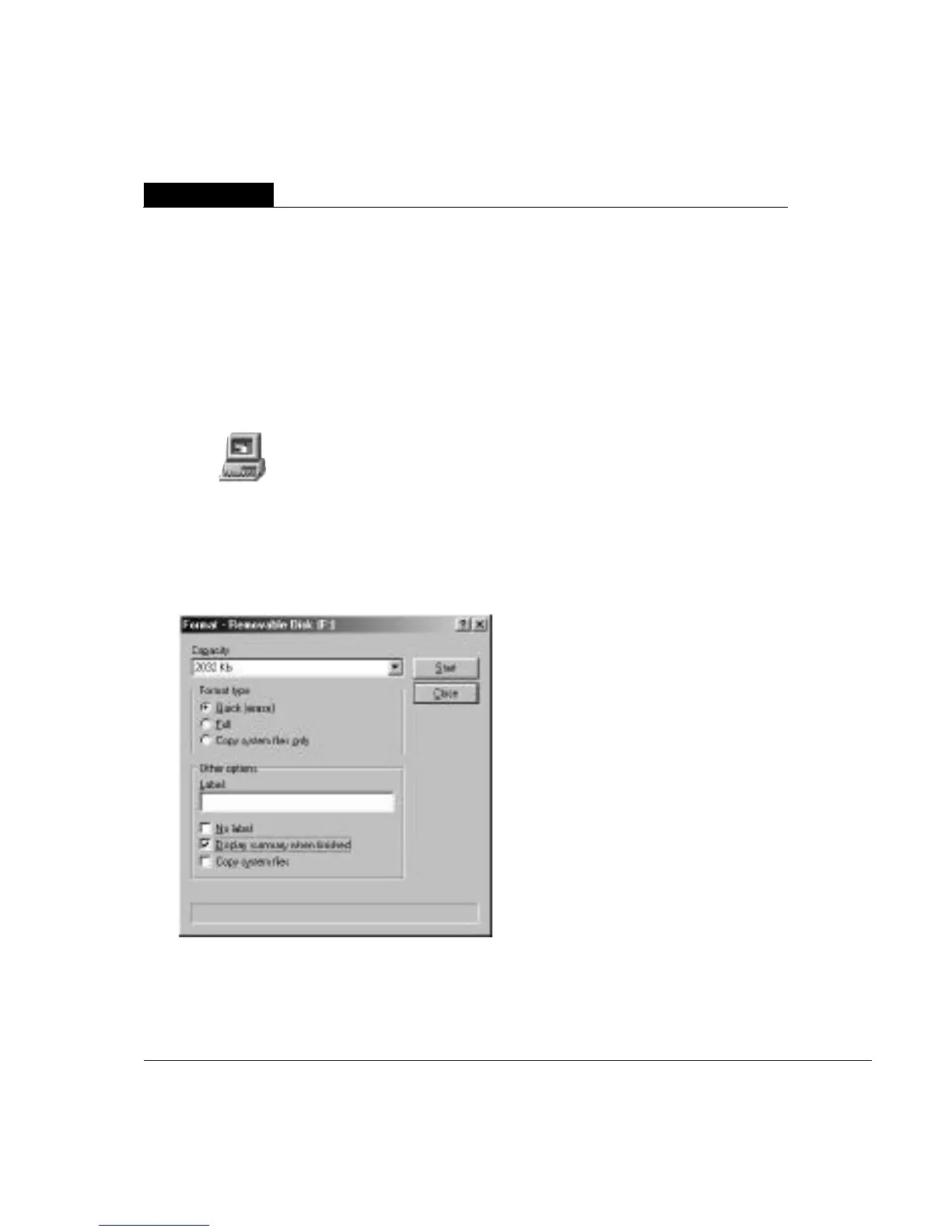USER GUIDE
FORMATTING YOUR FLASH MEMORY CARD
Most cards are pre-formatted. If formatting is necessary, it is
recommended to use your digital camera or Flash devices
to format the card. To format your Flash Memory Card in the
USB SmartMedia
TM
Card Reader, please use the following
steps:
1 . Double click on “MY COMPUTER” i c o n .
2 . Place your mouse over “Me m o re x
®
USB Smart M e d i a
TM
R e a d e r” icon and R I G H T c l i c k .
3 . Choose “F O R M AT ” and the following box will appear.
4 . F rom the dialogue box, select “Qu i c k (e r a s e) ” and then
p r ess “S TA RT ” .
After formatting, the card will be ready to use.
My Computer
5395 4995
