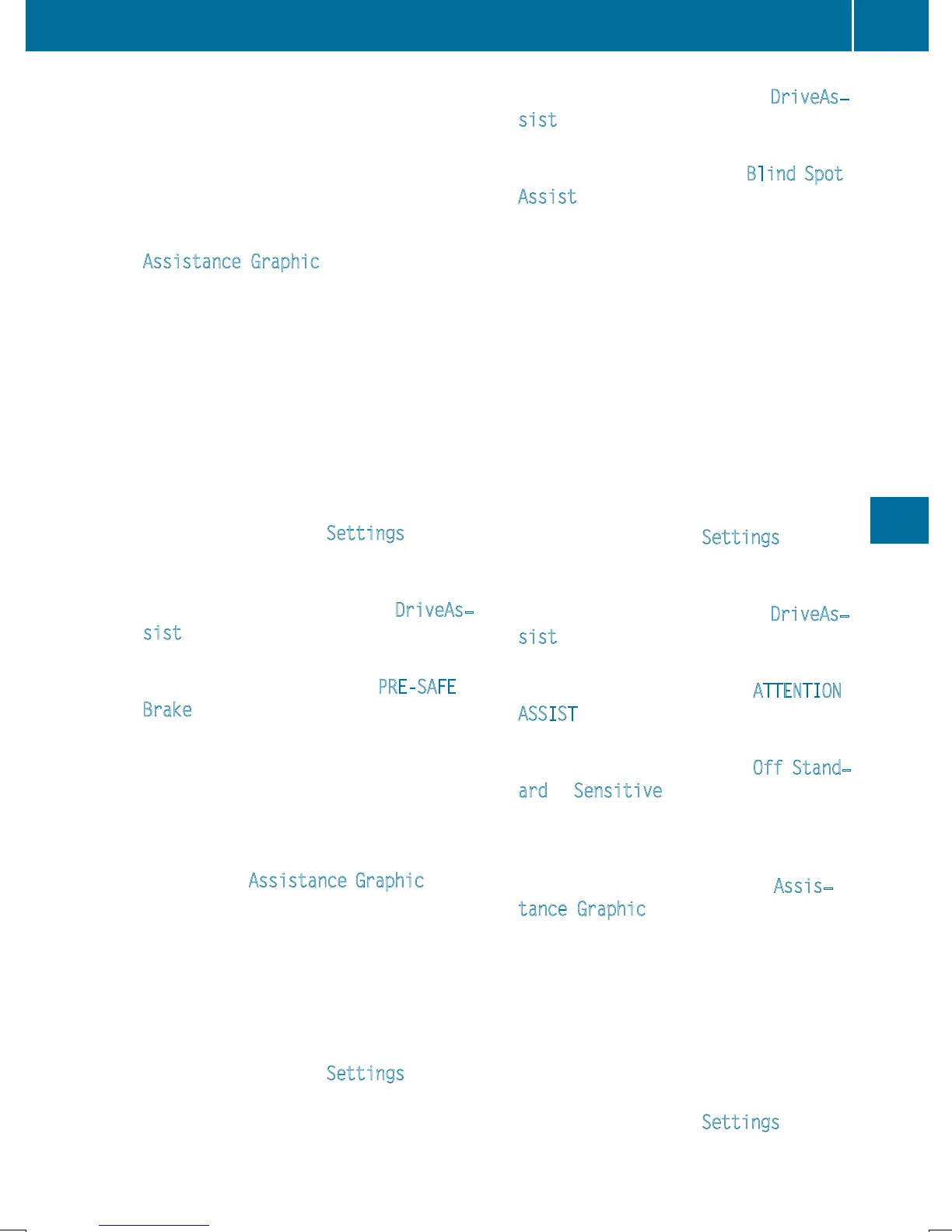X
Press a to confirm.
The current selection appears.
X
To activate/deactivate: press the a
button again.
When COLLISION PREVENTION ASSIST
PLUS is deactivated, the æ symbol
appears in the multifunction display in the
Assistance Graphic
menu.
For further information about COLLISION
PREVENTION ASSIST PLUS, see (
Y page 70).
Activating/deactivating PRE-SAFE
®
Brake
PRE‑SAFE
®
Brake is only available for vehi-
cles with the Driving Assistance package.
X
Press the ò button on the steering
wheel to open the menu list.
X
Press the : or 9 button on the steer-
ing wheel to select the Settings
menu.
X
Confirm by pressing a on the steering
wheel.
X
Use : or 9 to select the DriveAs‐
sist submenu.
X
Press a to confirm.
X
Press : or 9 to select PRE-SAFE
Brake.
X
Press a to confirm.
The current selection appears.
X
To activate/deactivate: press the a
button again.
When PRE-SAFE
®
Brake is deactivated, the
æ symbol appears in the multifunction
display in the Assistance
Graphic menu.
For more information on PRE‑SAFE
®
Brake,
see (
Y page 75).
Activating/deactivating Blind Spot Assist
X
Press the ò button on the steering
wheel to open the menu list.
X
Press the : or 9 button on the steer-
ing wheel to select the Settings
menu.
X
Confirm by pressing a on the steering
wheel.
X
Use : or 9 to select the DriveAs‐
sist submenu.
X
Press a to confirm.
X
Press : or 9 to select Blind Spot
Assist.
X
Press a to confirm.
The current selection appears.
X
To activate/deactivate: press the a
button again.
For further information about Blind Spot
Assist, see (
Y page 217).
For further information about Active Blind
Spot Assist, see (
Y page 222).
Setting ATTENTION ASSIST
X
Press the ò button on the steering
wheel to open the menu list.
X
Press the : or 9 button on the steer-
ing wheel to select the Settings
menu.
X
Confirm by pressing a on the steering
wheel.
X
Use : or 9 to select the DriveAs‐
sist submenu.
X
Press a to confirm.
X
Press : or 9 to select ATTENTION
ASSIST.
X
Press a to confirm.
X
Press : or 9 to select Off, Stand‐
ard or Sensitive.
X
Press the a button to confirm the selec-
tion.
When ATTENTION ASSIST is deactivated,
the é symbol appears in the Assis‐
tance Graphic menu in the multifunction
display.
For further information about ATTENTION
ASSIST, see (
Y page 214).
Setting Lane Keeping Assist
X
Press the ò button on the steering
wheel to open the menu list.
X
Press the : or 9 button on the steer-
ing wheel to select the Settings
menu.
Menus and submenus
253
On-board computer and displays
Z
