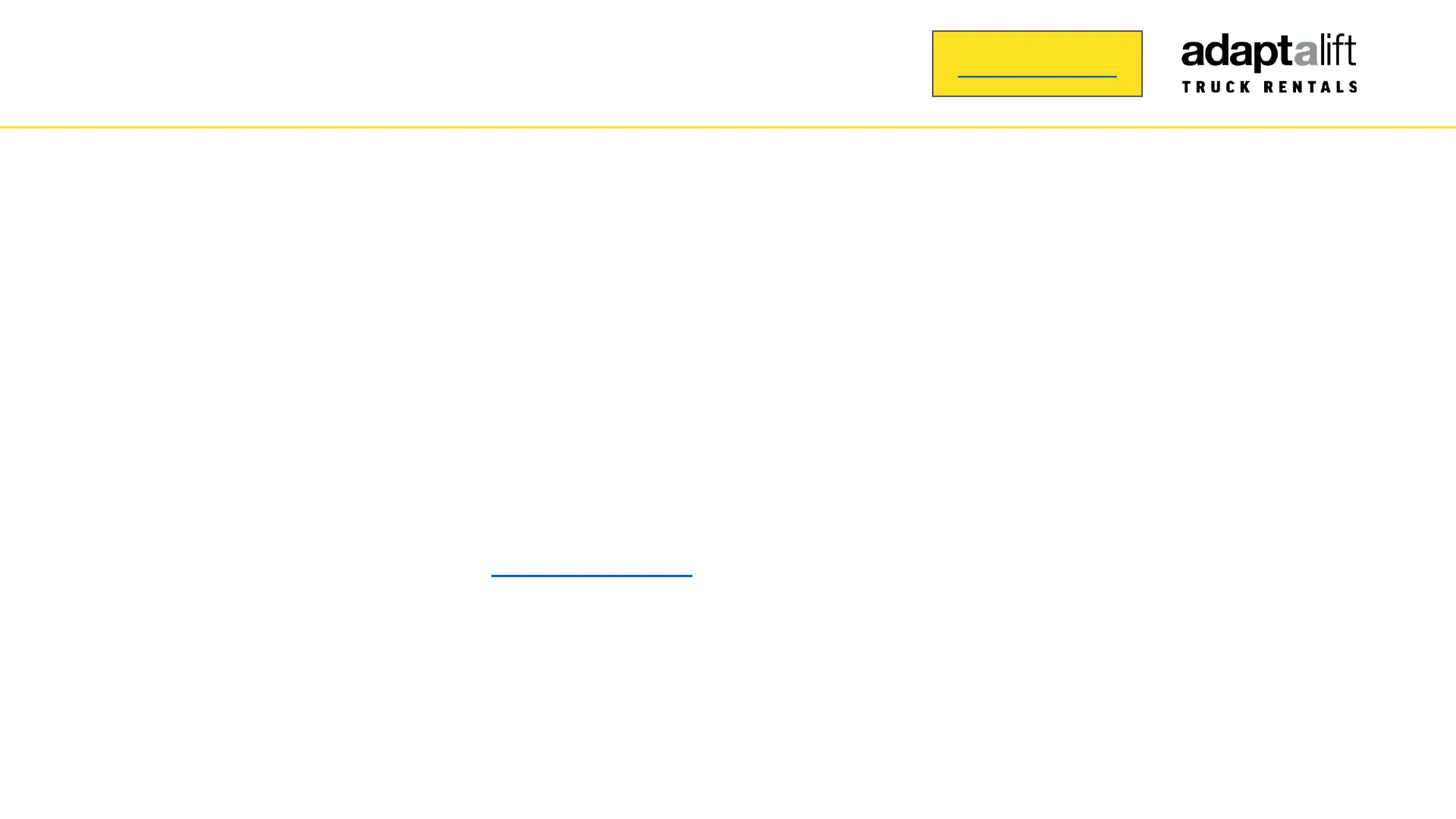4. Bluetooth pairing
7
To pair your smartphone to the multi-media centre:
1. Set your phone to pairing mode and ensure it’s showing as discoverable.
2. Then on the truck multi-media centre press the green phone button on the bottom right hand side of the
unit.
3. Press the connection button on the touch screen followed by the pairing button.
4. Enter the pin code displayed into your phone to complete the pairing process. The systems will then
acknowledge the success pairing of the devices.
To watch the video click here: bluetooth pairing (1.00)
Contents Page
