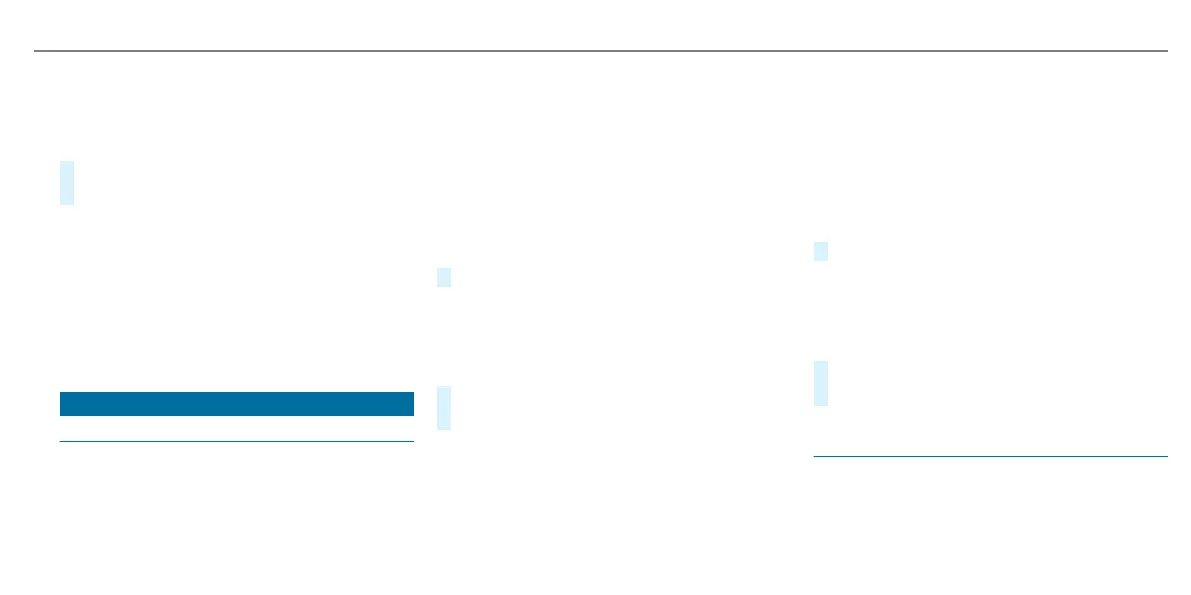Calling up the CI+ module menu
Multimedia system:
4
Media
5
à Media sources
5
TV
5
Z Options
#
Select CA module.
#
Select a menu option.
%
You can view the subscription number in the
CI+ menu. You need this to extend the sub‐
scription, for example.
If playback is malfunctioning, you can try to
resolve the problem with Restart CI+ mod-
ule.
Further information can be found in the man‐
ufacturer's operating instructions.
Sound
Tone settings
Information about the sound system
The sound system has a total output of 100 W
and is equipped with six speakers. It is available
for all functions in the radio and media modes.
Calling up the sound menu
Multimedia system:
4
Media
5
à Sound
The following functions are available:
R
Equaliser
R
Balance and Fader
R
Automatic volume adjustment
R
Other sound settings
#
Select a sound menu.
Adjusting treble, mid-range and bass set‐
tings
Multimedia system:
4
Media
5
à Sound
5
Equaliser
#
Select Treble, Mid or Bass.
#
Change the settings.
Activating/deactivating automatic volume
adjustment
Multimedia system:
4
Media
5
à Sound
5
Automatic volume adjustment
Automatic volume adjustment compensates for
differing volumes when changing between audio
sources.
#
Activate O or deactivate ª the function.
Adjusting the balance/fader
Multimedia system:
4
Media
5
à Sound
5
Balance and Fader
#
Adjust the balance and fader.
#
To exit the menu: press the % button.
Burmester
®
surround sound system
Information about the Burmester
®
surround
sound system
The Burmester
®
surround sound system has a
total output of 590 W and is equipped with 15
Multimedia system
341
