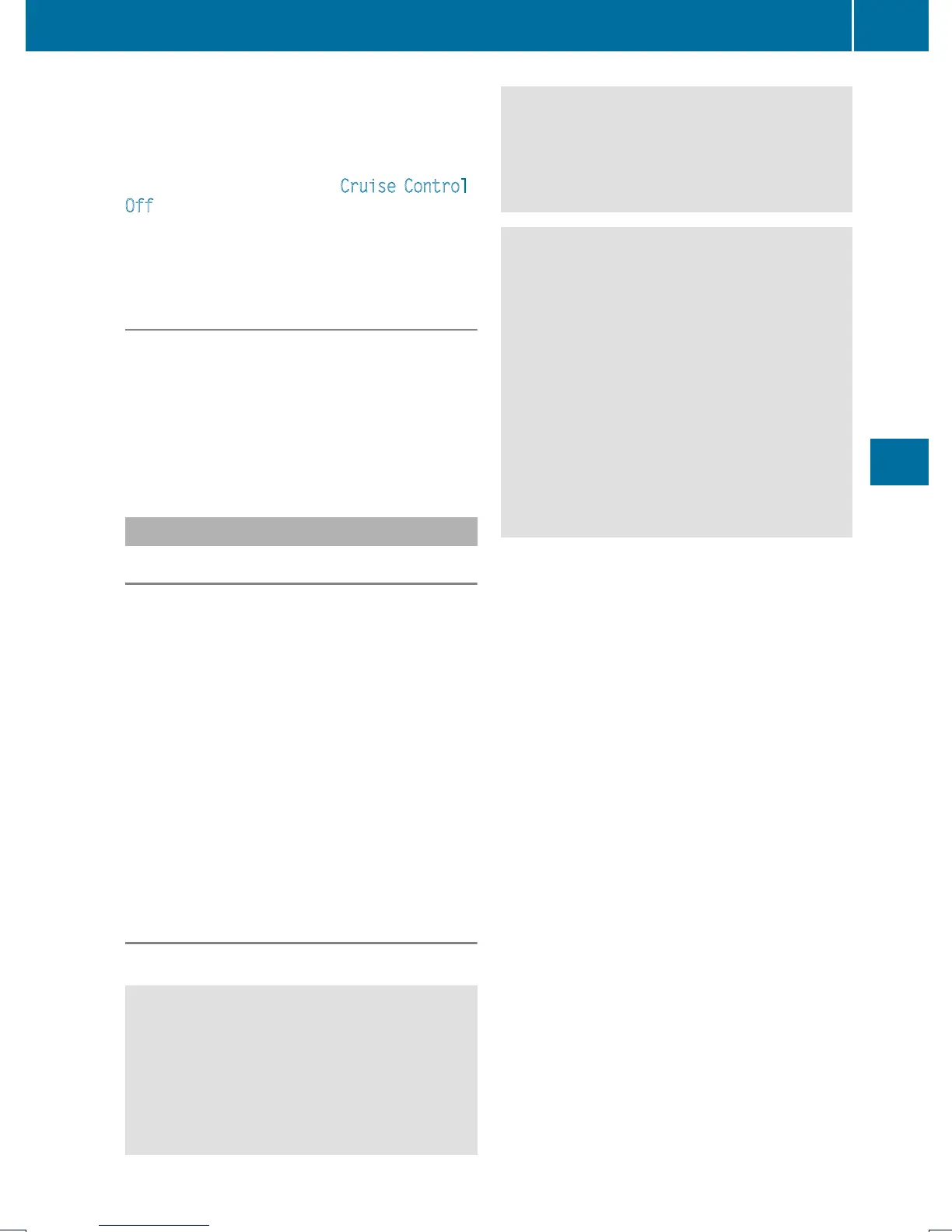R
ESP
®
intervenes or youdeactivate ESP
®
R
there is amalfunctioninthe ESP
®
or ABS sys-
tem
If cruisecontrolautomaticallydeactivates, a
warning tone sounds and the Cruise
Control
Off message appearsbrieflyinthe display.
The V symboland the displayofthe stored
speedinthe header or in the status area of the
displayare thennot shown.
Problems with cruisecontrol
The speedcannotbeset when cruisecontrolis
activated.
The displayisshowing amessage of high priority
and cannottherefore showachange in speed.
X
Proceedasinstructed by the message in the
display.
COLLISIONPREVENTION ASSIST
General notes
COLLISION PREVENTION ASSIST helpsyou:
R
to minimize the riskofafront-end collision
with adetectedobstacle in the path of your
vehicle
R
to reduce the consequences of afront-end
collision
The system uses radarsensorstodetect vehi-
clesinfront.
COLLISION PREVENTION ASSIST consists of the
distance warning functionand Adaptive Brake
Assist.
If COLLISION PREVENTION ASSIST is malfunc-
tioning,the displayshows acorresponding mes-
sage (
Y page 213).
Distance warning function
Important safety notes
G
WARNING
The distance warning functiondoesnot react:
R
to people or animals
R
to oncomingvehicles
R
to crossing traffic
R
when cornering
Thus, the distance warning functioncannot
provideawarning in allcriticalsituations.
There is ariskofanaccident.
Alwayspay carefulattentiontothe trafficsit-
uationand be ready to brake.
G
WARNING
The distance warning functioncannotalways
clearly identify objects and complextraffic
situations.
In such cases, the distance warning function
may:
R
give an unnecessary warning
R
not give awarning
There is ariskofanaccident.
Alwayspay carefulattentiontothe trafficsit-
uationand do not relysolelyonthe distance
warning function.
In particular,the detection of obstaclescan be
impaired in the caseof:
R
dirt on the sensorsoranything else covering
the sensors
R
it is snowing or raining heavily
R
there is interferencefromotherradar sources
R
the possibility of strong radarreflections, for
example, in parkinggarages.
R
anarrow vehicletraveling in front, e.g.a
motorbike
R
avehicletraveling in front on adifferent line
Due to the nature of the system,particularly
complicatedbut non-critical drivingconditions
mayalsocause the system to displayawarning.
If youfailtoadapt your drivingstyle,the dis-
tance warning functioncan neitherreduce the
riskofanaccident nor override the laws of phys-
ics.The distance warning functioncannottake
into account road, weather or trafficconditions.
The distance warning functio
nisonlyanaid.
You
areresponsiblefor the distance to the vehiclein
front, for vehiclespeed, braking in good time
and for staying in your lane.
Following damage to the front end of the vehicle,
have the configurationand operationofthe
radarsensor checked at aqualified specialist
workshop.Thisalsoapplies to collisions at slow
speeds where there is no visible damage to the
front of the vehicle.
Driving systems
143
Driving andparking
Z
