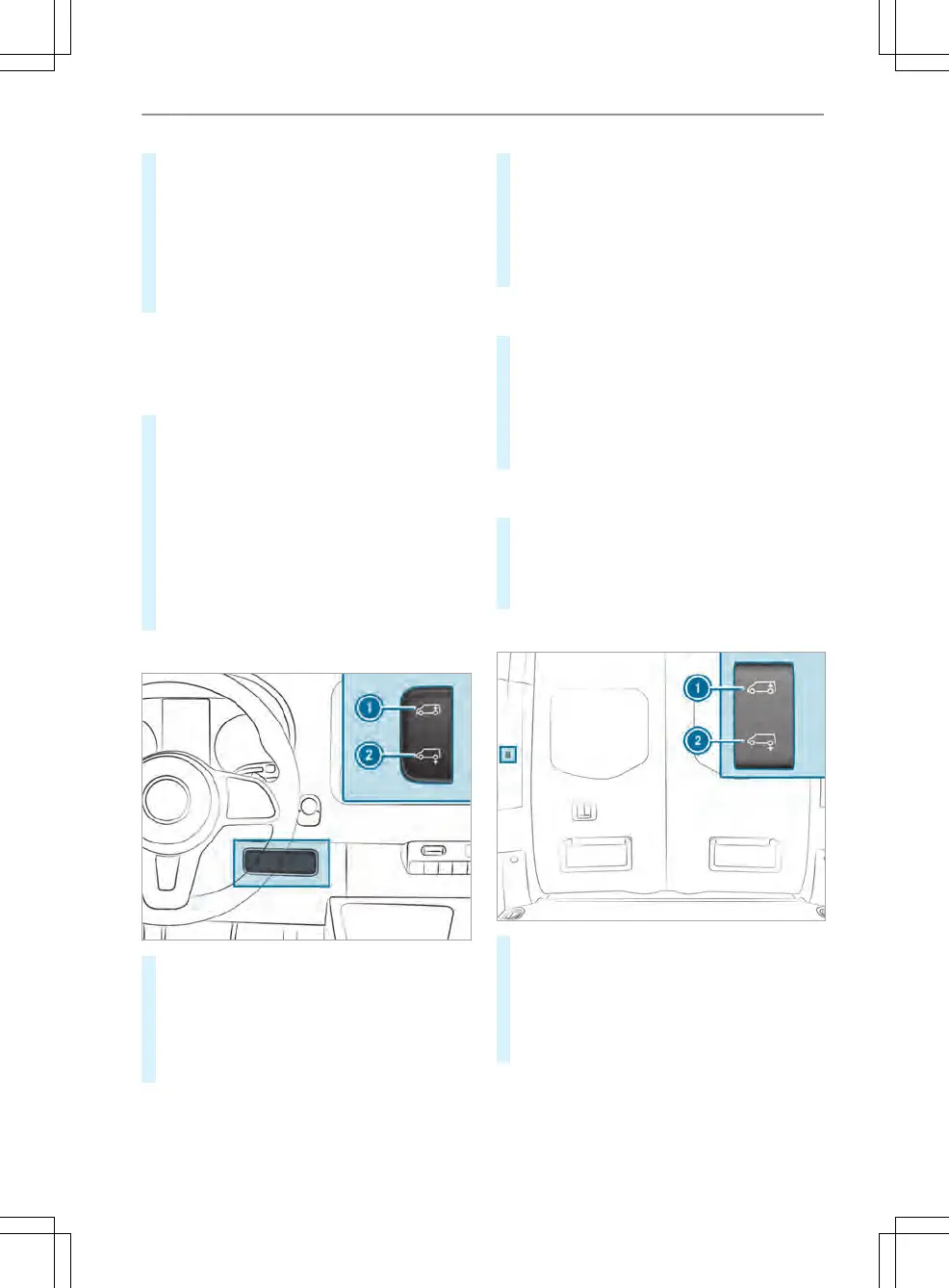#
To call up the saved vehicle level: br
iey press
button 1 or 2.
Electronic level control automatically raises or
lowers the vehicle to the saved driving level.
The indicator lamp on button 1 or 2 ashes
as long as the vehicle level is being changed.
When the vehicle level has been set, the indi-
cator lamp on button 1 or 2 lights up.
%
Service mode may only be activated or deacti-
v
ated at a qualied specialist workshop by
trained personnel. In service mode, the air
suspension system is deactivated for mainte-
nance or error detection.
#
To activate service mode: pr
ess button 3.
Service mode is active and the indicator lamp
in button 3 lights up continuously.
#
To deactivate service mode: pr
ess button 3.
Service mode is deactivated and the indicator
lamp in button 3 goes out.
#
To switch on automatic mode: dr
ive at over
6.2 mph (10 km/h) or release the parking
brake.
Electronic level control controls the vehicle
level automatically.
Using the button in the switch panel
#
Park the vehicle safely and leave it switched
on.
#
Apply the parking brake.
#
To raise or lower the vehicle level: pr
ess and
hold button 1 or 2 until the vehicle level
reaches the required height.
#
To lower automatically: br
iey press the lower
section of switch 2.
Electronic level control automatically lowers
the vehicle to the next lower position:
R
From the highest position to driving level
R
From driving level to the lowest position
%
By pressing button 1 dur
ing the movement,
the original position will be reset.
#
To raise automatically: br
iey press the lower
section of switch 1.
Electronic level control automatically raises the
vehicle to the next higher position:
R
From the lowest position to driving level
R
From driving level to the highest position
%
By pressing button 2 dur
ing the movement,
the original position will be reset.
#
To switch on automatic mode: dr
ive at over
6.2 mph (10 km/h) or release the parking
brake.
Electronic level control controls the vehicle
level automatically.
Using the button in the rear
#
Park the vehicle safely and leave the vehicle
switc
hed on.
#
Apply the parking brake.
#
To raise or lower the vehicle level: pr
ess and
hold button 1 or 2 until the vehicle level
reaches the required height.
130
Driving and parking
