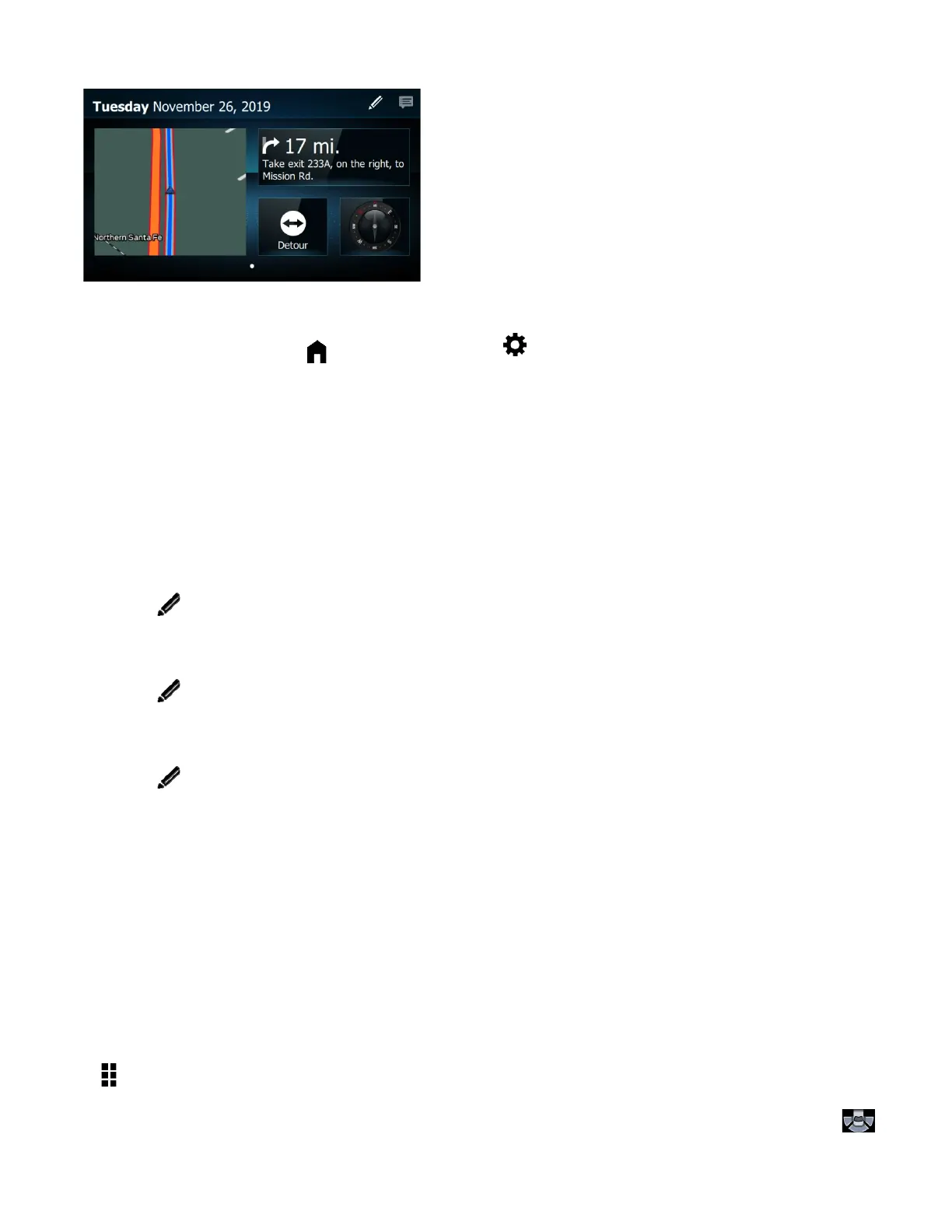2
Home Screen
You can customize the home screen with various
widgets and apps to get the most out of your
infotainment system. You can press to view the
home screen at any time.
Using the Touchscreen
• Tap the screen to select an item.
• Drag or swipe your finger across the screen to
pan or scroll.
Changing the Page Layout
You can change the home screen page layout to adjust
the position and size of app tiles.
1. Select > Page Layout.
2. Select a page layout.
Adding a Page
1. Select > Add Page.
2. Select a page layout.
Removing a Page
1. Select > Remove Page.
2. Select Remove.
Adding or Changing Home Screen Tiles
1. Select an option:
• To add an app to an empty tile, select an
empty tile.
• To change an existing app, hold the app
until the home screen tile selection screen
appears.
2. Select an app to add to the tile.
Tools Menu
Select . You can access the tools menu from any
screen.
Where Am I?: Displays information about your current
location.
Detour: Starts a detour.
Now Playing: Displays information about the current
media track.
Nav Assist: Displays upcoming exits and current location
information.
Traffic: Displays traffic information along your route.
Up Ahead: Displays upcoming points of interest.
(Quick Settings): Gives options to enable or disable
various system features.
Rearview Camera
CHECK SURROUNDINGS FOR SAFETY
PRÜFEN SIE, OB DIE UMGEBUNG FREI IST
ﺔﻣﻼﺳﻠﻟ ﺔطﯾﺣﻣﻟا ﻖطﺎﻧﻣﻟا نﻣ ﻖﻘﺣﺗ
ZKONTROLUJTE OKOLÍ Z
KONTROLLER OMGIVELSERNE MHT. SIKKERHED
CONTROLEER OMGEVING OP VEILIGHEID
VERIFIER ALENTOURS POUR VOTRE SECURITE
안전을 위해 주변 확인
NÉZZEN KÖRÜL
CONTROLLA AREA CIRCOSTANTE PER SICUREZZA
VÆR OPPMERKSOM PÅ OMGIVELSENE
VERIFIQUE O ENTORNO PARA GARANTIR A SEGURANÇA
COMPRUEBA LOS ALREDEDORES POR SEGURIDAD
KONTROLLERA OMGIVNINGEN AV SÄKERHETSSKÄL
You can use the rearview camera to see directly behind
your vehicle. The camera view displays automatically
when you shift the vehicle into reverse.
Changing the Rearview Camera Field of View
You can change the rearview camera field of view to get
better visibility in different situations.
While the rearview camera is active, select an option:
• To see a 180-degree field of view, select .
