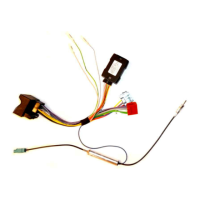30
Preferences
Help screen
A list of the available commands can also
be displayed on the COMAND display.
You can activate or deactivate the help
screen (VC Tips).
Please refer to “Voice control system*
functions” in the separate COMAND Oper-
ator’s Manual for information on how to ac-
tivate and deactivate the help screen
(VC Tips).
The help screen (VC Tips) will be displayed
if you:
앫 Briefly pull operating lever to activate
the Voice Control System.
앫 Briefly push operating lever.
앫 Call up various dialogs.

