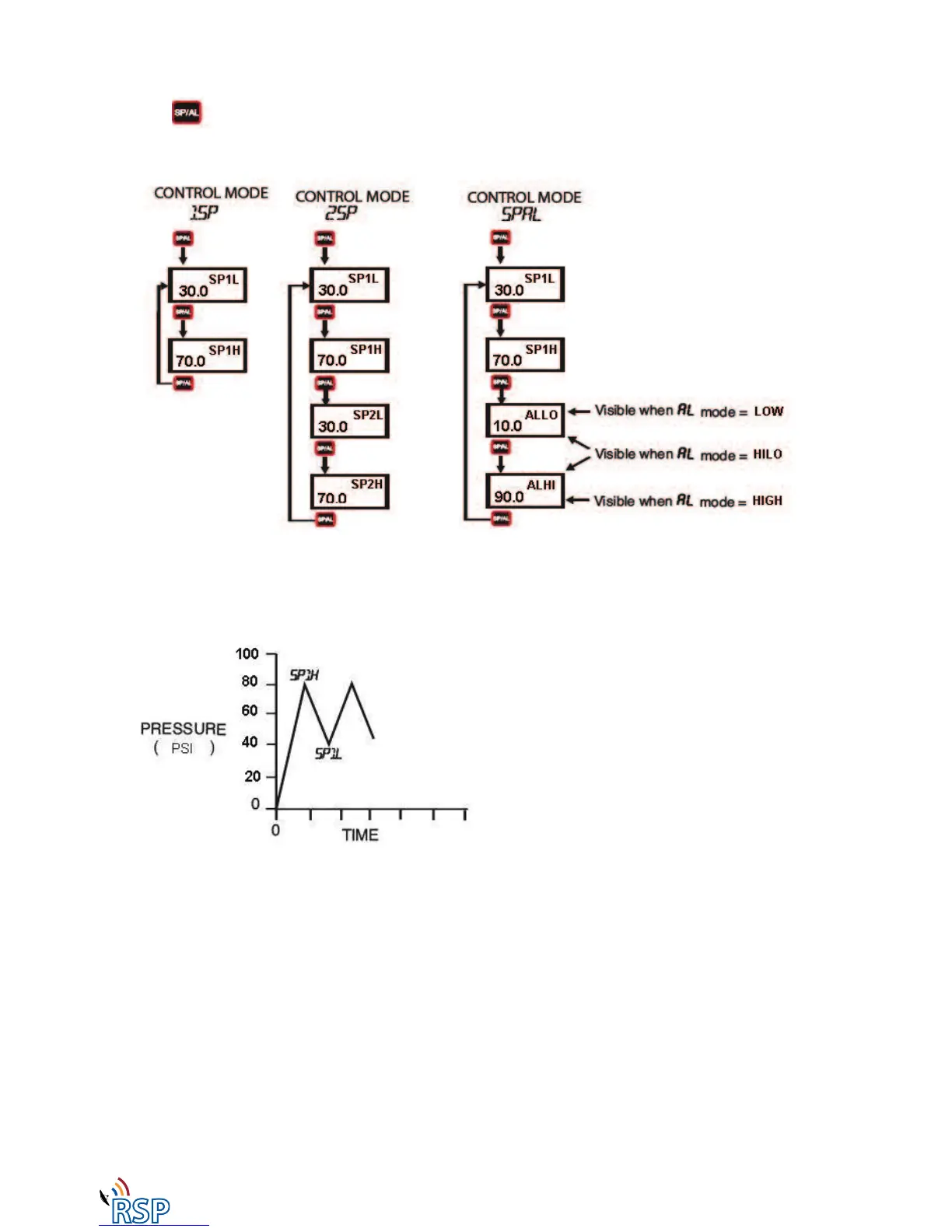7
2.2 SET POINTS & ALARMS
Setting Set Points and Alarms
Set Point Adjustment
Adjusting the set points is quick and simple. Instead of setting a set point and dead band, simply adjust SP1H,
Set Point 1 High, and SP2H, Set Point 2 High, for the desired relay turn on point, and then adjust SP1L, Set Point
1 Low, and SP2L, Set Point 2 Low, for the desired relay turn off point.
In the above graph, an instrument with a 100 psi range would have the SP1 relay turn ON at 80 psi and OFF at 40
psi. SP1H sets the relay turn ON point, and SP1L sets the relay turn OFF point.
The hot key provides direct access to the Set Point and Alarm settings.
The Set Point and Alarm settings that are displayed are based upon the Control (CtrL) menu item.
Remote Site Products - 1-888-532-2706 - www.remotesiteproducts.com
http://www.remotesiteproducts.com/p-14328-Dwyer-Mercoid-EDAW-N1E1-06T0-Pressure-Controller.aspx
