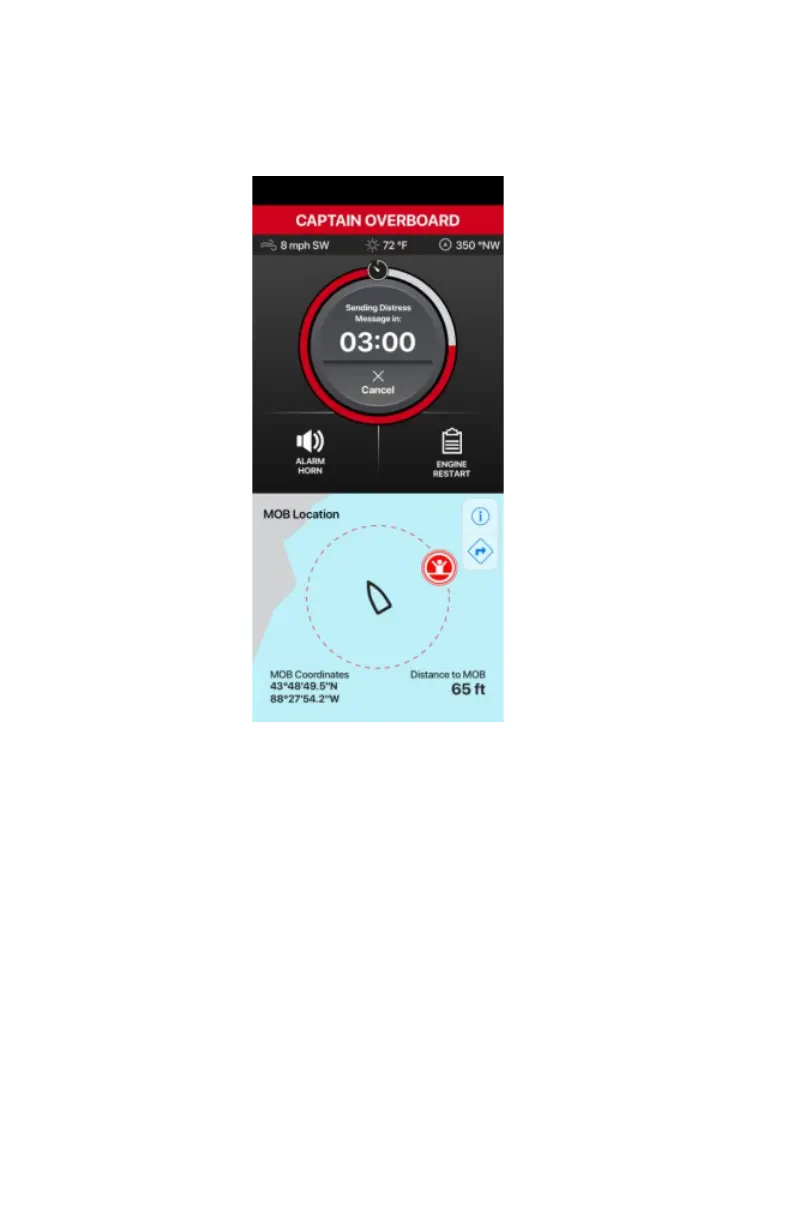5. Coordinates are only sent to emergency contacts in the form of a text
message. Devices with the app that are within Bluetooth range will
receive a notification from the app.
Captain overboard screen
If a Passenger wearing a fob falls overboard:
1. An audible horn from the mobile device app and the vessel's hub will
sound.
2. The location is marked on the app's GPS screen.
3. Alerts are sent to the contacts on the app's emergency contact list, the
captain's fob, and fobs of connected passengers.
4. Coordinates are only sent to emergency contacts in the form of a text
message. Devices with the app that are within Bluetooth range will
receive a notification from the app.
MAN OVERBOARD (MOB) MONITORING
IMPORTANT: MOB with Gear in Neutral is enabled/disabled in the Vessel
Settings Menu.
If a man overboard event occurs:
1. Recover the passenger or driver.
FEATURES AND OPERATION
eng 11
