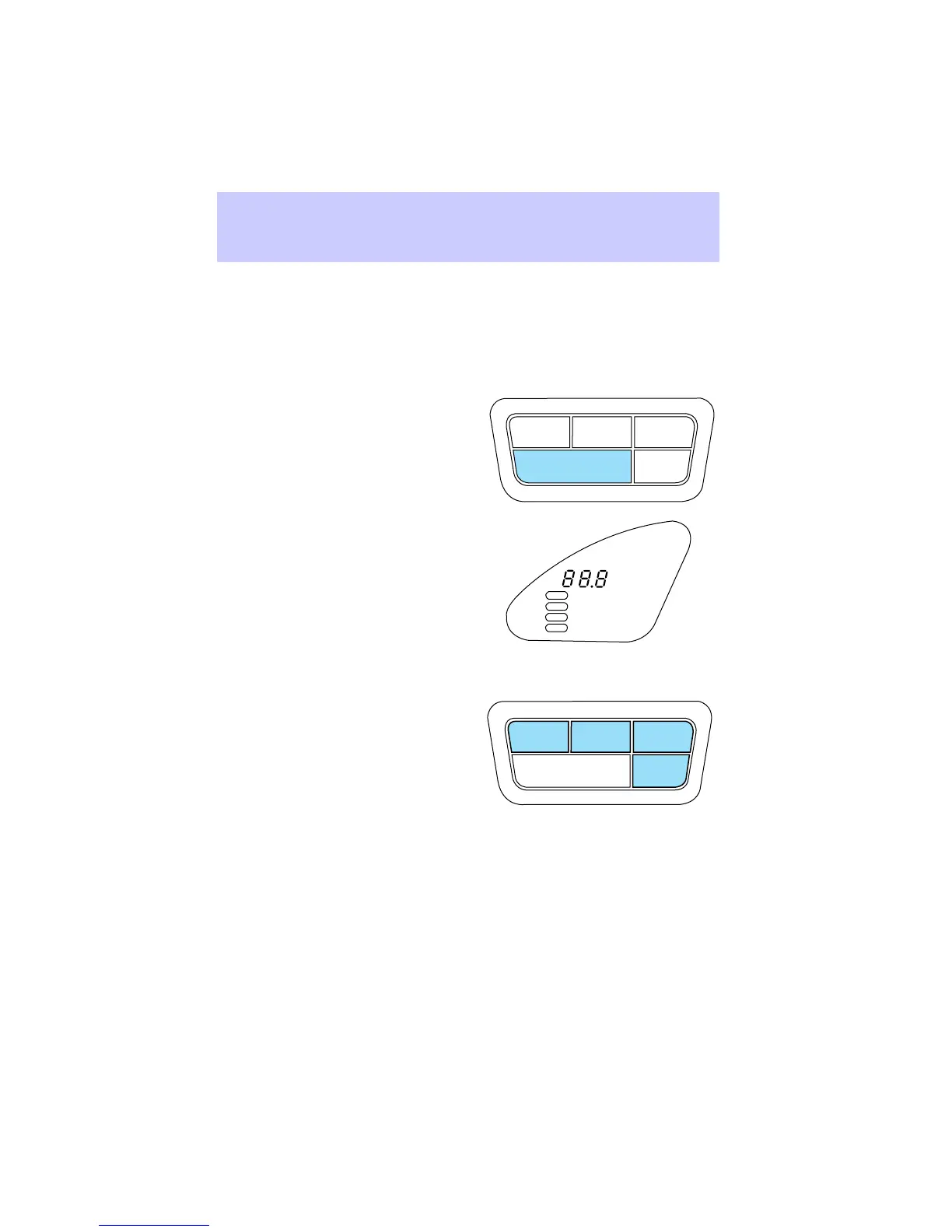You can select different features for the message center to display by
using the message center controls located to the left of the instrument
panel.
Selectable features
Select
Press this control to select the
following features:
• OUTSIDE TEMP
• INST ECONOMY
• AVG ECONOMY
• TO EMPTY
Reset
Press this control to reset the average fuel economy calculation.
Eng/met
Press this control to change your
instrument cluster gauges from
English to metric. To switch the
Electronic Automatic Temperature
Control (if equipped) display
between Fahrenheit and Celsius,
refer to Temperature conversion in this chapter.
Trip/rst
Press this control to reset the trip 1 and 2 odometer (which ever is
displayed).
Od/trip
Press this control to switch between the permanent odometer mileage
and the trip 1 and 2 odometer mileage.
SELECT
OD / TRIP
RESET ENG / MET TRIP / RST
OUTSIDE TEMP
INST ECONOMY
AVG ECONOMY
TO EMPTY
˚F ˚C
MILES/GAL
L/100 km
MILES km
SELECT
OD / TRIP
RESET ENG / MET TRIP / RST
Driver Controls
100
