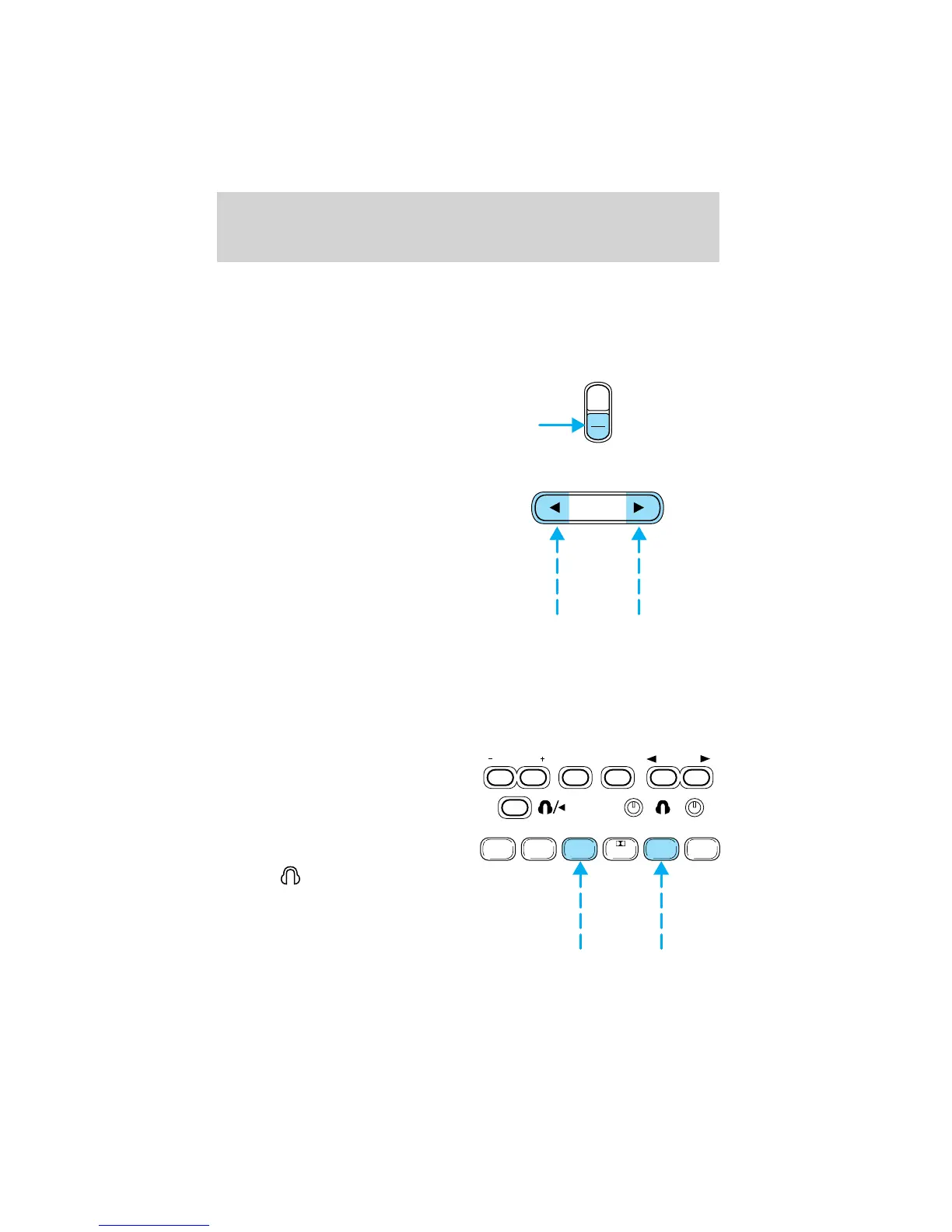• Rock
• Soft
• Top 40
RDS show
RDS sends information with the FM
broadcast, including: station name,
station type, and/or radio text. To
view this information:
• With the RDS menu enabled,
press the RDS control until SHOW is displayed.
• Use the SEL control to select
TYPE, NAME, TEXT or NONE.
When your radio is turned to a
RDS station, RDS station TYPE,
station NAME, or TEXT message
will be displayed along with the
frequency. Press SEL in order to
scroll through the text messages.
Rear audio controls (if equipped)
Your vehicle may be equipped with rear audio controls for the rear seat
passengers. Refer to Rear Seat Controls in this Chapter for more
information.
REAR SEAT CONTROLS (IF EQUIPPED)
The Rear Seat Controls (RSC) allow
the rear seat passengers to operate
the radio, tape, CD or CD changer
(if equipped).
Simultaneously press the memory
preset controls 3 and 5 to engage
the RSC.
will appear in the
radio display. Press 3 and 5 again to
disengage the RSC.
AUTO
RDS
CLK
SEL
VOLUME MEDIA
MEM
SEEK
REW
1
FF
2
SIDE 1-2
3
4
COMP
5
SHUFFLE
6
Entertainment Systems
50
