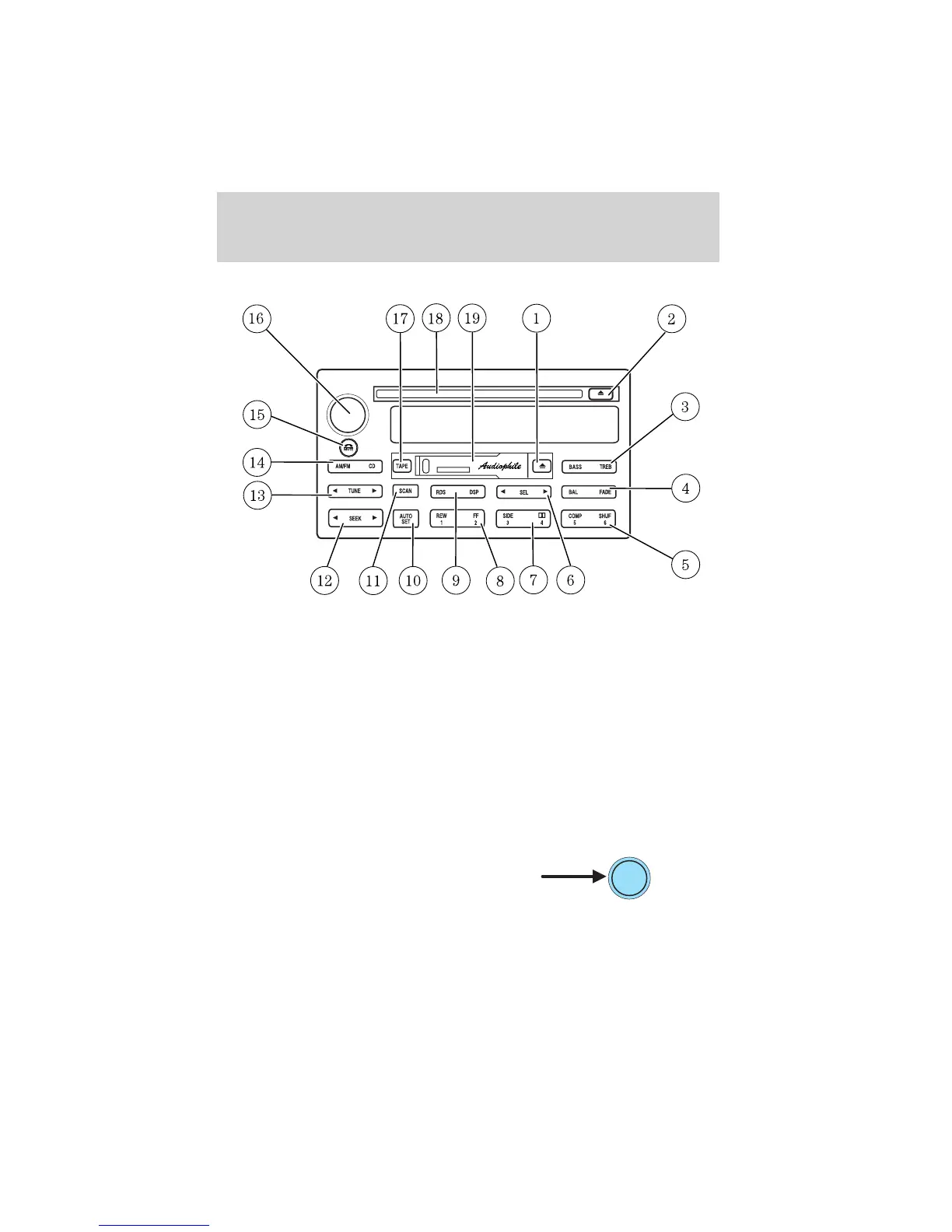AUDIOPHILE AM/FM STEREO/CASSETTE/SINGLE CD
1. Tape eject control
2. CD eject control
3. Bass/treble control
4. Balance/fade control
5. Compression/shuffle control
6. Select control
7. Side direction/Dolby control
8. Rewind/fast forward control
9. RDS/DSP control
10. Autoset control
11. Scan control
12. Seek control
13. Tune control
14. AM/FM/CD control
15. Phone/mute control
16. Power/volume control
17. Tape control
18. CD door
19. Cassette door
Volume/power control
Press the control to turn the audio
system on or off.
Audio power can also be turned on
by pressing the AM/FM select
control or the TAPE/CD select control.
Entertainment Systems
19
