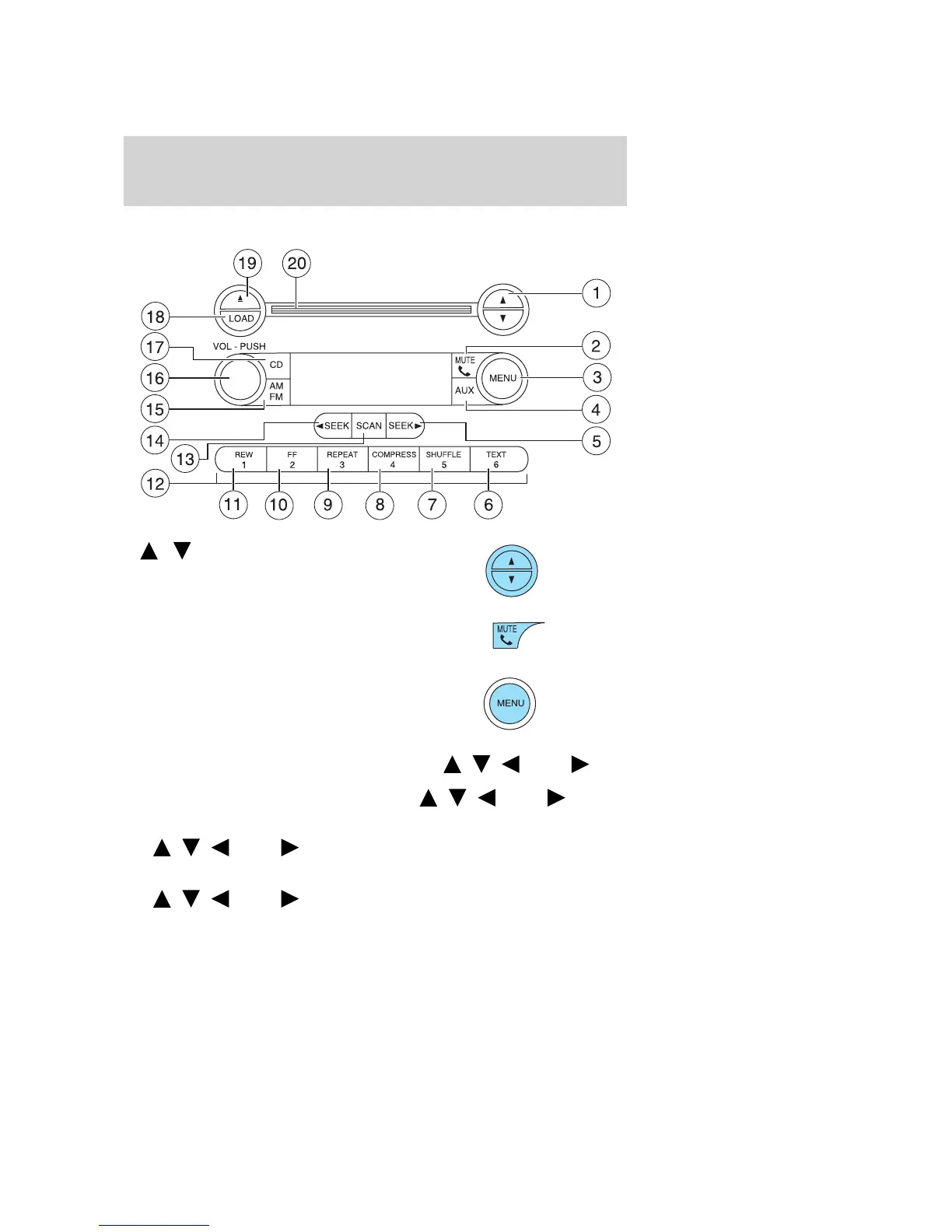PREMIUM IN-DASH SIX CD SOUND SYSTEM (IF EQUIPPED)
1.
/ Tuner: Press to
manually go up or down the radio
frequency. Also use in menu mode
to select various settings.
2. Phone/mute: Press to mute the
playing media. Press again to return
to the playing media.
3. Menu: Press to toggle through
the following modes:
Treble: Press to adjust the treble setting. Use
/ / SEEK .
Bass: Press to adjust the bass setting. Use
/ / SEEK .
Balance: Press to adjust the audio between the left and right speakers.
Use
/ / SEEK .
Fade: Press to adjust the audio between the front and rear speakers.
Use
/ / SEEK .
2004 Monterey (mty)
Owners Guide (post-2002-fmt)
USA English (fus)
Entertainment Systems
Entertainment Systems
17
