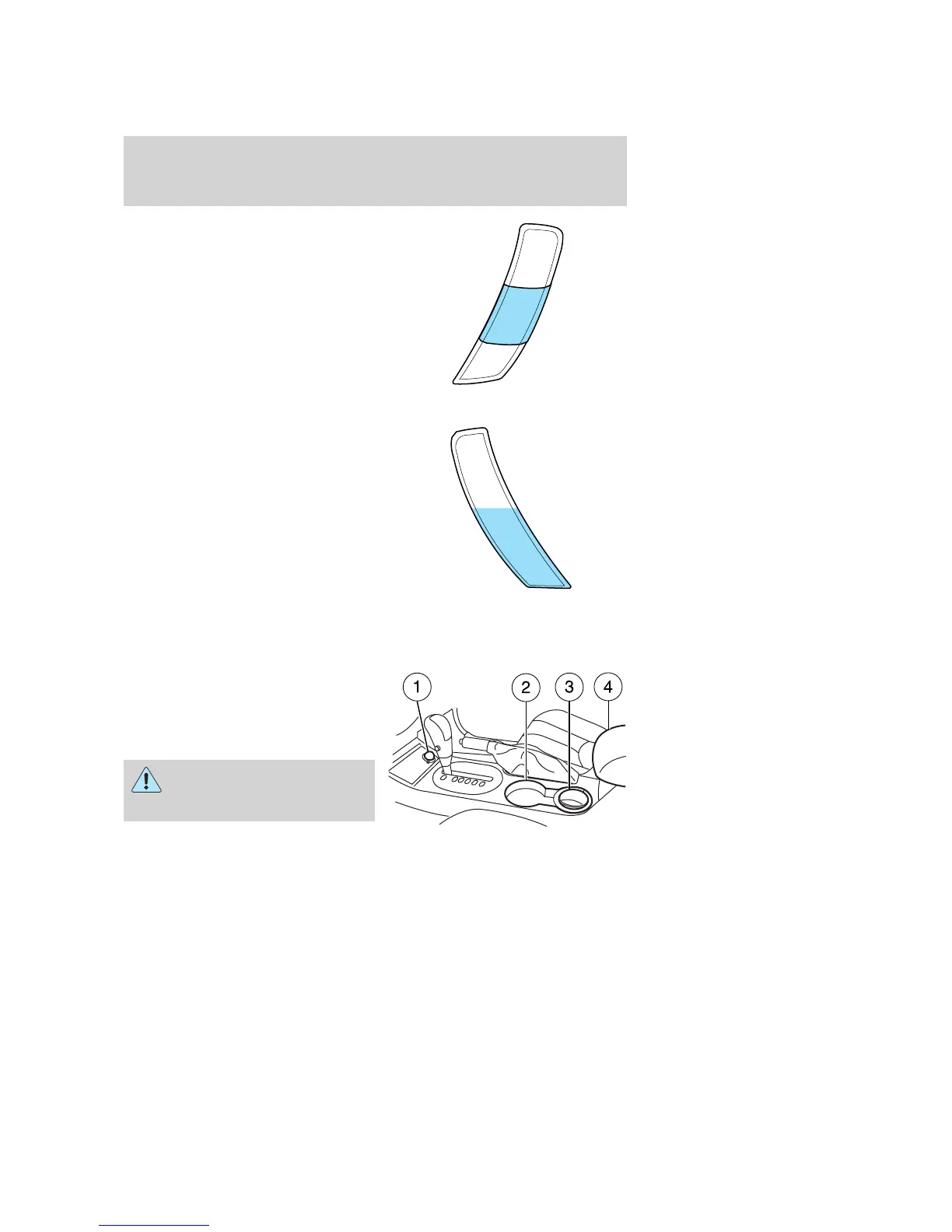• Depress the brake pedal until the
desired vehicle speed is reached,
press the SET ACC control.
Turning off speed control
There are two ways to turn off the
speed control:
• Depress the brake pedal. This will
not erase your vehicle’s
previously set speed.
• Press the speed control OFF
control.
Note: When you turn off the speed
control or the ignition, your speed
control set speed memory is erased.
CENTER CONSOLE
Your vehicle is equipped with a variety of console features. These
include:
1. Power point
2. Cupholders
3. Ashcup (if equipped)
4. Utility compartment
Use only soft cups in the
cupholders. Hard objects
can injure you in a collision.
Cell phone use
The use of Mobile Communications Equipment has become increasingly
important in the conduct of business and personal affairs. However,
R
S
M
CST
SET
ACC
ON
OFF
2005 Mercury Mariner (mrn)
Owners Guide (post-2002-fmt)
USA_English (fus)
Driver Controls
63
