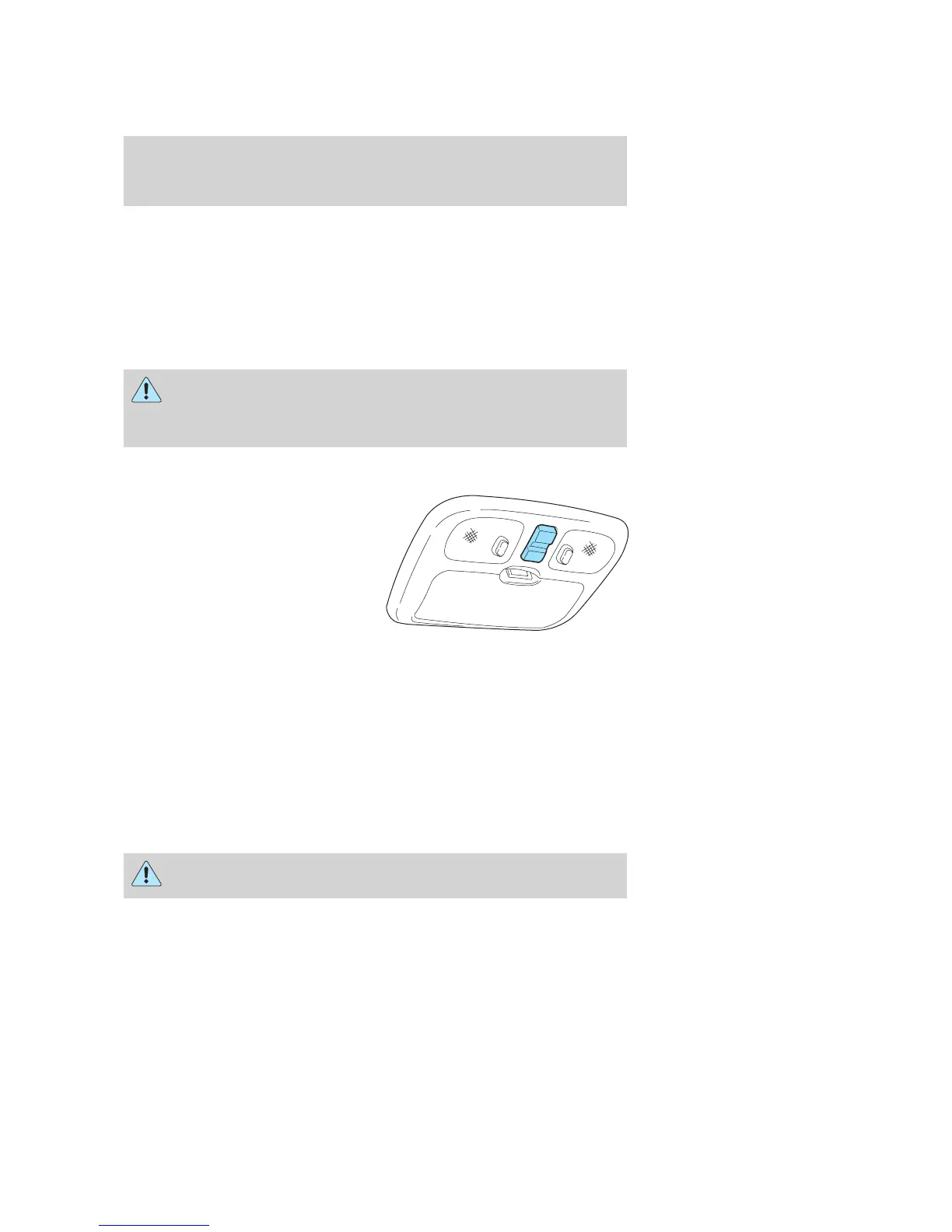drivers must not compromise their own or others’ safety when using
such equipment. Mobile Communications can enhance personal safety
and security when appropriately used, particularly in emergency
situations. Safety must be paramount when using mobile communications
equipment to avoid negating these benefits.
Mobile Communication Equipment includes, but is not limited to cellular
phones, pagers, portable email devices, in-vehicle communications
systems, telematics devices and portable two-way radios.
A driver’s first responsibility is the safe operation of the vehicle.
The most important thing you can do to prevent a crash is to
avoid distractions and pay attention to the road. Wait until it is safe to
operate Mobile Communications Equipment.
MOON ROOF (IF EQUIPPED)
To operate the moon roof:
• The moon roof is equipped with
an automatic, one-touch, express
opening feature. Press and
release the rear portion of the
control. To stop motion at any
time during the one-touch
opening, press the control a
second time.
• To close, press and hold the front portion of the control.
To operate the moon roof vent position:
• To open, press and hold the front portion of the control. This will
open the vent.
• To close, press and hold the rear portion of the control.
Note: If the battery is disconnected, discharged, or a new battery is
installed, the moon roof needs to be opened to the vent position to reset
the moon roof positions.
If you open and close the moon roof repeatedly, the moon roof motor
may overheat and shut down for 45 seconds while the motor cools.
Do not let children play with the moon roof or leave children
unattended in the vehicle. They may seriously hurt themselves.
2005 Mercury Mariner (mrn)
Owners Guide (post-2002-fmt)
USA_English (fus)
Driver Controls
64
