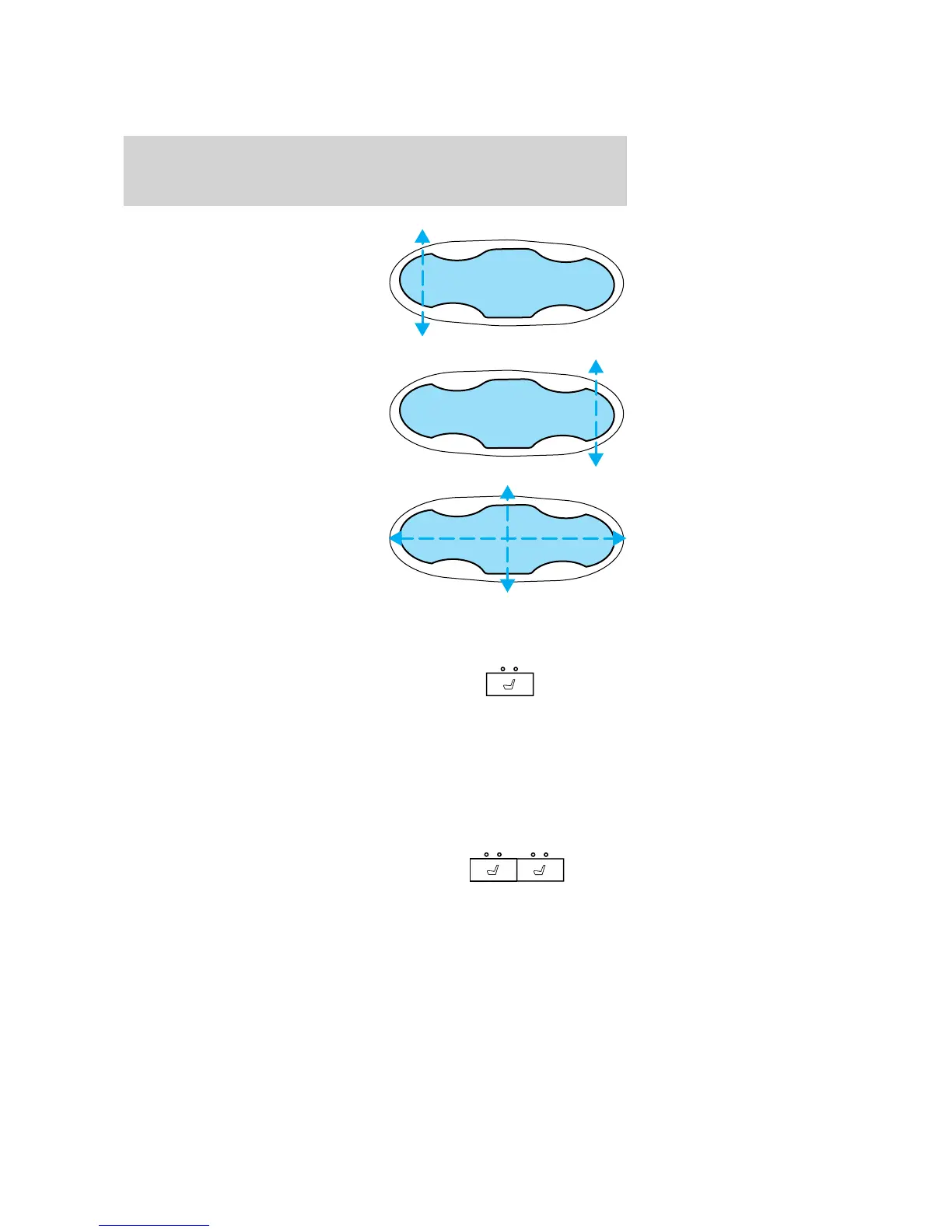Press to raise or lower the front
portion of the seat cushion.
Press to raise or lower the rear
portion of the seat cushion.
Press the control to move the seat
forward, backward, up or down.
Heated seats (if equipped)
To operate the heated seats:
• Push the control located on the
climate control system panel once
to activate high heat.
• Push twice to activate low heat.
• Push a third time to deactivate.
The indicator light on the control will illuminate when activated.
The heating of the seat turns off after 10 minutes or when the vehicle is
turned off.
Heated/Cooled seats
• Push the appropriate control
located on the climate control
system panel once for maximum
heating (red) or cooling (blue) function.
2005 Monterey (mty)
Owners Guide (post-2002-fmt)
USA_English (fus)
Seating and Safety Restraints
111
