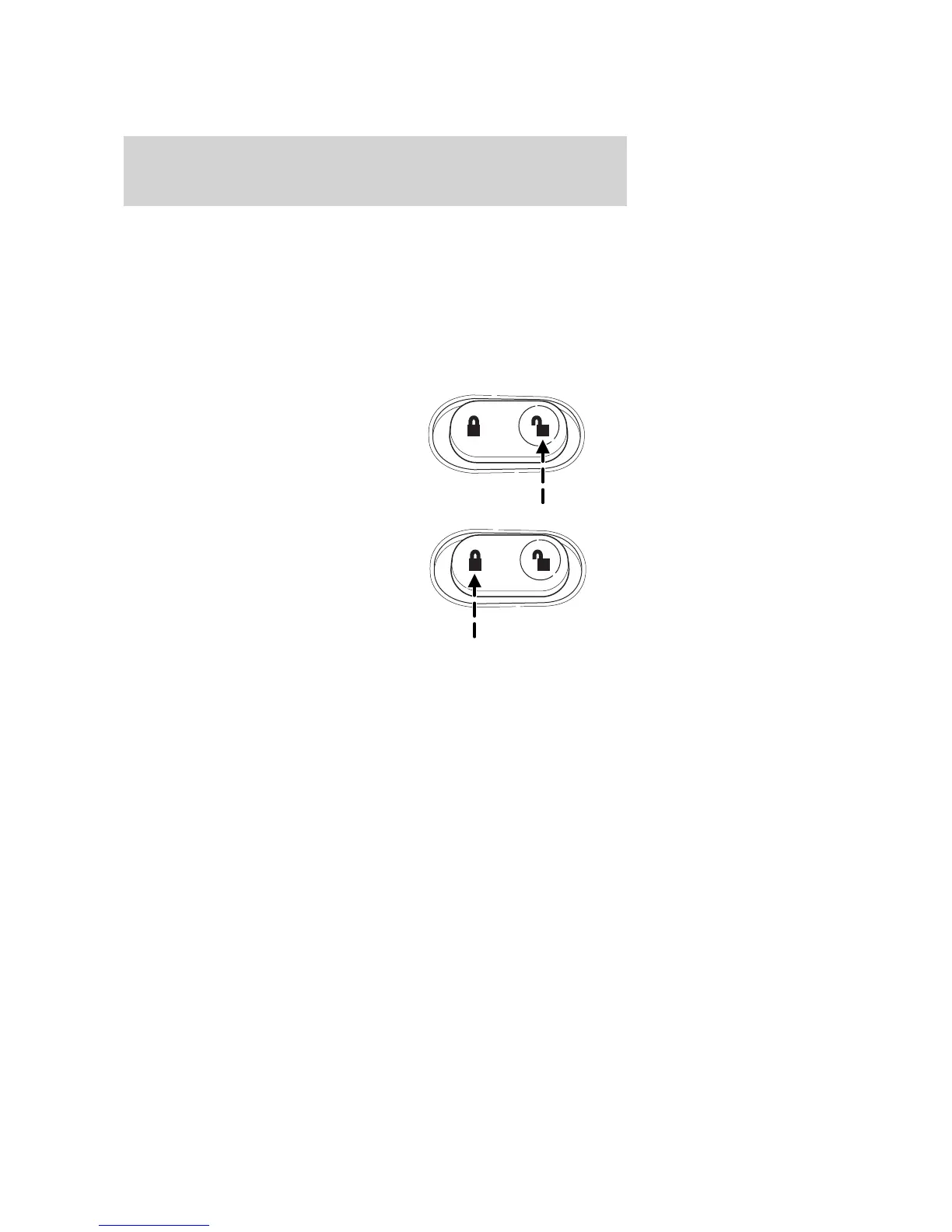KEYS
The key operates all locks on your vehicle. In case of loss, replacement
keys are available from your dealer.
You should always carry a second key with you in a safe place in case
you require it in an emergency.
Refer to the SecuriLock娂 passive anti-theft system section in this
chapter for more information.
POWER DOOR LOCKS
Press control to unlock all doors.
Note: When the perimeter alarm is
armed, the power door locks
“inhibit” state is enabled and this
switch is disabled.
Press control to lock all doors.
Memory lock
If you lock your doors with the power lock switch, the keyless entry
system or the remote entry transmitter while the sliding door is open,
the door will automatically lock after it is closed.
Smart locks (if equipped)
This feature prevents you from locking yourself out of the vehicle if your
key is still in the ignition.
When you open the driver’s door and you lock the vehicle with the
power door lock control, all the doors will lock, then the driver’s door
will automatically unlock reminding you that your key is still in the
ignition.
2005 Monterey (mty)
Owners Guide (post-2002-fmt)
USA_English (fus)
Locks and Security
91
