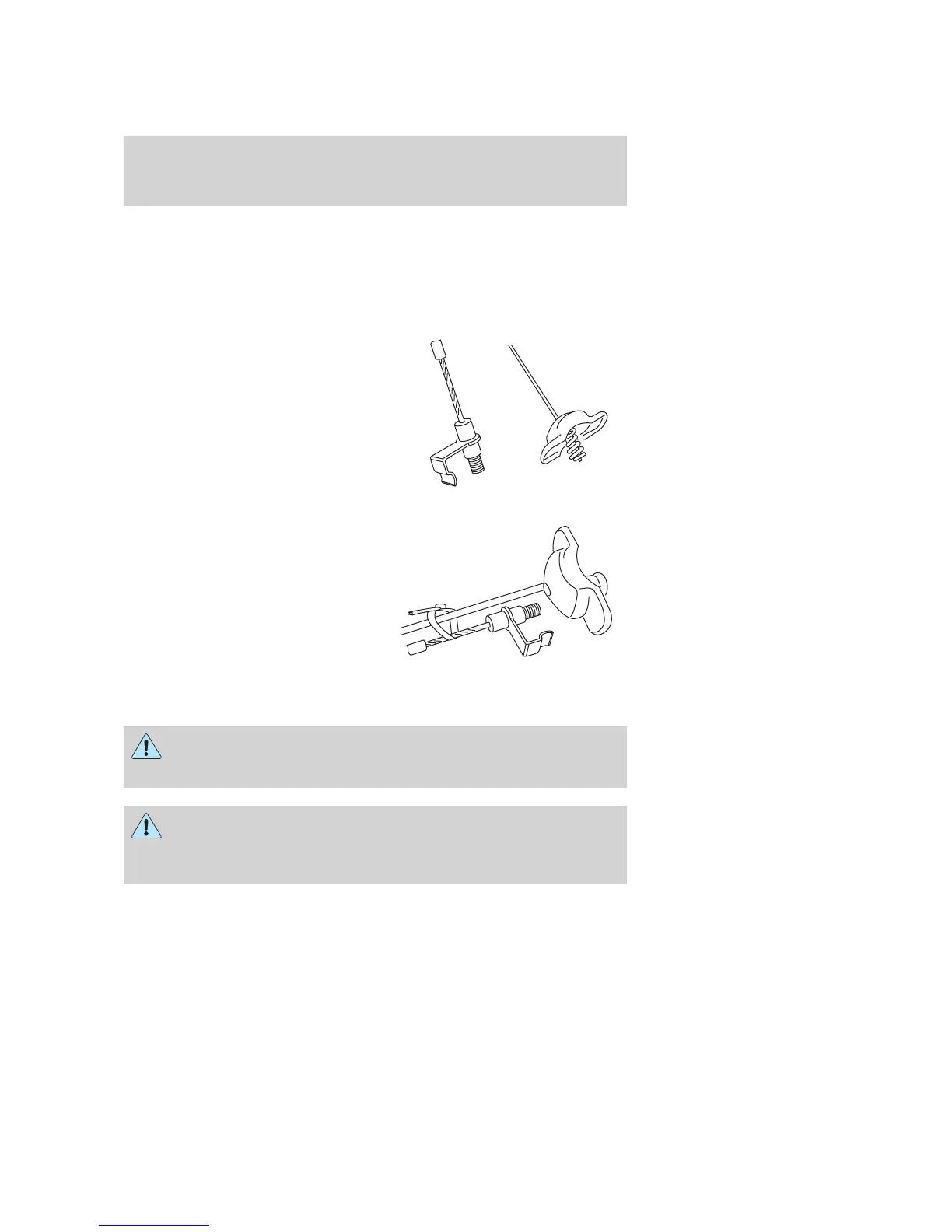5. Use the lug wrench provided to turn the lug nut counter clock wise to
loosen, and remove the lug nut.
6. Lay the tire down and remove the secondary tether.
Note: Do not stow the full size tire or any flat tire under the vehicle.
Stowing the primary and secondary tether
Note: If no tire is to be stowed
under the vehicle, attach the
secondary tether to the primary
using the Velcro that’s attached to
the secondary tether.
Wrap the Velcro around the primary
cable and tightly back around the
secondary, overlapping itself to
secure.
Note: Store secondary lug nut with
the tether kit.
Tire change procedure
When one of the front wheels is off the ground, the transaxle
alone will not prevent the vehicle from moving or slipping off the
jack, even if the vehicle is in P (Park).
To help prevent the vehicle from moving when you change a tire,
be sure the parking brake is set, then block (in both directions)
the wheel that is diagonally opposite (other side and end of the
vehicle) to the tire being changed.
2005 Monterey (mty)
Owners Guide (post-2002-fmt)
USA_English (fus)
Tires, Wheels and Loading
177
