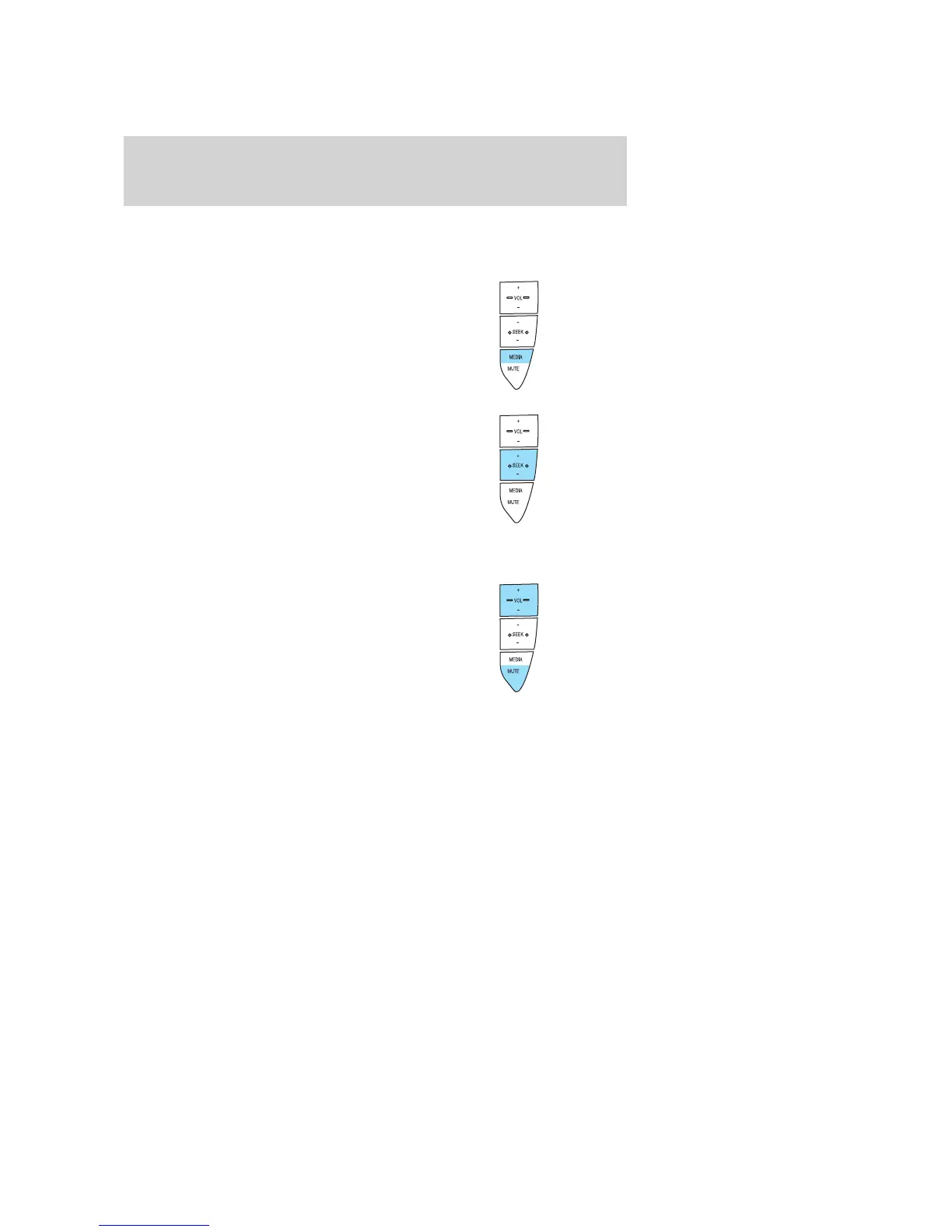STEERING WHEEL CONTROLS (IF EQUIPPED)
RADIO CONTROL FEATURES
• Press MEDIA to select AM, FM1,
FM2, TAPE or CD (if equipped).
In Radio mode:
• Press SEEK to access the
next/previous strong station.
In Tape mode:
• Press SEEK to listen to the next
selection on the tape.
In CD mode:
• Press SEEK to listen to the next track on the disc.
In any mode:
• Press VOL up or down to adjust
the volume.
• Press MUTE to mute the volume.
CENTER CONSOLE (IF EQUIPPED)
Your vehicle may be equipped with a Utility compartment
CELL PHONE USE
The use of Mobile Communications Equipment has become increasingly
important in the conduct of business and personal affairs. However,
drivers must not compromise their own or others’ safety when using
such equipment. Mobile Communications can enhance personal safety
and security when appropriately used, particularly in emergency
situations. Safety must be paramount when using mobile communications
equipment to avoid negating these benefits.
2005 Monterey (mty)
Owners Guide (post-2002-fmt)
USA_English (fus)
Driver Controls
71
